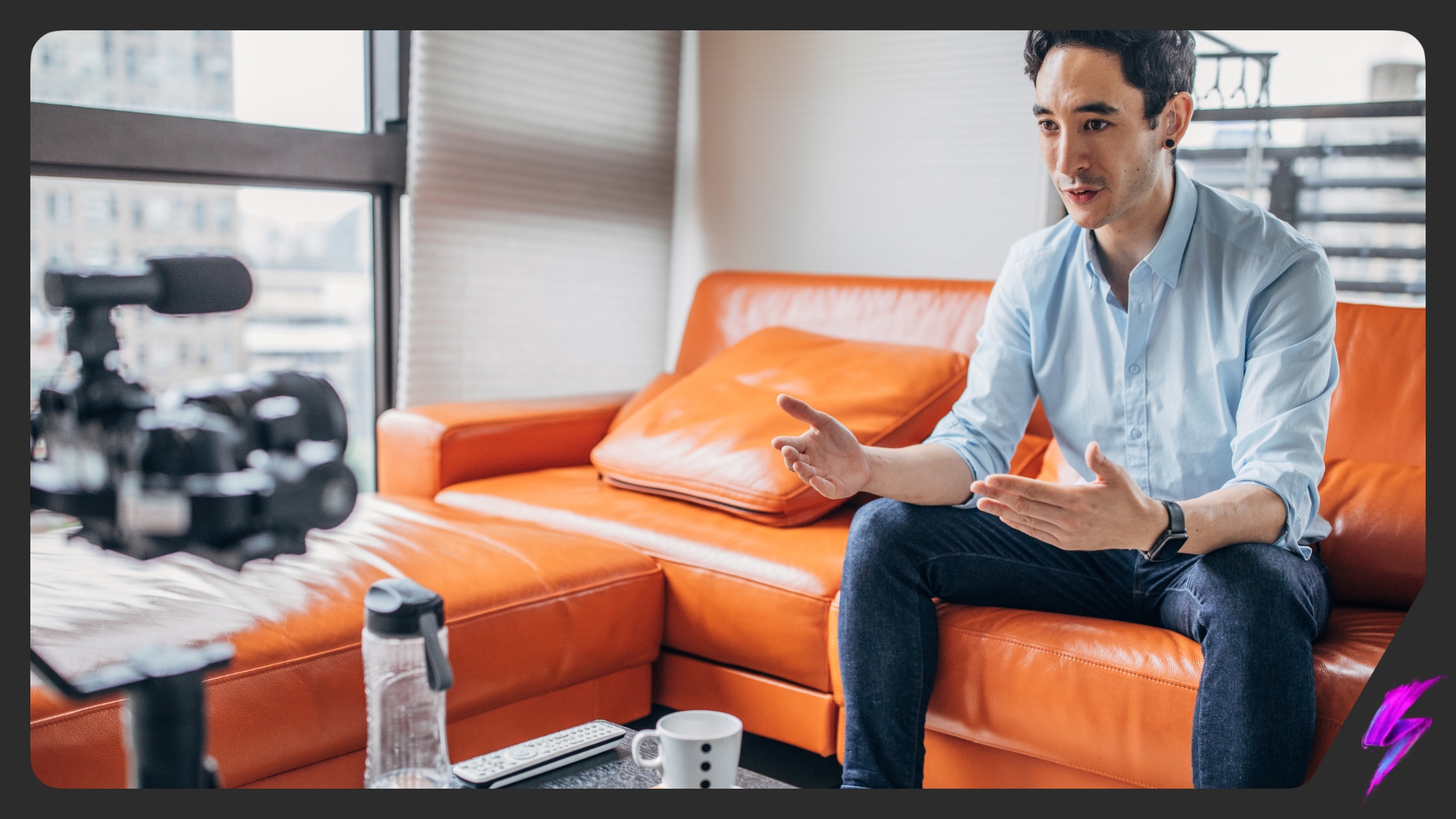How to Add Spaces in Instagram
Feb 15, 2022
Social Media Platforms

Adding a line break on Instagram isn’t rocket science, and yet many users struggle to get it right.
Considering Instagram is a visual platform, most Instagram users consume content they find visually pleasing or entertaining—they aren’t there to read a long paragraph. When they come across an unedited, lengthy Instagram caption, it’s unlikely they are going to spend time reading it; the same can be said for lengthy profile biographies.
However, sometimes having a long caption is necessary. When it is, adding an Instagram caption line break makes reading long passages more digestible and enticing to read. Adding a line break on Instagram can be the simple difference between your message being read or not. And when adding a line break on Instagram is so easy, it’s best to have the knowledge as to how in your arsenal.
For example, if you are creating a post explaining the rules of a competition or giveaway, you need to make sure all details about how to enter and disclaimers are clearly included in the caption. Also, to have a clear Instagram profile biography explaining your brand and its achievements, you need to use Instagram spacing to make this digestible and easy to read.
If you have a lot of information to share through your captions, hashtags and bio, not using line breaks on Instagram means your content will be hard to read, meaning you lose people’s interest when you’re trying to impress or engage them.
We have pulled together an easy guide to show you how to add a line break on Instagram.
How to add a line break on Instagram 2022
Line breaks in the Instagram mobile app
Where are you most likely to upload content to Instagram or edit your bio? On your mobile phone.
Step one: Press the + symbol at the top of your screen and select the type of post you want to create.
Step two: Edit your post however necessary.
Step three: Begin writing your caption. When you need an Instagram caption space, press “Return” at the bottom right of your keyboard twice.
Step four: Continue writing your second paragraph.
Step five: Repeat until your caption is complete, and then publish!

Simple, right? It’s the exact same process for adding in line spaces to your Instagram bio when using the mobile app.
Line breaks in captions on Instagram web
While it’s very easy to add a line break on Instagram through the mobile app, working on a small screen can be incredibly fiddly and frustrating—especially when it comes to editing the final caption. Thankfully, Instagram has introduced posting through Instagram on your PC.
Step one: Press the + at the top of the page.

Step two: Edit your post however necessary.
Step three: Begin writing your caption. When you need a new line or paragraph, press the Enter key on your keyboard—just as you would when writing an email.
Step four: Continue writing your second paragraph.
Step five: Repeat until your caption is complete, and then publish!
If you want to edit your bio on Instagram Web, simply press “Edit Profile” and use the same process to edit your bio.
Edit outside Instagram
Sometimes writing and editing Instagram captions require various rounds of approval. This means creating the caption on Instagram isn’t the best option. In this instance, you can write the content outside of Instagram on your Notes app, or even within a Word document.
Not only does this make rounds of approval easier with tracked edits, the line spaces are easy to add into the documents. Once you have confirmed your final caption, you can simply copy and paste it into the Instagram caption space. Doing so, your line spaces are automatically pasted into the caption—and no further edits will be required!
FAQ’s
What is a line break example?
In the image below, you can see an example of a line break on Instagram in the caption.

Our Influencer marketing agency and Social agency are located worldwide, with our agency network based in the USA, UK, UAE and China.
If you want to receive our industry insights, visit our Influencer Marketing & Social Media blog.
@ Socially Powerful
[cta]
Popular Blogs
Most Popular Instagram Hashtags | Tiktok Hashtags | Instagram Monetization | Facebook Banner Size | Snapchat Influencers | Most Subscribed Youtubers | Best Time to Post on Youtube | UK Twitch Streamers | Female Twitch Streamers | Popular Tiktok Songs | Male Tiktok Influencers | Lgbtq Tiktok Influencers | The Rise and Fall of Clubhouse | Influencer Marketing on Clubhouse | LiketoKnowit | Pretty Little Thing Instagram| Top Social Marketing Agencies
Social And Influencer Marketing News + Insights
Get in touch
We'll show you how to start powerful conversation, drive social engagement, build your brand, hit sales targets or meet other goals you have, wherever you are in the world.
Work with us