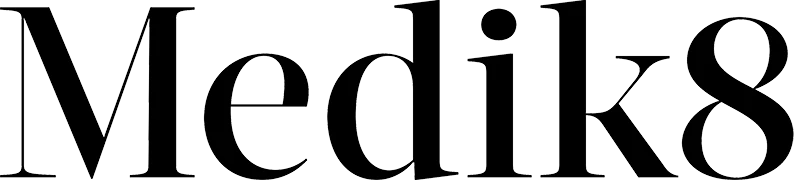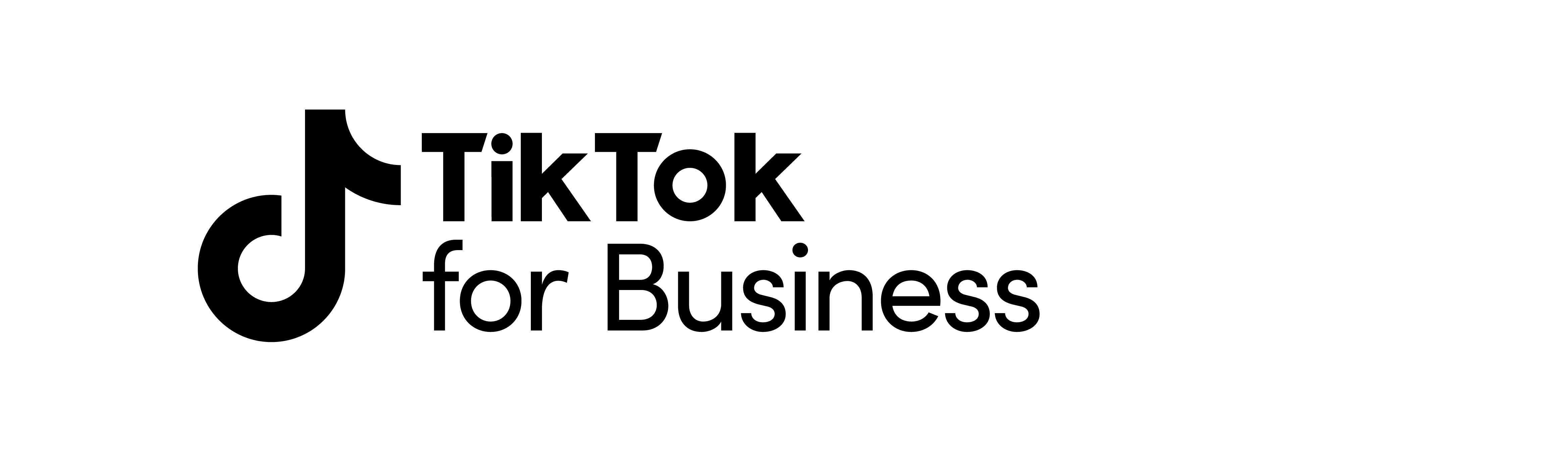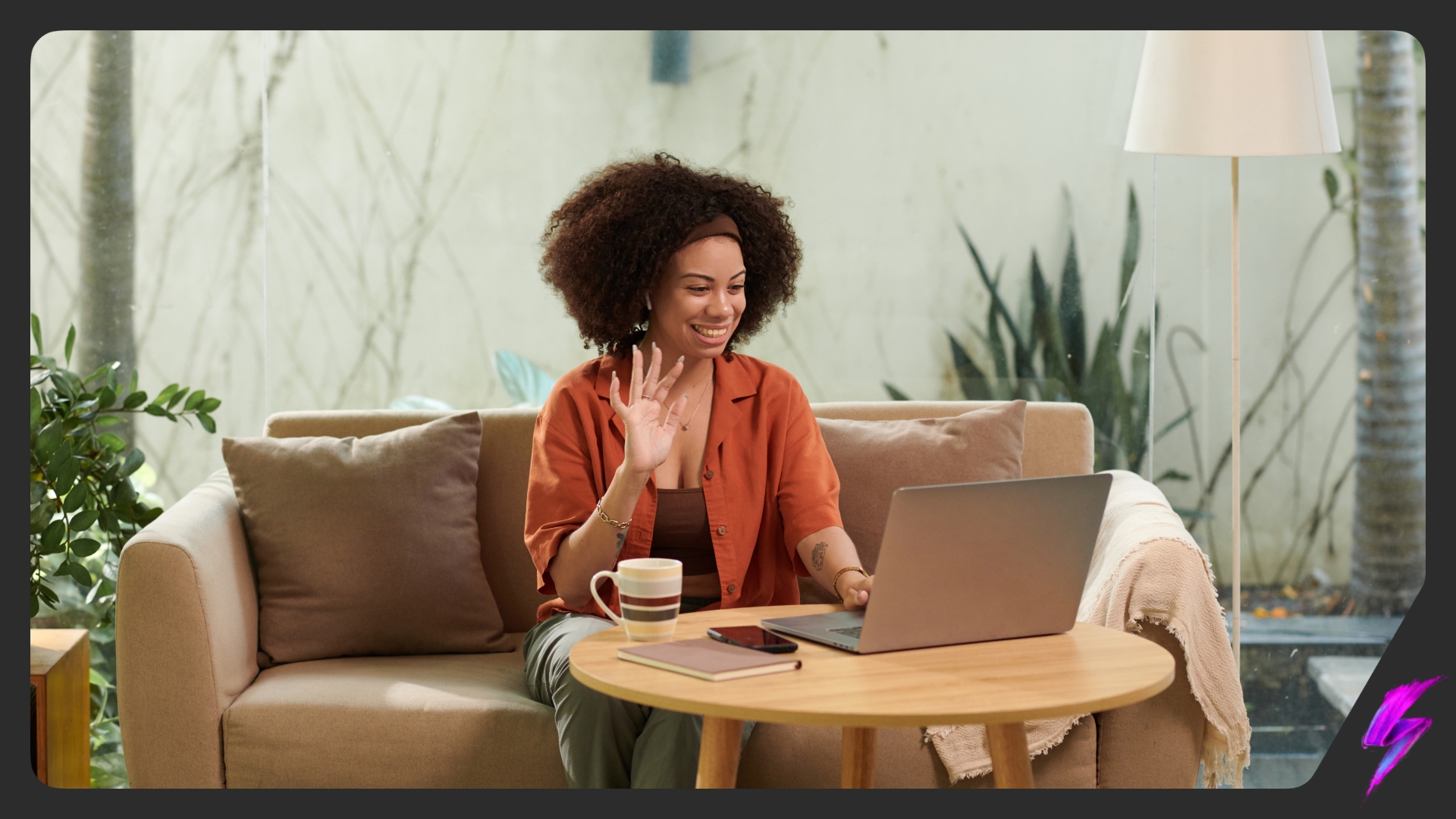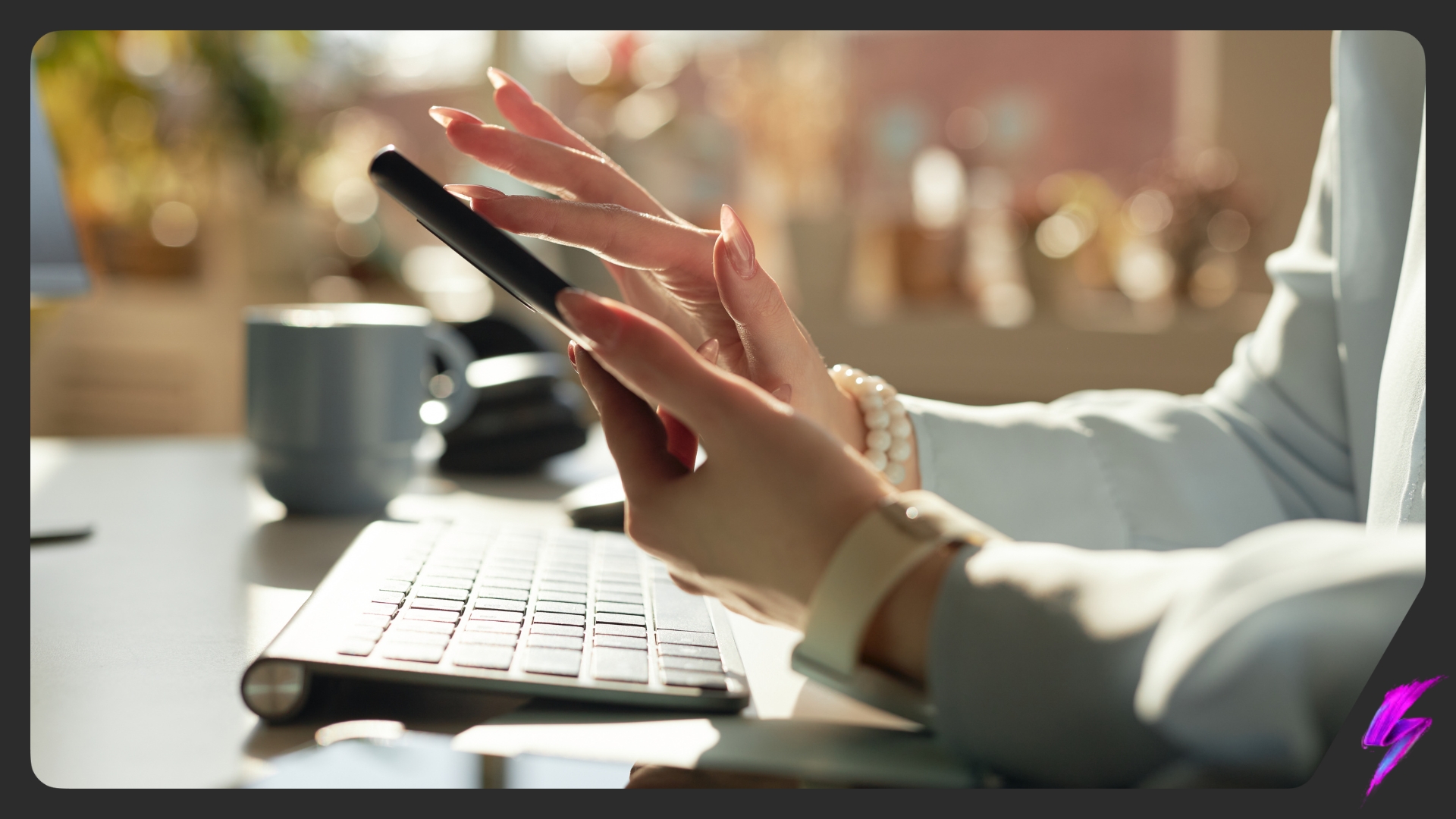Instagram Influencer Marketing: How It Works, Benefits, Strategy, and Cost







Instagram influencer marketing is an influencer marketing strategy where companies and e-commerce brands collaborate with popular Instagram influencers to promote their products and services. These Instagram influencers have large audiences, and brands use their popularity to reach more people and increase their product sales.
The way Instagram influencer marketing works is that a brand identifies an Instagram influencer whose audience aligns with its target market. When both parties agree on the Instagram campaign details like the number of posts, deadlines, type of content, and payment, the influencer creates engaging content on Instagram that features the brand’s product or service. The brand then measures performance by tracking metrics like likes, comments, shares, direct messages, and profile visits to evaluate the Instagram influencer marketing campaign’s effectiveness.
The benefits of Instagram influencer marketing include boosting brand visibility, strengthening trust, driving targeted traffic and sales, and reaching highly specific niche audiences. Some other advantages are achieving higher engagement rates, gaining cost-effective exposure, building long-term brand loyalty, and enhancing social proof.
What Is Instagram Influencer Marketing?
Instagram influencer marketing is a form of social media marketing whereInstagram influencers with a strong following on Instagram promote a brand’s product or service through their own content. Businesses collaborate with these influencers to connect with a targeted audience in a way that feels more personal, relatable, and authentic compared to traditional advertising.
Instagram influencer marketing is more valuable for a business than running a regular ad campaign, as it allows the brands to promote their product through photos, reels, and stories. This style of promotion feels more direct and genuine to the audience, which not only increases brand awareness but also brings higher engagement and sales.
How does Instagram Influencer Marketing Work?
Instagram influencer marketing works through a collaborative process where brands partner with Instagram influencers to promote their products or services to a targeted audience. The process begins when a company identifies influencers,whether small, mid-sized or large, whose following align with its goals and target market. Once the right influencer is selected, the brand forms a partnership with them.
The brand provides its terms to the Instagram influencer about what type of content to create and how to promote their product after forming the partnership. The Instagram influencer then creates content that promotes the brand using sponsored posts, product reviews, unboxing videos, and tutorials.
What Type of Content is Included in Instagram Influencer Marketing?
The type of content included in Instagram influencer marketing is sponsored posts, product reviews, tutorials, and product endorsements. The most common type is sponsored posts, where Instagram influencers share a photo or video featuring a product, paired with a caption that explains its benefits and encourages engagement. Another widely used approach is product reviews, in which influencers give their genuine opinions and share personal experiences with the product.
Many Instagram influencers also make tutorials for beauty, tech, or lifestyle products, to show step-by-step instructions on how to use the item. Product endorsements also allow Instagram influencers to directly recommend a product or brand based on personal use.
What are the Benefits of Instagram Influencer Marketing?

The benefits of Instagram influencer marketing are boosting brand visibility, building trust, and driving targeted traffic and sales. Brands spark higher engagement, gain cost-effective exposure, and develop long-term loyalty by working with Instagram creators who reach specific niche audiences. These authentic endorsements also strengthen social proof and make a brand feel more credible and relatable to its audience.
The advantages of Instagram Influencer Marketing are described below.
Increasing Brand Visibility
Instagram influencer marketing exposes a brand’s products to thousands of potential customers through sponsored posts and stories shared by influencers. This strategy expands visibility, strengthens brand recall, and drives consumer engagement across global audiences. Research published in the International Journal of Research Publication and Reviews highlights that influencer marketing significantly enhances brand awareness by increasing recall, visibility, and engagement.
Building Trust
One major benefit of Instagram influencer marketing is building trust with audiences. Influencers usually have strong personal connections with their followers, which makes their brand recommendations feel more authentic and relatable compared to traditional advertising. This trust drives higher engagement and improves brand reputation. In fact, a Nielsen report highlighted that 92% of consumers trust influencer recommendations on Instagram over standard ads, making endorsements more impactful and persuasive.
Driving Targeted Traffic and Sales
Instagram influencer marketing connects brands with audiences that already trust the influencer’s recommendations. By promoting products through a trusted voice, brands attract followers who are actively interested and more likely to make a purchase. For example, a skincare brand collaborating with a beauty influencer can generate more link clicks, website visits, and conversions because the influencer’s audience has a strong purchase intent.
Reaching Specific Niche Audiences
Instagram influencer marketing benefits brands by allowing access to highly targeted niche audiences. Companies can connect with engaged and high-intent communities by collaborating with influencers whose followers share specific interests, such as a dog training creator for a pet food brand. This precision targeting strengthens audience relevance, boosts engagement, and drives higher conversions and ROI.
Increasing Engagement Rates
Instagram influencer marketing increases engagement rates of content which leads followers to interact more actively with a brand’s website. Trusted content such as tutorials, unboxings, and authentic product reviews drive higher likes, comments, shares, and link clicks, which in turn boosts visibility through Instagram’s algorithm. Instagram influencer collaborations with nano influencers deliver up to 60% higher engagement rates compared to celebrity partnerships, according to research titled Instagram Influencer Marketing: Proven Strategies for 2025 by Fenil Patel.
Providing Cost-Effective Exposure
Instagram influencer marketing gives brands more affordable and flexible pricing as compared to traditional advertising like TV, flyers, or big digital ads. This allows small and medium-sized businesses to promote their products without overspending, while still gaining targeted reach.
Supporting Long-Term Brand Loyalty
Collaborating with the same Instagram influencer over time nurtures long-term brand loyalty by creating consistency and trust with their audience. Followers see ongoing brand and influencer partnerships and they perceive the relationship as authentic, which strengthens brand credibility, encourages customer retention, and drives repeat purchases.
Improving Social Proof
Improving social proof is a key benefit of Instagram influencer marketing because influencers act as relatable and trusted figures who showcase products in their real lives. Their authentic reviews and recommendations improve brand credibility, build customer trust, and drive stronger loyalty through repeat purchases.
How to Create Instagram Influencer Marketing Strategies?
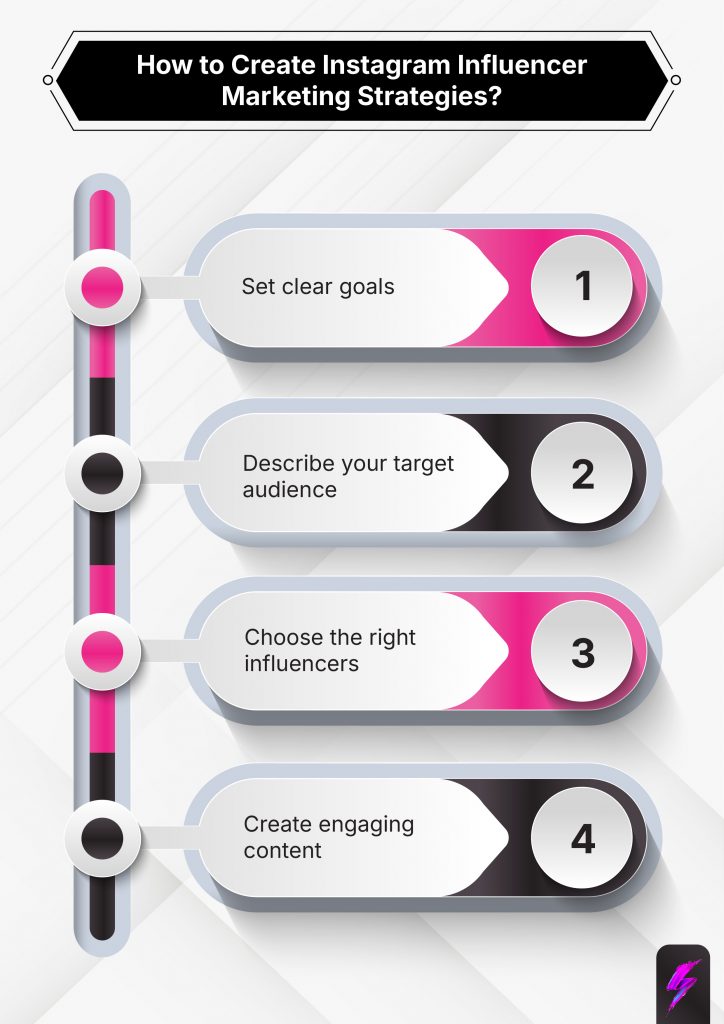
To create Instagram influencer marketing strategies,start by setting clear goals, deciding your target audience, choosing the right influencers, and creating engaging content.
The steps to create Instagram influencer marketing strategies are described below.
- Setting Clear Goals: Setting clear goals is important as it helps a brand know the outcomes of its Instagram influencer marketing campaign. Clear goals guide decision-making throughout the influencer campaign and make it easier to track success.
- Deciding Your Target Audience: Deciding your target audience means that brands choose relevant Instagram influencers whose content style, audience demographics, values, and engagement patterns match the brand. Know if the Instagram influencer and their followers will genuinely like the product to create a more relevant and authentic campaign. For example, if a brand wants to launch a plant-based protein brand, it should collaborate with fitness Instagram influencers or wellness bloggers. They can promote the brand by sharing protein shake recipes, post-workout meals, or healthy snack ideas.
- Choosing the Right Influencers: Choosing the right Instagram influencers means selecting the Instagram creators who help the brand get the most reach with their Instagram influencer marketing. The Instagram influencer should post content relevant to the brand’s niche so their audience would actually be interested in the brand’s products.
- Creating Engaging Content: Creating engaging content refers to collaborating with Instagram influencers and making content that is authentic and creative to make it feel more natural to the audience. Brands need to discuss ideas with the Instagram influencers and allow them to add their own style to create content. This makes the content feel natural to followers, which results in higher engagement and stronger impact.
What are the Examples of Instagram Influencer Marketing Strategies?
The examples of Instagram influencer marketing strategies for brand awareness are Fiji Water x Danielle Bernstein and the Fashion Nova Instagram Collaboration Strategy.
The examples of Instagram influencer marketing strategies are described below.
- Fiji Water x Danielle Bernstein: Fiji Water is a popular bottled water brand that collaborated with a fitness Instagram influencer, Danielle Bernstein, who posted workout videos to show the importance of hydration. This campaign promoted Fiji Water as the best bottled water brand and increased the popularity of the hashtag “#FijiWater”.
- Fashion Nova Instagram Collaboration Strategy: Fashion Nova is an American fashion retail shop that has collaborated with multiple Instagram influencers over time. The reason for the brand’s growth was Instagram influencer partnerships, as they started with micro-influencers and then chose celebrities like Kylie Jenner.
How to Create a Collaboration Plan for Instagram Influencer Marketing?
To create a collaboration plan for Instagram influencer marketing, first decide the campaign objectives, list down the terms, mention the brand goals, and plan a content schedule.
The steps to create a collaboration plan are described below.
-
- Decide the Campaign Objectives: Deciding the Instagram influencer marketing campaign objective means planning all future brand goals, like increasing brand awareness, driving product sales, increasing followers, or expanding audience reach.
- List Down the Terms: List down all the terms for the collaboration invitation to send to the Instagram influencers. These terms include the Instagram influencer campaign’s purpose, target audience, content type, like stories, reels, or feed posts, posting schedules, and performance metrics.
- Mention the Brand Goals: A collaboration plan for Instagram influencer marketing also mentions the brand’s goals, values, and guidelines in the plan to make sure that the Instagram influencer’s content displays the message of the brand in the right way.
- Plan a Content Schedule: Brands then plan a content schedule and decide when and how often the Instagram influencer will post and upload stories about their products. Brands also decide important dates like product launches or special events, and make a simple calendar to keep track of the schedule.
What is the Cost of Instagram Influencer Marketing?
The cost of Instagram influencer marketing ranges from $10 to $10,000 per sponsored post, and it depends on different factors like the follower count, engagement rate, and content format.
Nano influencers with 1K to 10K followers charge around $10 to $100 per post, while micro influencers with 10K to 100K followers charge $100 to $1,000. Macro influencers with 100K to 500K followers normally charge around $500 to $5,000, and mega influencers with 500K to 1M followers charge around $2,000 to $10,000 per post. The most expensive type of influencers with over 1 million followers are known as celebrity influencers who may charge more $10,000 for a single sponsored post.
How to Measure the ROI of Instagram Influencer Marketing?
To measure the return on investment (ROI) of Instagram influencer marketing, set clear goals, track costs, use tracking tools, analyse key metrics, and calculate ROI.
The steps to measure the return on investment of Instagram influencer marketing are described below.
- Set Clear Goals: Set clear goals for your instagram influencer campaign, such as increasing sales or conversions, bringing website traffic, increasing brand awareness, or improving engagement. Knowing what kind of success you want to achieve for your campaign helps you decide which metrics to monitor and where to set your expectations.
- Track Costs: Always track costs and the expenses of your Instagram influencer marketing campaign, like the Instagram influencer fees, product costs, platform fees, and any paid promotion. Knowing the initial cost of the campaign is important as it helps you calculate the ROI in the end.
- Use Tracking Tools: Use tracking tools to measure important metrics like website traffic, sales, and conversions, as they help us check the performance of our Instagram influencer marketing campaign at all times. We can also use Instagram Insights to track the reach, impressions, and engagement rates.
- Analyse Key Metrics: Analyze key metrics like the engagement rates, cost per engagement, conversion rate, and the revenue generated. These metrics help us check how much profit we have made through sales and calculate the ROI through the Instagram influencer marketing campaign.
- Calculate ROI: Calculate return on investment after collecting all the relevant data using the formula “ROI = (Revenue – Cost) / Cost × 100”. The result from this formula provides a percentage that indicates the return on investment from Instagram influencer marketing and determines the overall profit.
What Tools Can Help with Instagram Influencer Marketing?
The tools that can help with Instagram influencer marketing are Aria, Upfluence, Heepsy, HypeAuditor, Aspire, Influencity, and GRIN which help with finding the right Instagram influencers and managing the Instagram influencer marketing campaigns.
There are other tools like Socialbakers, Iconosquare, Later, Buffer, Planoly, Hootsuite, Refersion, Impact, and PartnerStack which show the analytics of the influencer campaign like engagement rates and ROI, while also helping brands with scheduling the content and managing payments.
Discovery Tools for Instagram Influencer Marketing
The discovery tools for Instagram influencer marketing are Aria, Upfluence, Heepsy, and HypeAuditor. These discovery tools help companies find influencers who post content relevant to the instagram campaign goals and have the right target audience.
Aria is an AI-powered influencer discovery tool that analyzes over 200 million profiles and responds to natural-language prompts. It helps brands identify the most effective influencers across Instagram and other social media platforms.
Upfluence is a great tool for managing the Instagram influencer marketing campaign with advanced influencer search options. Heepsy is best for finding Instagram influencers with a fanbase relevant to your target audience, and HypeAuditor is best for in-depth Instagram profile audits and fraud detection.
Campaign Management Tools for Instagram Influencer Marketing
The campaign management tools for Instagram influencer marketing are Aspire, Influencity, and GRIN. These campaign management tools help brands handle the Instagram influencer marketing campaign from their side and track its performance.
Aspire is an important Instagram influencer marketing platform that provides many campaign management features, like Instagram influencer finding and relationship management. Influencity is best for Instagram campaign tracking and analytics, and GRIN offers smooth Instagram’s integration with Shopify and WooCommerce.
Analytics and Tracking Tools for Instagram Influencer Marketing
The analytics and tracking tools for Instagram influencer marketing are Socialbakers, Iconosquare, and Later. These analytics and tracking tools measure the impact of our Instagram influencer campaigns and track engagement rates, reach, follower growth, and conversions.
Socialbakers is a tool that uses AI to help brands track Instagram influencer performance. Iconosquare is best for more in-depth Instagram analytics, and Later is the perfect tool for visual analytics because it helps brands track link clicks on Instagram.
Content Scheduling Tools for Instagram Influencer Marketing
The content scheduling tools for Instagram influencer marketing are Buffer, Planoly, and Hootsuite. These content scheduling tools help brands with planning and managing the content they request the Instagram influencer to post.
Buffer is a platform that offers a user-friendly dashboard and strong scheduling features on Instagram. Planoly is another scheduling tool that helps brands and Instagram influencers plan Instagram feeds with drag-and-drop features, and Hootsuite is more suited for agencies or brands running campaigns across multiple accounts on Instagram.
Affiliate and Payment Tools for Instagram Influencer Marketing
The affiliate and payment tools for Instagram influencer marketing are Refersion, Impact, and PartnerStack. These affiliate and payment tools allow brands to make their payouts easier, manage campaign performance, and track payment metrics.
Refersion is a special tool used for affiliate tracking as it can monitor conversions from custom referral links on Instagram. Impact is best for large brands as it helps with Instagram influencer relationship management and affiliate tracking, and PartnerStack is used for more easily manageable partner onboarding and campaign tracking on Instagram.
What Should You Consider Before Hiring Instagram Influencers?
Before hiring Instagram influencers, you should check if the influencer posts content relevant to your niche and if they have followers who may be included in your target audience. You should check their engagement rates, including likes, comments, and shares relative to followers, the content quality, visual appeal, consistency, and authenticity, and brand alignment. These factors make the collaboration feel natural and have the potential to increase your product sales.
Is there a Standard Rate for Paid Collaboration on Instagram?
No, there is no standard rate for paid collaboration on Instagram as the rates vary based on factors like the Instagram influencer’s follower count, engagement rate, content quality, niche, and the type of content. All of these factors divide the rate of paid collaboration on Instagram into several different pricing tiers, like nano Influencers, micro influencers, and celebrity influencers.
How to Reach Out to Instagram Influencers?
To reach out to Instagram influencers, you should pick the right influencers, send a simple DM or email, follow up (if needed), and agree on the details.
The best methods to reach out to Instagram influencers are described below.
- Pick the Right Influencers: Pick the right Instagram influencers according to your brand and target audience. You should check their engagement rate, content style, and make sure they can align with your brand values. It is also important to confirm you have the correct contact details so you do not face any problems during the Instagram influencer marketing campaign.
- Engage with Influencers’ Content: Warm up first and then start engaging with the Instagram influencers by liking a few posts, leaving thoughtful comments, and following their profile. This increases the chances that the Instagram influencer will notice and respond to our outreach.
- Send a Simple DM or Email: Send a simple DM or email so your brand can introduce itself, like who you are, why you like their content, and briefly explain your collaboration idea. You should be clear about what’s in it for them, like the payment, gifting, or long-term partnerships.
- Follow-Up (if Needed): Follow-ups are important to send if the Instagram influencer has not responded for 3–5 days. You should send a polite follow-up message and keep your tone friendly and respectful.
- Agree on the Details: Agree on the details like the content type, timeline, payment or gifting, and usage rights to finalize and confirm the collaboration. Having a clear agreement before starting the collaboration removes any misunderstandings about the Instagram influencer marketing campaign in the future.
How Can Instagram Influencer Marketing Help Drive Sales?
Instagram influencer marketing can help drive sales by increasing brand awareness, reaching targeted audiences, and building trust and engagement between the brand and the Instagram influencer. Instagram influencers’ ability to create product demonstrations, reviews, and tutorials also provides social proof and makes it easier for audiences to move from interest to conversion.
How To Get a Paid Collaboration on Instagram?
To get a paid collaboration on Instagram, you need a strong profile, post high-quality content, have an engaged and relevant audience, and a clear niche. Many e-commerce brands choose Instagram influencers whose content style and fan base are relevant to their target audience. Brands have to consistently post content, use the right hashtags, and tag the brands they love to gain more partnerships and sponsorships.
We'll show you how to start powerful conversation, drive social engagement, build your brand, hit sales targets or meet other goals you have, wherever you are in the world.
Work with us