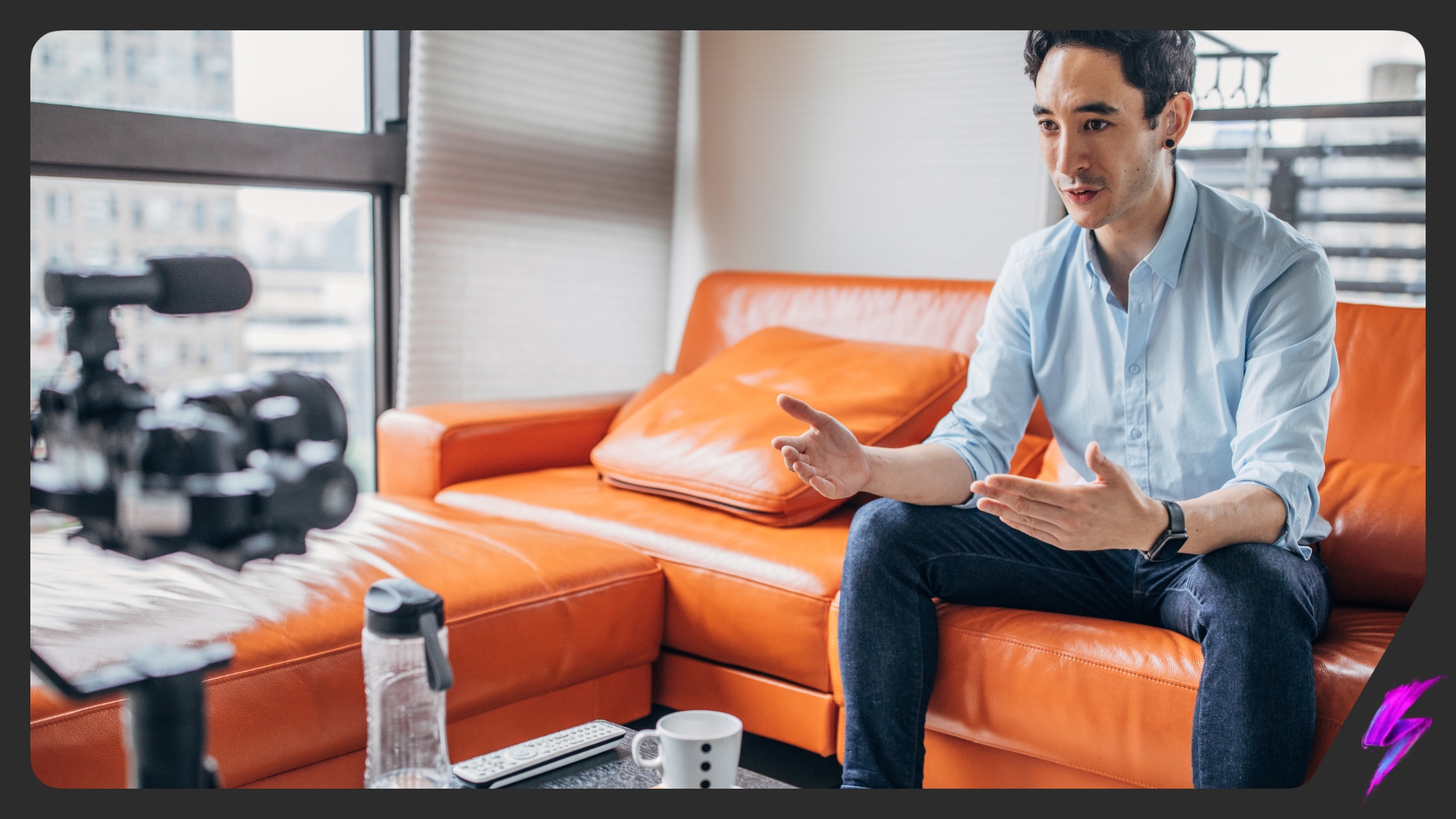The Ultimate Guide to Using Instagram Stories
Sep 01, 2021
Social Media Marketing News

Instagram Stories have emerged as a powerful tool for marketers to enhance their brand presence, engage with their audience, and drive business outcomes. This feature, introduced in 2016, allows users to share ephemeral content that disappears after 24 hours. The benefits are manifold, ranging from boosting reach and engagement to influencing purchase decisions.
Influencers leverage the authenticity of Instagram Stories, sharing behind-the-scenes moments to build trust. By seamlessly integrating products into their lives, influencers create relatable connections that sway followers towards making purchases. The real-time platform encourages direct engagement through polls and questions, involving followers in decision-making and fostering a strong community around the brand.
Marketers have realised the potential of Instagram Stories as a vital component of their advertising strategy, consistently uploading content to Stories to improve their prospects. In this ultimate guide, we will delve into the intricacies of Instagram Stories, offering a step-by-step walkthrough of various features to empower marketers in harnessing the full potential of this dynamic tool.
POSTING YOUR INSTAGRAM STORIES
- In the app, click the plus icon at the bottom of the screen.
- At the bottom of the screen, choose STORY from the menu.
- Tap the white circle at the bottom of the screen to take a picture, OR…
- Press and hold the white circle to record video, OR…
- Tap the switch-camera icon on the bottom right to switch to the selfie camera, OR…
- Swipe up (or select the square camera roll icon on the left) to use pre-existing photos or videos.

SCHEDULING INSTAGRAM STORIES FOR CONSISTENT UPLOADS
Consistency is key in maintaining an engaged audience on Instagram Stories. Scheduling your Stories in advance ensures that you stay active and relevant. While Instagram doesn’t offer a native scheduling feature, third-party tools like Buffer, Hootsuite, or Later can help you plan and schedule your Stories ahead of time.
HOW TO CHECK YOUR STORY VIEWS TO ANALYSE YOUR REACH
Understanding the performance of your Stories is crucial for refining your content strategy. To check the views on your Story:
Open Your Story
Simply swipe up on your Story to access the viewer count and a list of users who have viewed it.
Explore Insights
Instagram provides detailed insights into your Story’s performance. Tap on the eye icon at the bottom left to access information such as impressions, reach, and interactions.
HOW TO USE SAVED AND ORIGINAL AUDIO ON YOUR INSTAGRAM STORIES
Saved audio
- Go to your Instagram profile and tap on the three horizontal lines at the top right corner.
- Select “Saved.”
- Tap on “Collections” and create a new collection for your saved audio.
- Find a post with the desired audio, tap the bookmark icon, and save it to your collection.

Original audio
- Record a video using the Instagram Stories camera.
- Tap on the music icon in the top toolbar.
- Select “Original Audio” at the bottom of the screen.
- Choose a saved audio file and adjust its volume to complement your Story.

ADD A LOCATION TO YOUR STORY TO DRIVE LOCAL ENGAGEMENT
Capture or Upload Your Content
Follow the steps mentioned earlier to capture or upload your content in the Instagram Stories camera.
Add Location
Before sharing your Story, click on the sticker icon at the top of the screen and choose the “Location” sticker. Type in your desired location, and a sticker with the location name will appear on your Story.

Benefits:
Adding a location helps drive customers to your physical store or event, creating a sense of local connection and community.
INCORPORATE SHOPPING INTO YOUR INSTAGRAM STORIES
Set Up Instagram Shopping
Before using the Shopping feature, ensure your Instagram account is set up for shopping. Connect your account to a Facebook catalogue and get approval for shopping features.
Create Your Story
Capture or upload content for your Story and then tap on the sticker icon at the top of the screen. Choose the “Product” sticker and tag the products you want to feature.
Choose your product
Choose the product, collection, or storefront from your catalogue that you want to tag. You can also choose to tag a product from another business, which will allow them to reshare the story.

Benefits:
Utilising the Shopping feature allows you to showcase and sell your products directly through your Story, providing a seamless shopping experience for your audience.
In conclusion, mastering Instagram Stories is a game-changer for marketers looking to elevate their social media presence. From the basic steps of uploading and scheduling to leveraging advanced features like original audio and shopping, this ultimate guide equips you with the knowledge to create compelling, engaging, and strategically impactful Instagram Stories. Stay consistent, be creative, and watch as your brand flourishes in the ever-evolving landscape of social media marketing.
FAQs
How do Stories work on Instagram?
Instagram Stories are a feed of photos or videos that disappear from your profile after a 24 hour period. Users can upload Instagram Stories from their camera rolls, create an Instagram Story within the app, or reshare existing posts to their Instagram Stories. Users can view Instagram Stories online or on the app.
How long does an Instagram Story last?
Technically, IG Stories last for 24 hours on the platform. However, users can add Instagram Stories to a Highlight, which keeps the Story on a profile until it is actively removed. Once 24 hours have passed, users can no longer use any engagement Stickers on Stories.
How do I make my Instagram Stories attractive?
Making an Instagram Story attractive depends on your branding; you need to find the right look and layout of Stories that engage your followers but also convey your messaging. Some of the best Instagram Stories use Instagram Stickers including polls and Q&As.
The most important thing to keep in mind is Instagram Story dimensions. The best Instagram video size or Instagram photo size for Stories is 1080×1920. The minimum size is 600×1067, and there is no maximum, but larger files will increase upload time.
Our Influencer marketing agency and Social agency are located worldwide, with our agency network based in the USA, UK, UAE and China.
If you want to receive our industry insights, visit our Influencer Marketing & Social Media blog.
@ Socially Powerful
Popular Blogs
Most Popular Instagram Hashtags | Tiktok Hashtags | Instagram Monetization | Facebook Banner Size | Snapchat Influencers | Most Subscribed Youtubers | Best Time to Post on Youtube | UK Twitch Streamers | Female Twitch Streamers | Popular Tiktok Songs | Male Tiktok Influencers | Lgbtq Tiktok Influencers | The Rise and Fall of Clubhouse | Influencer Marketing on Clubhouse | LiketoKnowit | Pretty Little Thing Instagram| Top Social Marketing Agencies
Social And Influencer Marketing News + Insights
Get in touch
We'll show you how to start powerful conversation, drive social engagement, build your brand, hit sales targets or meet other goals you have, wherever you are in the world.
Work with us