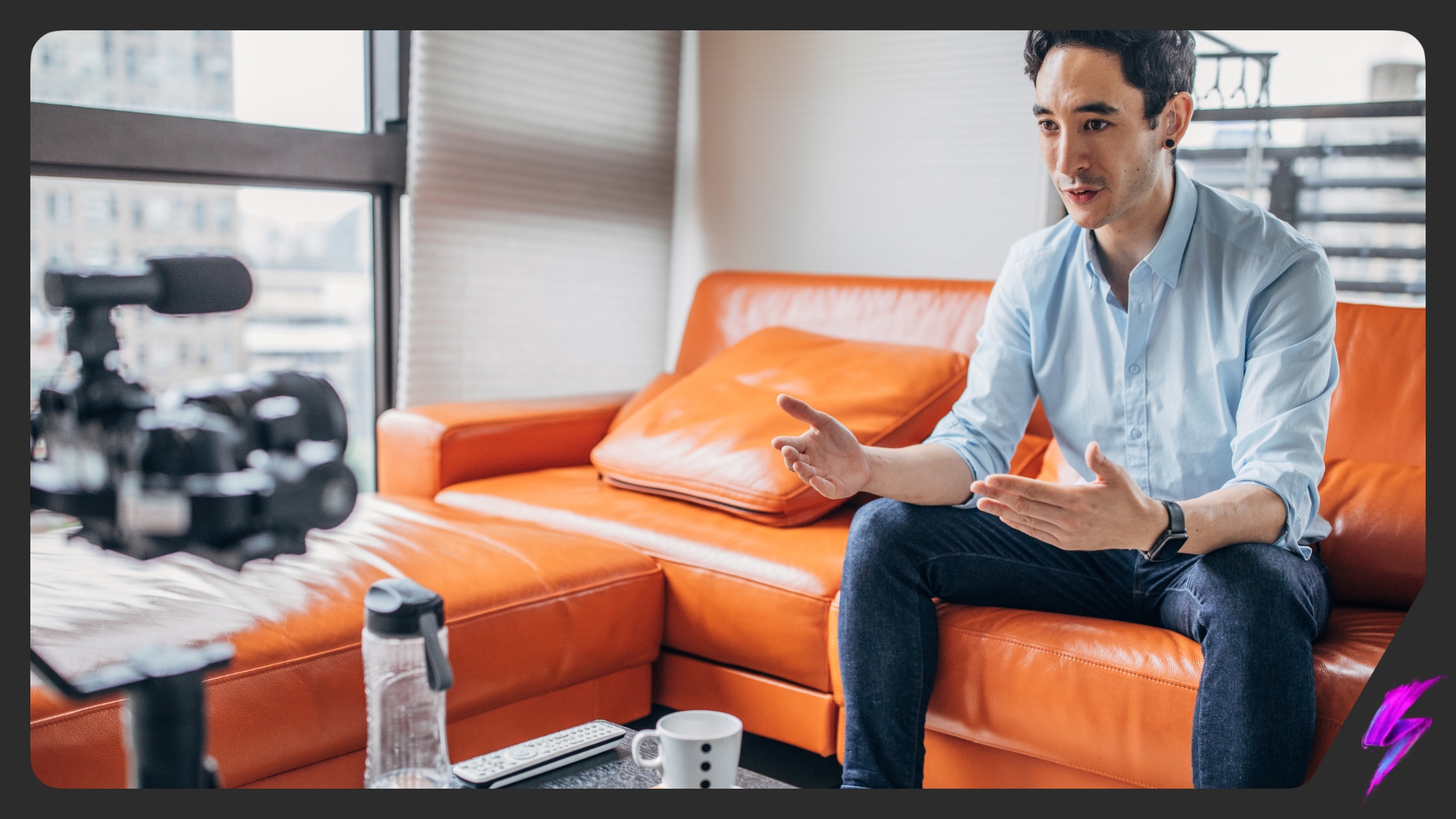How to Schedule Tweets
Mar 08, 2022
Social Media Platforms

So, what is Twitter? Twitter is a ‘microblogging’ system that allows users to send and receive short posts called tweets. Twitter is very well known for its ability to provide relevant and trending topics to users. These topics can be broadly popular including political events and celebrity gossip, or tailored to the user, reflecting interests, industries and brands. Over the years, Twitter has continued to refine its trending algorithm by adding context to the way trends are displayed on desktop and mobile.
Twitter is a popular social media platform for brands. Having a strong understanding of the benefits of Twitter, Twitter impressions and key metrics, the best types of Twitter influencers and the top trending hashtags on Twitter will help brands refine their Twitter strategies.
How to Schedule Tweets
Learning how to schedule your Tweets will be a game changer for you and your brand. Once you can schedule Tweets, you’re giving your audience a consistent stream of engaging content. It will help you stay consistent with your page and it’s engagement as well. Scheduling your Tweets also keeps up to date with your social media calendar without having to be in front of your computer to manually send Twitter content at random hours. Including that you won’t forget to post on a particularly busy workday.
Plus, scheduling can help you plan out a great social media content strategy, as you can schedule Tweets days or weeks in advance.
How to schedule Tweets on Twitter
You can schedule Twitter posts natively on the platform. If you only have a presence on one or two social platforms and don’t already use a social media management tool, then scheduling Tweets natively may make sense. Even better—you can schedule Tweets on your mobile, which is a win-win for busy brands or those busy work days.
Scheduling directly on Twitter is an easy and free way to schedule them. So see below the steps:
Step 1: Click the blue Tweet button
When you open Twitter, you’ll see your timeline. To get started, click the big blue Tweet button at the bottom of the menu on the left side of the screen.
Step 2: Write your Tweet
Write your post as planned such as hashtags, mentions, etc. Including the bracket of who you want to respond to the tweet.
Step 3: Click the calendar icon
This is the schedule button, or the fifth and final icon in the toolkit at the bottom of the Tweet composer.
Step 4: Choose your publishing date and time
Set the day and exact time you want the Tweet to go live. Fun Fact; You can also specify the time zone.
Step 5: Click Confirm
That’s it! You’ve just scheduled a Twitter post.

5 tips for scheduling Tweets
Before setting out to schedule a full calendar of Tweets, take some time to learn some scheduling best practices.
Location matters
Is your audience global or local? Keep time zones in mind when scheduling posts. For example, if your business is based in the United States but also gets high engagement from followers in Japan, consider scheduling posts at both EST 10a.m. and 10p.m, to help reach both target audiences.
Know your audience
Keeping updated on the latest Twitter demographics is important, but it’s also essential to know who your unique / target audience is. If you know who your audience is and when they’re mostly active online, you can use that information to make well-informed scheduling decisions. Meaning posting your content at a time your audience is more likely to see it and engage with it.
Pay attention to Twitter analytics
Twitter analytics will tell you how your audience is engaging with your content. If you notice engagement dips for Tweets you’ve published in the evening, but peaks for posts published in the morning, schedule future posts to line up with when engagement is highest.
Pick the best time to tweet
Scheduling Tweets at optimal times or, when your audience is online, will increase engagement. This also links back to the first point, location matters, because when you post it’s essential for that post to reach the right audience and a larger percentage too.
Know when to pause your Tweets
Just because your Tweets are written and scheduled doesn’t mean you can forget about them. In fact, keep an eye on everything you’ve scheduled. The world moves fast and a Tweet you scheduled weeks ago might now be irrelevant, out-of-touch or even problematic. Whenever that’s the case, pause or delete scheduled Tweets to avoid any mishaps.

Our Influencer marketing agency and Social agency are located worldwide, with our agency network based in the USA, UK, UAE and China.
If you want to receive our industry insights, visit our Influencer Marketing & Social Media blog.
@ Socially Powerful
[cta]
Popular Blogs
Most Popular Instagram Hashtags | Tiktok Hashtags | Instagram Monetization | Facebook Banner Size | Snapchat Influencers | Most Subscribed Youtubers | Best Time to Post on Youtube | UK Twitch Streamers | Female Twitch Streamers | Popular Tiktok Songs | Male Tiktok Influencers | Lgbtq Tiktok Influencers | The Rise and Fall of Clubhouse | Influencer Marketing on Clubhouse | LiketoKnowit | Pretty Little Thing Instagram| Top Social Marketing Agencies
Social And Influencer Marketing News + Insights
Get in touch
We'll show you how to start powerful conversation, drive social engagement, build your brand, hit sales targets or meet other goals you have, wherever you are in the world.
Work with us