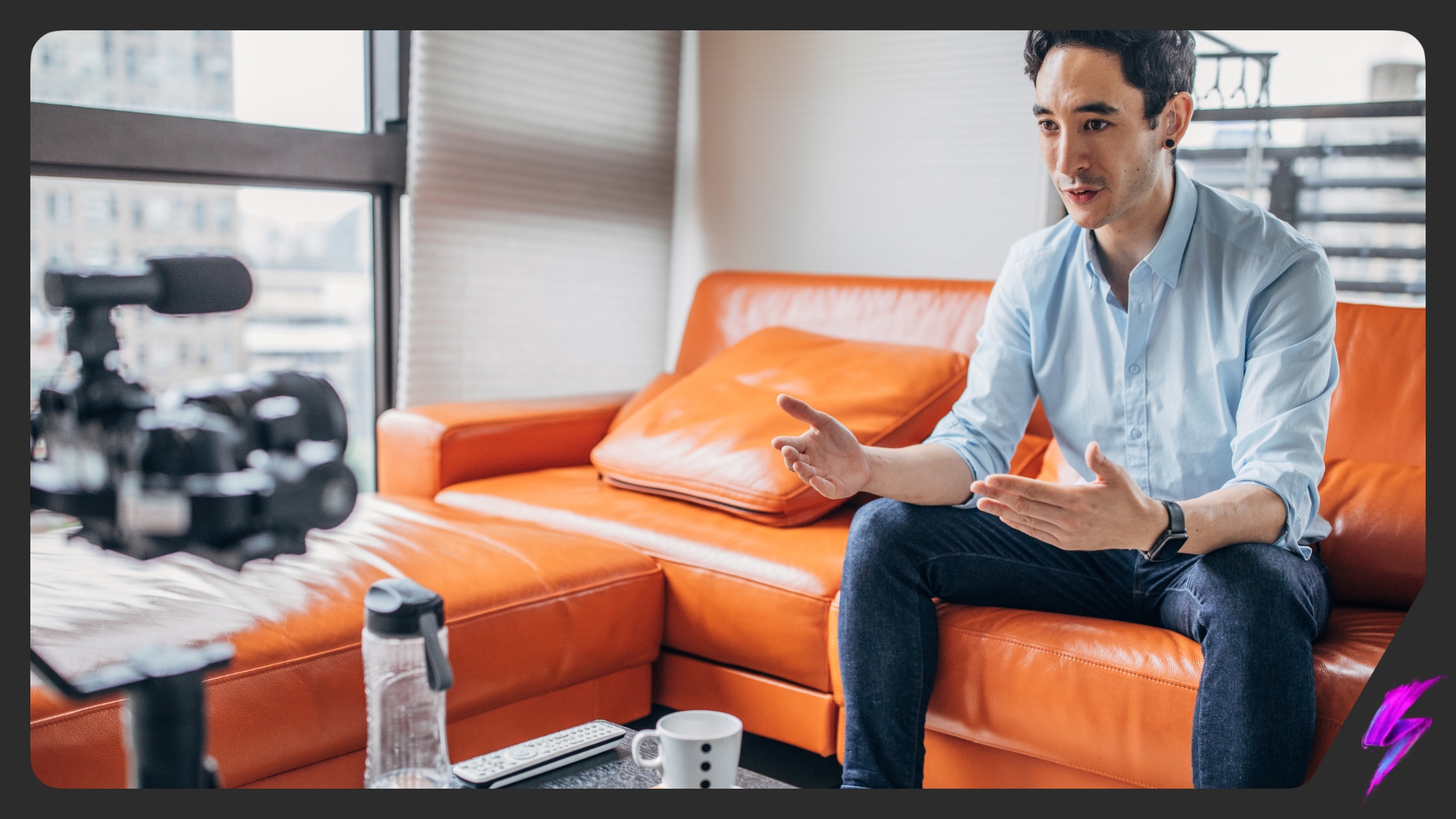How to Post a Video on YouTube
Jan 24, 2023
Social Media Platforms
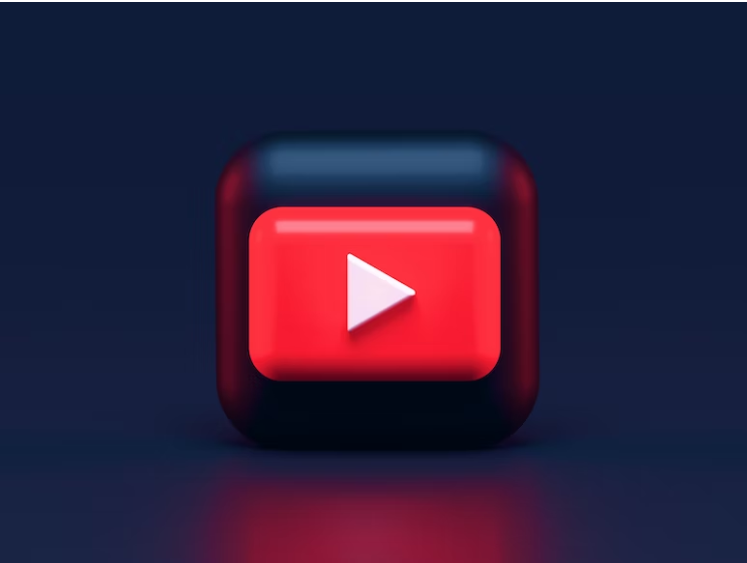
YouTube entered the scene all the way back in 2005, and today is the second most visited website in the world. Despite rising video competition, YouTube remains the most popular video-sharing platform on the planet, and is often used as a search engine in its own right.
With such a vast array of content on the platform, you can guarantee there’s something for everyone. With 2.1 billion monthly active users, and approximately 122 million daily users, having a YouTube marketing strategy is a great way to reach new audiences.
But before you start crafting a YouTube strategy, it’s a good idea to know how to post a video on YouTube. Good thing we’ve dedicated this blog to telling you exactly how to do that!
How to post a video on YouTube desktop
There are a few ways you can upload a video to YouTube, but the most common is through the YouTube desktop webpage.
Step one: Sign in
Go to the YouTube homepage, and sign in to your YouTube account. Click Sign In on the top right corner, and enter your account information.
Step two: Create a video
To upload a video to YouTube or to go Live, press the Create button in the top right navigation bar. Select Upload a Video or Go Live.

Step three: Upload your video
Select the video files you want to upload to YouTube.

Step four: Complete the video information
Whilst the YouTube video is uploading, you can complete the necessary video information such as the video title and description. Once you have finished this, click Next, and then add additional video elements such as subtitle files and related content.
Step five: Copyright checks
Once your video is ready for uploading, YouTube will assess the video for any copyright infringements. When all is well, press Next.
Step six: Publish your video to YouTube
Press the Public button to ensure the video is visible to everyone, and then Publish. Your video can be published while it’s uploading, or you can wait until the upload has finished. The video will not appear online until you have pressed Publish.
(Optional) Step seven: Schedule your YouTube video
Select the Schedule button and enter the date and time you want YouTube to publish the video. While scheduled, the video’s visibility will be set to Private.
How to post a video on youtube from your phone
While uploading a video to YouTube from a desktop is the most popular way, you can post a video to YouTube from your iPhone or Android.
Create a Video
Open the YouTube app, and press the + symbol in the centre of the navigation bar. Then, select Upload a video from the pop up menu.

Upload a video
Select the video you want to upload from your camera roll, and tap Next in the bottom right corner. After this, you need to input the video details such as the title, description, location, and privacy settings.
Publish your video
Once you have completed the details, you need to publish your video. Choose whether the video is appropriate for children, and then press Upload Video.
Sharing your YouTube video to social media
Now you know how to post a video on YouTube via desktop and mobile devices, you need to know how to share your great content around. Sharing your YouTube video to other platforms exposes your content to new audiences, potentially bringing in new subscribers and fans.
So, if you’re looking for how to post a youtube video on Twitter or how to post a youtube video on Facebook, then keep on reading!
You can’t post a YouTube video directly to another social platform (duh), but you can share your YouTube video.
Select the Share button below the video on desktop and mobile, and then scroll across to find the social media platform you would like to share your video on.
This will then take you to the selected social platform, where you can adapt the post with your caption of choice, although you will be presented an initial recommendation from YouTube. Make sure you use a call to action within your post to encourage your followers to like, share and subscribe to your YouTube channel.
In addition to this, make sure you are responding to comments on your video shares and engaging people that organically interact with your post—this will help build a relationship with your audience and keep them coming back for more!
Our Influencer marketing agency and Social agency are located worldwide, with our agency network based in the USA, UK, UAE and China.
If you want to receive our industry insights, visit our Influencer Marketing & Social Media blog.
@ Socially Powerful
[cta]
Popular Blogs
Most Popular Instagram Hashtags | Tiktok Hashtags | Instagram Monetization | Facebook Banner Size | Snapchat Influencers | Most Subscribed Youtubers | Best Time to Post on Youtube | UK Twitch Streamers | Female Twitch Streamers | Popular Tiktok Songs | Male Tiktok Influencers | Lgbtq Tiktok Influencers | The Rise and Fall of Clubhouse | Influencer Marketing on Clubhouse | LiketoKnowit | Pretty Little Thing Instagram| Top Social Marketing Agencies
Social And Influencer Marketing News + Insights
Get in touch
We'll show you how to start powerful conversation, drive social engagement, build your brand, hit sales targets or meet other goals you have, wherever you are in the world.
Work with us