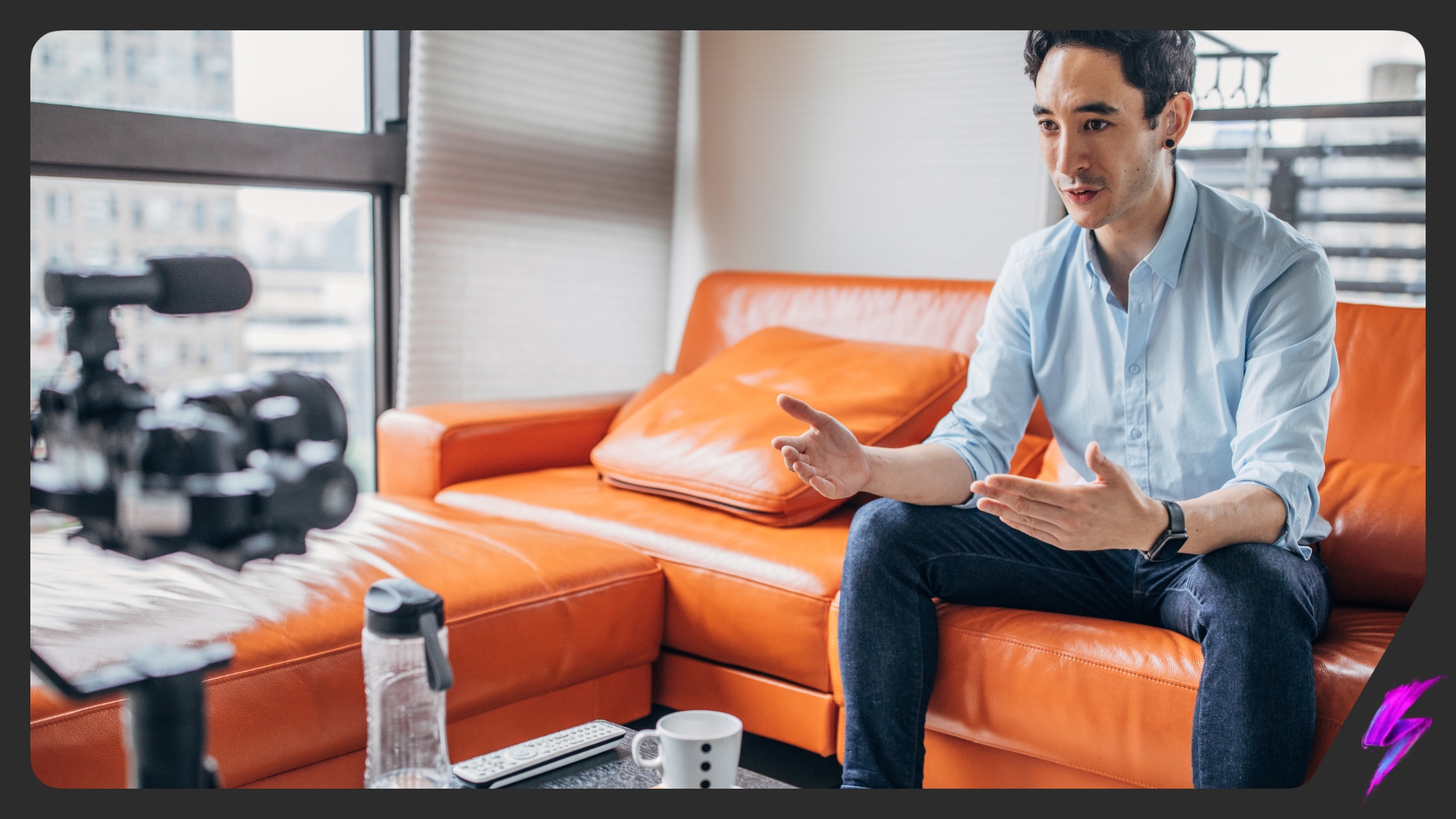How to Create a YouTube Channel: A Step-by-Step Guide
Feb 10, 2022
Social Media Platforms

If you’re still considering whether you need a YouTube account for your business, the answer is yes. Numbers don’t lie: YouTube marketing has incredible growth when it comes to traffic, revenue and an engaged user-base that actively consumes video content of all types.
Whether you want to publish bite-sized commercials, tutorials and how-tos, or behind-the-scenes, YouTube has an audience for it. If you want to make the most of what YouTube has to offer, you will need to set up a YouTube account. Having an operating YoTube channel allows you to find the type of YouTube channel that best fits your audience. The best types of YouTube channels are fully complete in regards to “about” information.
If you’re sweating how to make a YouTube channel, worry not. We’ve pulled together a simple step-by-step guide to show you how to set up a YouTube channel.
How do you make a YouTube channel?
Creating a YouTube channel with consistent and valuable content can help businesses grow significantly, but doing it right is just as important. Here’s how to do it step-by-step.
How to create a YouTube channel: Sign in to a Google account
Before you are able to do anything on YouTube, you need a Google account. For a business, we recommend using an account dedicated to your business, but you can use an existing personal account.
Creating a dedicated account means you won’t have to worry about any security issues on your personal Google account. It also means you can share the details and account with others, without having to worry about prying eyes in your personal information.
How to create a YouTube channel: Set business channel’s name
Once you have created your Google account, you can go to YouTube’s homepage and begin customizing your channel. Select the avatar icon in the top right corner of the screen, and then press “My channel”.
From here, you will be asked to give your first and last name—however, YouTube also gives the option of using a business or product name for your channel. Unless you are a solo business owner, it is wise to create your YouTube channel with your brand name.

Select “Use a business or other name”, then choose the name you want to be associated with your brand’s YouTube account.
How to create a YouTube channel: Complete YouTube account “Basic info” details
Completing the account information is highly important for brands. Press “Customize channel” and then click the “Basic info” tab—from here you can customize your channel URL to make it relevant to your brand, and easily discoverable for your audience.

Also complete all other information within this tab. Having a complete YouTube channel means viewers can find out as much information about your brand and channel as possible. Your channel description gives viewers a snapshot of who your brand is. You don’t need to go overboard, a simple welcome statement and introduction will do.
How to create a YouTube channel: Complete your channel branding
Once you have completed your basic information, click the “Branding” tab. Here, you can add a profile picture, channel banner and video watermark (the badge that appears in the bottom right corner of YouTube videos).
The dimensions for YouTube images are:
Channel icon: recommended as 800×800 pixels, displays as 98×98 pixels
Channel banner: 2,560×1440 pixels, safe area for mobile and web (without text and logo cropping) is 1,546 x 423 pixels.
How to create a YouTube channel: Set up featured channels and activity
YouTube represents a huge community. By showing you are an active participant within your niche communities means following other channels, liking videos and engaging with viewers.
Highlighting featured channels and “liked” videos is a good way to show fellow YouTube creators some community support. It’s a good strategy to make your YouTube business channel appear more active if you don’t plan on uploading frequently.
When featuring and liking channels, you should select industry leaders and YouTube influencers—just make sure they aren’t competitors or working with competitors.
FAQ’s
What are the steps to create a YouTube channel?
There are four simple steps when figuring out how to create a YouTube channel:
- Sign in to a Google account
- Set business channel’s name
- Complete YouTube account “Basic info” details
- Set up featured channels and activity
Is creating a YouTube channel free?
Absolutely! Creating a YouTube channel is completely free—from basic setup, to uploading, to analytics. You can pay to sponsor videos, or sponsor YouTube influencers, but these are all optional additions.
Can you start a YouTube channel on mobile?
While you can create a YouTube channel from your mobile, it is much easier to do so on a PC or Mac. When creating an account on mobile, you do not have access to all the account details that need to be completed.
Our Influencer marketing agency and Social agency are located worldwide, with our agency network based in the USA, UK, UAE and China.
If you want to receive our industry insights, visit our Influencer Marketing & Social Media blog.
@ Socially Powerful
[cta]
Popular Blogs
Most Popular Instagram Hashtags | Tiktok Hashtags | Instagram Monetization | Facebook Banner Size | Snapchat Influencers | Most Subscribed Youtubers | Best Time to Post on Youtube | UK Twitch Streamers | Female Twitch Streamers | Popular Tiktok Songs | Male Tiktok Influencers | Lgbtq Tiktok Influencers | The Rise and Fall of Clubhouse | Influencer Marketing on Clubhouse | LiketoKnowit | Pretty Little Thing Instagram| Top Social Marketing Agencies
Social And Influencer Marketing News + Insights
Get in touch
We'll show you how to start powerful conversation, drive social engagement, build your brand, hit sales targets or meet other goals you have, wherever you are in the world.
Work with us