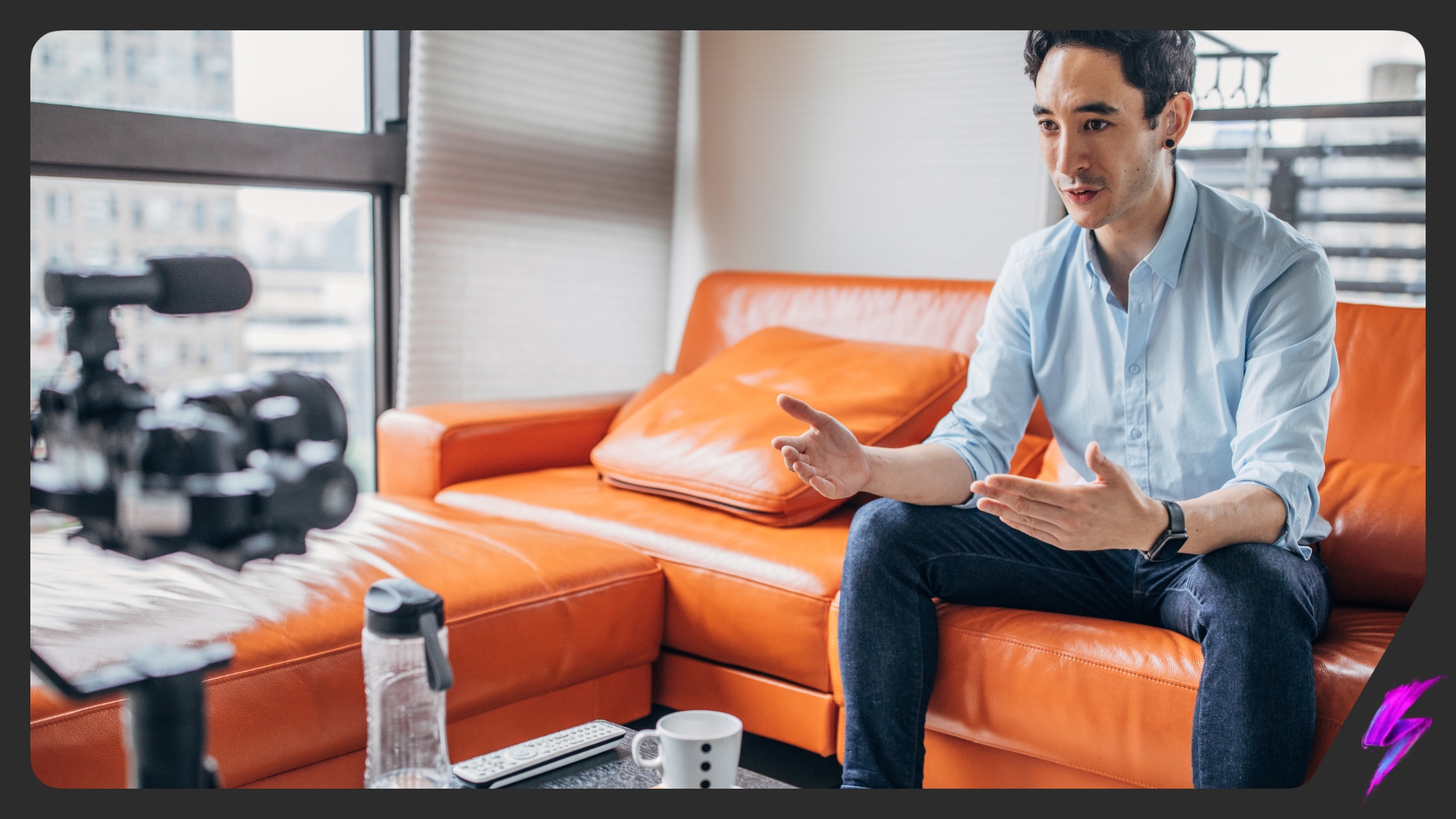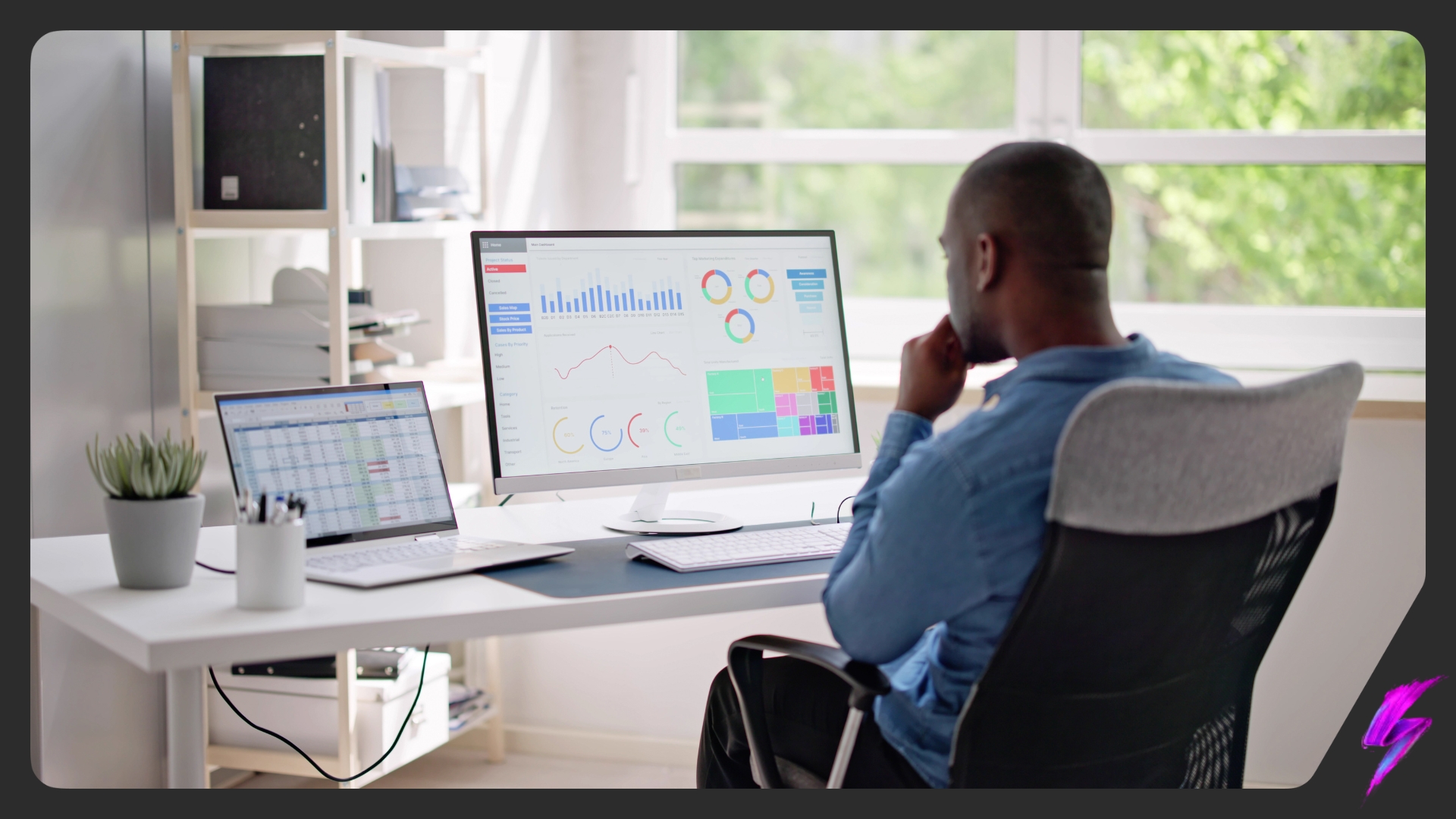A Guide on How to Host a Twitch Stream
Mar 08, 2021
Social Media Platforms

Twitch is one of the most popular social media platforms available, particularly for gaming influencers. With over 17.5 million daily average visitors, from which about 15 million are online at any given moment, this platform has a highly engaged audience that Twitch influencers have begun to interact with. Twitch hosting is a great way influencers can show off their skills or interests to an enthusiastic audience. While uploading great content onto your switch channel regularly is great, sometimes diversifying your content can keep people’s attention more. This is where Twitch hosting comes in.

What is Twitch hosting?
Twitch hosting is a feature that allows you to broadcast other streamers’ channels on your own profile. This allows your audience to see the other streamers’ broadcast without leaving your channel. It’s a great way for larger Twitch influencers to shoutout and support other streamers and keeps audiences engaged. Another use for it could be brand partnerships, where a brand streams a sponsored live from a creator.
Why Should You Host on Twitch?
There are two main reasons why you would want to host on Twitch:
1. Cross Promotion
When hosting anothers’ content or stream on your account, you increase the reach to your profile as the streamer might mention all the hosts or display names. Hosting increases your chances of getting mentioned in the Live Hosts category or the streamers’ chat, further increasing the reach of your profile. An increased reach means an increased likelihood of gaining followers.
2. Engaged Audience
In order to stay popular and relevant on any social platform, you need to produce content regularly. If you are unable to stream regularly, your audience will lose interest in your channel because they have no new content to keep them entertained and engaged. By hosting other channels, you provide them with content that is entertaining and different from your own.
How to Host on Twitch
Now we’ve covered why you should host on Twitch and what it actually is, let’s get on to how to host a stream on Twitch. You can host on Twitch from any device: mobile or PC, meaning you can do it anytime, anywhere. However, you can only host one channel at a time and host a maximum of three channels in a 30 minute period.
Twitch has made it easy for streamers to host other channels and does so through the Auto Host feature. This is an auto-pilot for Twitch hosting and hosts other channels as soon as you go offline. To use the feature, all you need to do is select a few channels you want to host on Twitch. The Auto Host will select one and get hosting, or you can specify a particular order of hosting.
How to Host a Twitch Stream
Step 1 : Once you’ve logged in to your Twitch account, head to your profile. In your profile, click “Channel” in the drop-down menu; this will take you to your personal Twitch channel.

Step 2 : Click the chat window on the right side of the screen and type “/host channel name”. For example, if the channel is called SociallyPowerful, you’d type “/host SociallyPowerful”.

Your followers will now see the channel you’re hosting—it is important to remember that the iews on your channel will be added to the hosted channel’s views. However, the chatroom on your website remains active which means more engagement. You must ensure you get the username correct as Twitch does not offer an autofill option.
Step 3 : When you want to stop hosting, head to the window chat and type “/unhost”.
The same process applies to streaming on mobile devices and is available on Android and iOS, all you need is the Twitch app.
Source: Scar4Playz Youtube Channel
Our Influencer marketing agency and Social agency are located worldwide, with our agency network based in the USA, UK, UAE and China.
If you want to receive our industry insights, visit our Influencer Marketing & Social Media blogs here.
[cta]
Popular Blogs
Most Popular Instagram Hashtags | Tiktok Hashtags | Instagram Monetization | Facebook Banner Size | Snapchat Influencers | Most Subscribed Youtubers | Best Time to Post on Youtube | UK Twitch Streamers | Female Twitch Streamers | Popular Tiktok Songs | Male Tiktok Influencers | Lgbtq Tiktok Influencers | The Rise and Fall of Clubhouse | Influencer Marketing on Clubhouse | LiketoKnowit | Pretty Little Thing Instagram| Social Marketing Agency
Social And Influencer Marketing News + Insights
Get in touch
We'll show you how to start powerful conversation, drive social engagement, build your brand, hit sales targets or meet other goals you have, wherever you are in the world.
Work with us