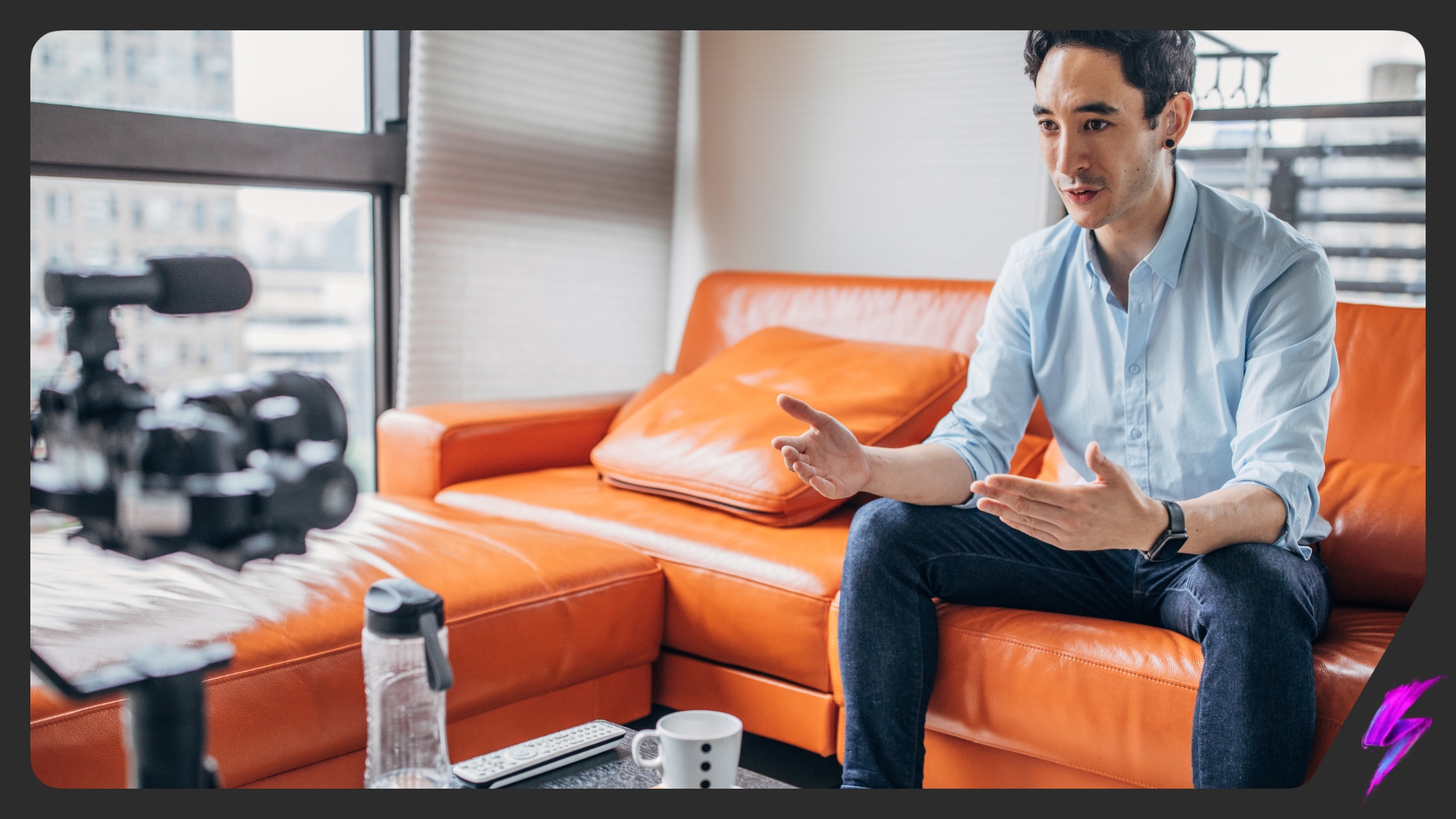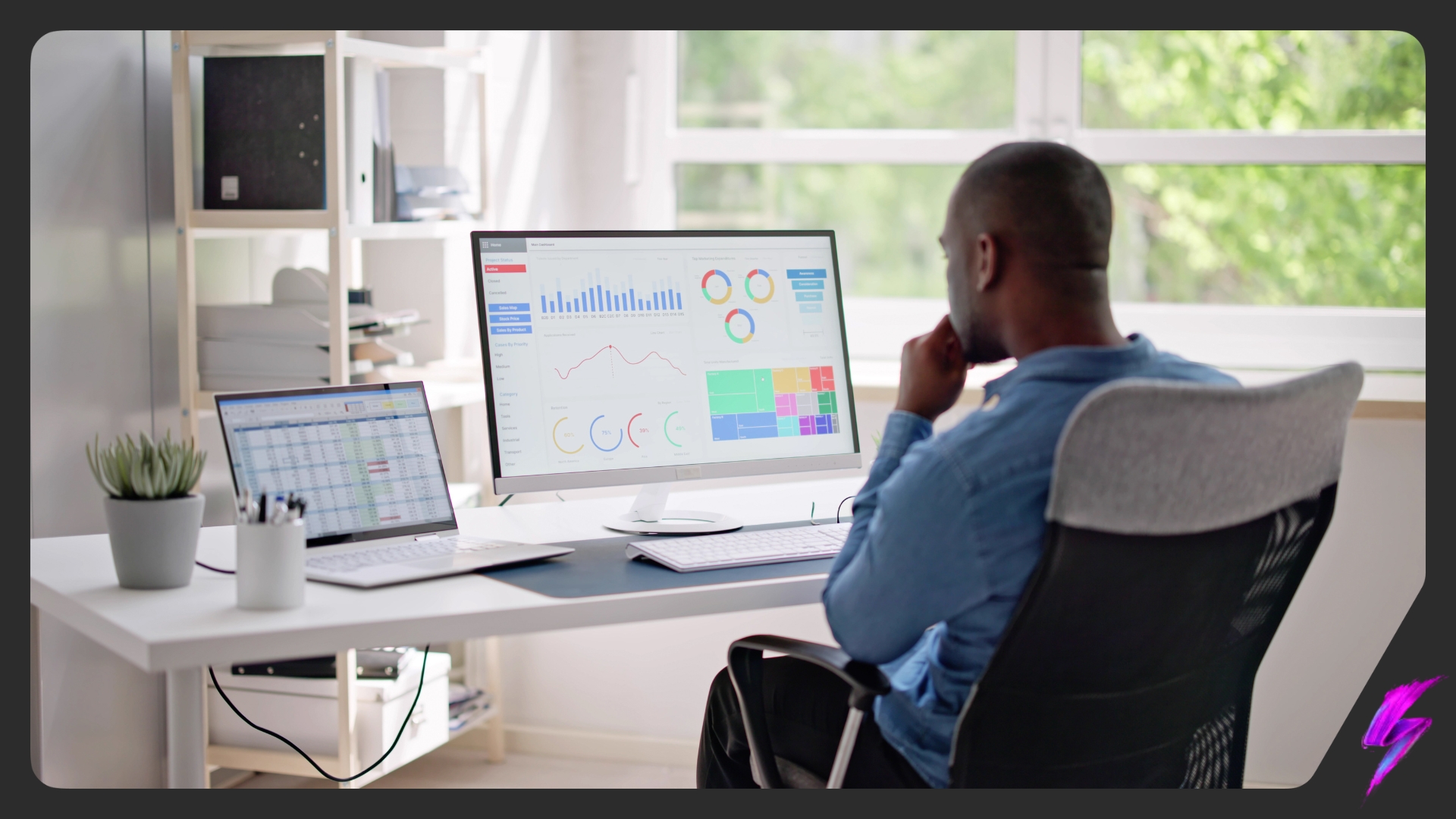A Guide to the Perfect YouTube Banner Size in 2023
Mar 21, 2022
Social Media Platforms

Everyone watches YouTube. As the second largest search engine in the world with over 2 billion monthly active users, YouTube is still an incredibly popular and important social media marketing channel. With various features available, numerous types of YouTube channels, and a plethora of YouTube influencers, it’s a good idea to be present on the platform in one way or another.
If you’re wanting to start your brand’s own YouTube channel, then it’s important to ensure your profile is optimised. If you aren’t sure how to create a YouTube channel, then check out our step-by-step guide. One important feature to optimising your YouTube profile is having the right YouTube banner size.
The customisable elements of your YouTube channel are essentially what will entice new viewers. From your profile picture to your YouTube banner, social media imagery is likened to the cover of a book and should tell new visitors to your channel everything they need to know about you before either leaving or diving in.
Sure, you may have some great ideas, but do you know how to get the most out of them?
Knowing important information like YouTube banner dimensions, art guidelines and file sizes for different devices is crucial for a seamless, HD-quality introduction to your channel.
If this is new news to you, then don’t fret. Hiring the help of a YouTube marketing agency will ensure that your channel imagery is taken care of. However, if you are planning on doing it alone – or you simply want to expand your YouTube knowledge – in this blog, we will walk you through exactly how to tailor your YouTube banner and other channel imagery for maximum effect.
Let’s begin!
YouTube banner size specifications
Despite the YouTube banner’s prominent placement and size, it is often misused by many brands, losing them the opportunity to cleverly express themselves.
Your YouTube banner can do more for your business than you think. It can drive traffic to your website, relay important information about your brand to passersby and even increase followers on other social media platforms where you are present.
But first, you need to know how to tailor it correctly. Before we dive into optimisation tactics, here is a checklist to ensure you meet the YouTube banner size guidelines:
- Minimum dimension for upload: 2560 x 1440px with an aspect ratio of 16:9.
- At the minimum dimension, the safe area for text and logos: 1235 x 338 px.
- Images should accommodate the entire screen for larger devices but will get cropped on certain views and devices.
- Do not include any additional file embellishments (e.g. shadows, borders, and frames).
- File size: 6 MB or smaller.
YouTube banner safe zones
If this is the first time you are hearing about the ‘safe zone’, it is essentially the minimum area you need to ensure your banner displays correctly. There are multiple ways for channel goers to view your YouTube banner, so you’ll want to ensure that it is optimised to display flawlessly across them all.
Here’s a visual guide to the YouTube banner dimensions you need to keep in mind:
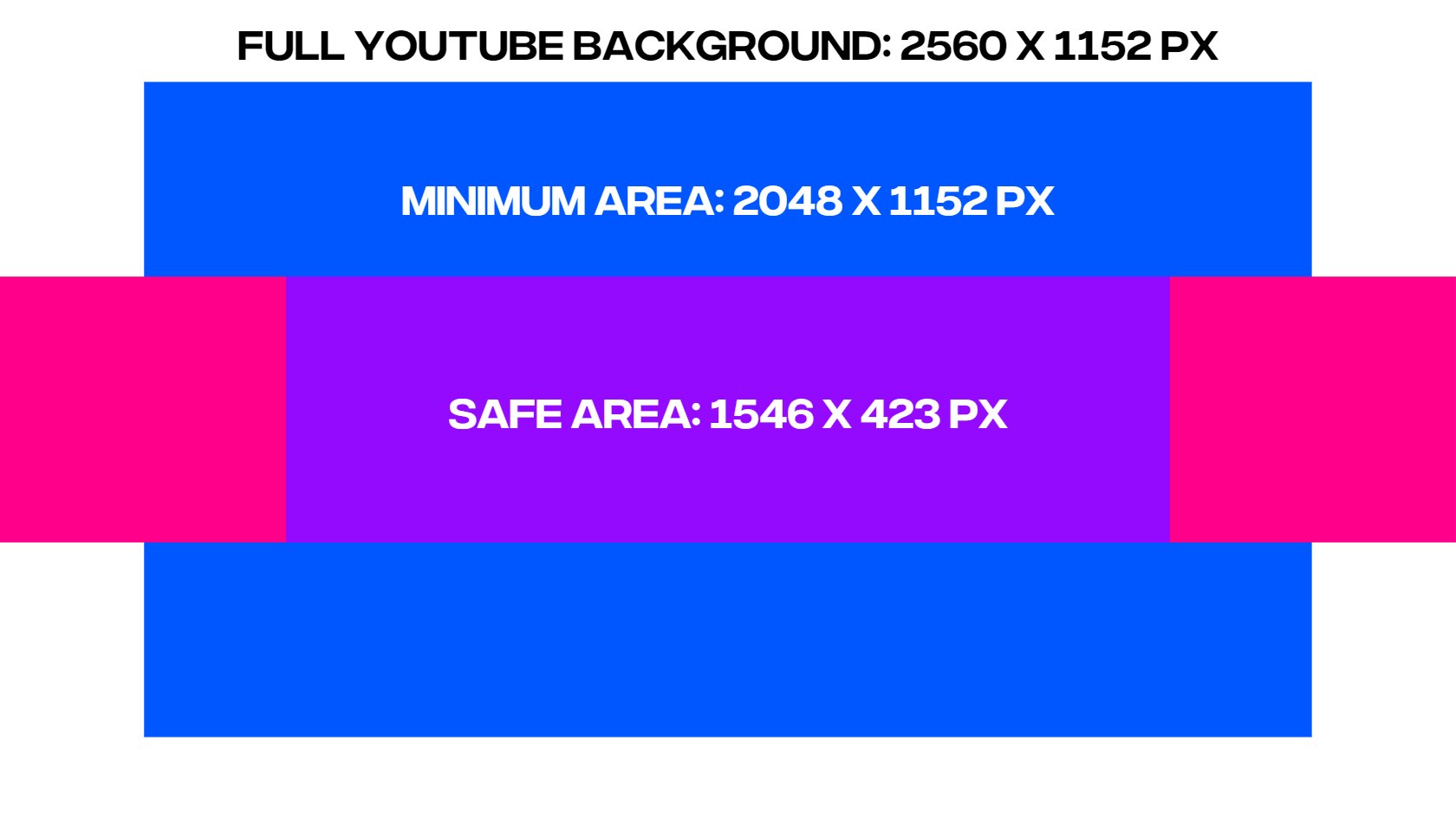
As you can see, there is a wide range of display sizes you must plan for. Ensuring that the most important parts of your banner art are held within the safe zones will result in the most professional-looking YouTube banner.
YouTube banner design ideas
Now you know the best YouTube banner size, it’s time to discuss what makes a good YouTube banner. The most important thing when creating a YouTube banner is that it is branded. Everything from the colours chosen, to the words used and graphic shapes tell visitors about your brand.
You can use colour and textures to create a feel that resembles your brand vision. You can use contrasting or complimentary colours, but it’s a good idea to include your main brand colour in your YouTube banner.
You can also play with different shapes in your banner. Make it eye-catching and unique, with some shapes larger than others to stand out.
You can also make your YouTuber banner specific to any big campaigns you are currently running, or relevant to any product launches coming up. This acts as a gentle reminder to visitors and shows off exactly what your brand can do or offer.
If you really don’t know where to begin with designing your YouTube banner, Canva has a load of pre-made templates (both free and paid-for) that you can use as a starting point. While the templates are great as they are, you will still want to customise them to make sure it’s relevant to your brand.
When optimising your YouTube channel with the best YouTube banner size, the best time to post on YouTube, and using YouTube hashtags, you are well on your way to having one of the most viewed YouTube videos.
YouTube banner examples
Let’s take a look at the brands doing it right.
Food Insider
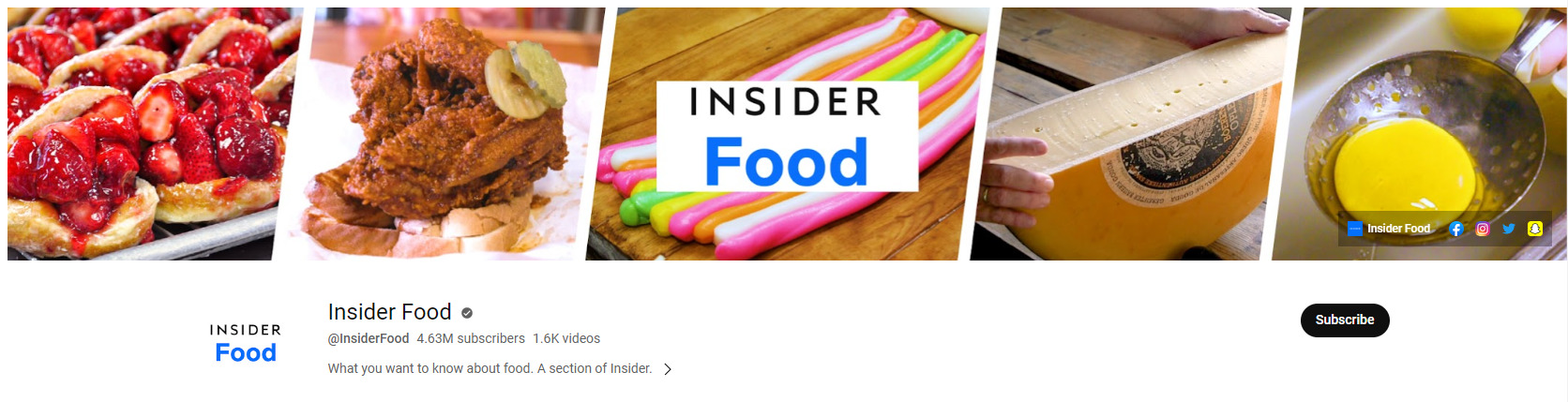
Insider Food’s YouTube banner is the perfect example of letting your art do the talking. The 5 images of food clearly tell the audience what the channel is all about (just in case they couldn’t tell by the name already…) and what sort of recipes they can expect to find. Remember to stay true to your brand by steering away from confusing, ill-representing images.
UNICEF

Again, another visual representation of what the brand does. The image being centrally placed also draws the audience’s eyes directly to it, creating a striking and impactful YouTube banner. As you can see in the bottom right corner of the banner, links to UNICEF’s social media pages are linked – we will walk you through how to incorporate this later.
Refinery29
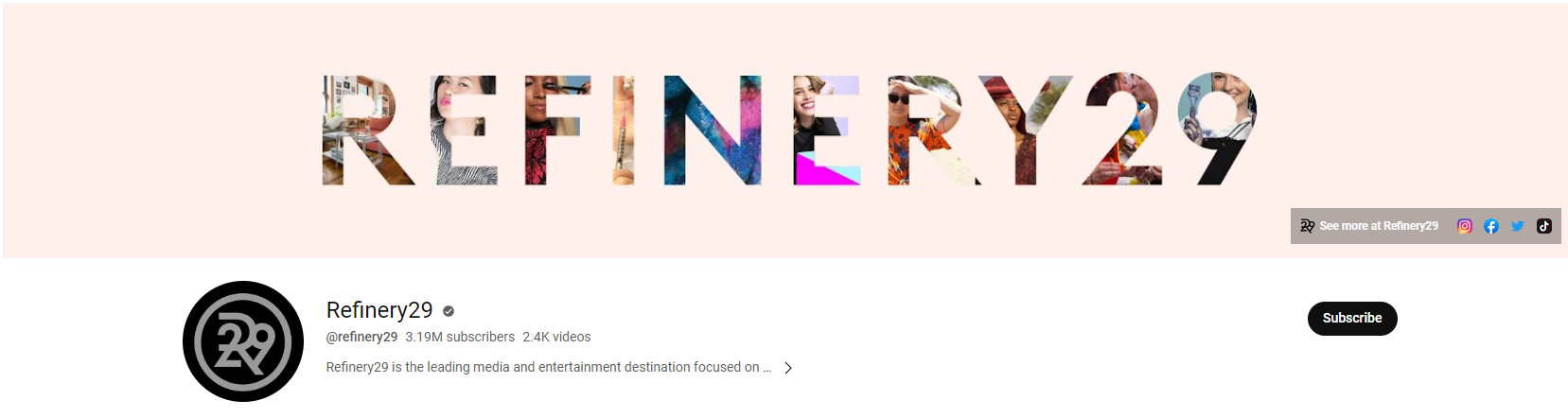
Simply creating a collage of images and setting it as your YouTube banner can sometimes read as chaotic and overwhelming. Refinery29 has found a way round this. Spelling the brand name out in hollow block capitals and filling them with multiple images of previously-made content from the channel is an innovative way to showcase a lot at once, but in a minimal way.

YouTube banners don’t always have to stick to displaying beautiful photos, they can also relay important information/messages too. Here, Google has clearly displayed information about an upcoming online event, giving its audience the date, time and web link for access. The black writing against the white background ensures that the audience’s eyes are drawn towards the information, while still incorporating the brand’s colours to the left.
How to add social media icons to your YouTube banner
YouTube allows you to link up to 5 other social media channels on your banner. Here’s how to take advantage of the feature:
- Sign in to your brand’s YouTube account.
- Go to your channel and click the ‘Customise Channel’ button.
- Click on the ‘Basic Info’ tab located across the top and scroll down to the ‘Links’ section.
- Click on the ‘Add Link’ button to add a new link or edit an existing one. There is also a trash option next to each link should you wish to delete any.
- Don’t forget to click ‘Publish’ to save your changes!
- Head to your newly revised banner and voila!
FAQs
How do I make a YouTube banner fit?
Ensure that you are sticking to the YouTube banner size dimensions laid out by the platform itself. A guaranteed way to know that everything in your YouTube banner will fit, is to ensure that you are sticking to the safe zones designated to the device you are using. Scroll up for visual representations of these!
What is the best size for a YouTube banner?
YouTube recommends sticking to 2560 X 1440 px with an aspect ratio of 16:9.
What size should my banner be for YouTube online?
For desktop users, your safe zone dimensions are: 2560 X 338 px and for all other devices, 1235 x 338 px.
What is the ratio of a YouTube banner?
An aspect ratio of 16:9.
Our influencer marketing agency and social agency are located worldwide, with our agency network based in the USA, UK, UAE and China.
If you want to receive our industry insights, visit our Influencer Marketing & Social Media blog.
@ Socially Powerful
[cta]
Popular Blogs
Most Popular Instagram Hashtags | TikTok Hashtags | Instagram Monetization | Facebook Banner Size | Snapchat Influencers | Most Subscribed YouTubers | Best Time to Post on YouTube | UK Twitch Streamers | Female Twitch Streamers | Popular TikTok Songs | Male TikTok Influencers | LGBTQ TikTok Influencers | The Rise and Fall of Clubhouse | Influencer Marketing on Clubhouse | LiketoKnowit | Pretty Little Thing Instagram| Top Social Marketing Agencies
Social And Influencer Marketing News + Insights
Get in touch
We'll show you how to start powerful conversation, drive social engagement, build your brand, hit sales targets or meet other goals you have, wherever you are in the world.
Work with us