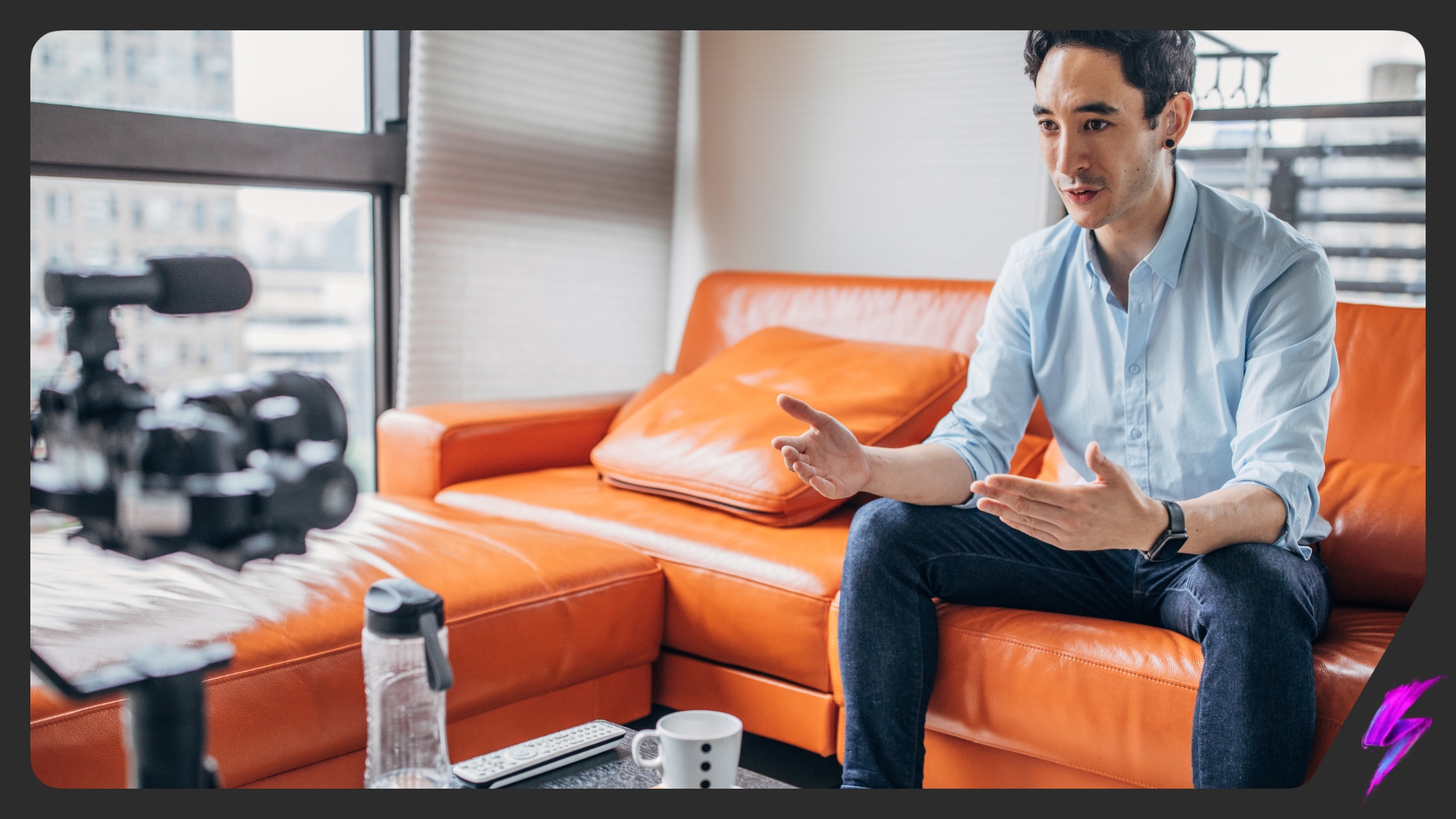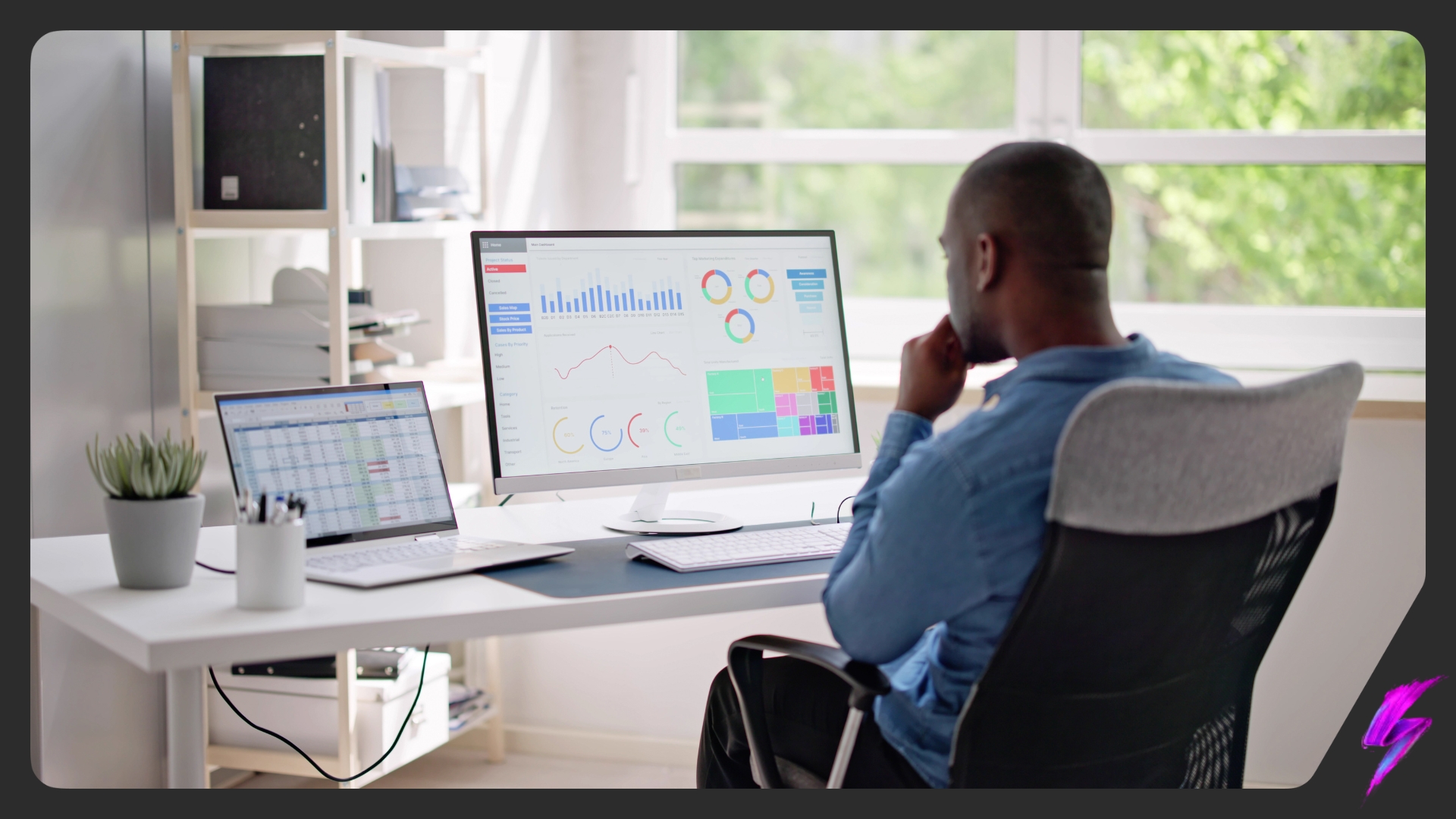Your Guide To Using LinkedIn Analytics In 2023
Feb 10, 2022
Social Media Platforms

Analytics are an important part of any marketing venture. It allows you to extract data points and information on what is performing well and what needs improvement. This data fuels improvement and shows when a certain tactic works and when they don’t. It’s also really important to take these metrics into account when devising a strategy to ensure what you are looking to target is what you get. For example, a campaign targeting reach will care more about the impressions compared to how many people commented on the post. Knowing what to look for when checking your LinkedIn analytics is the first step to showing off your campaign results.
WHAT EXACTLY ARE LINKEDIN ANALYTICS AND WHERE CAN THEY BE FOUND?
Linkedin Analytics are available to all page admins. To access your dashboard simply go to your companies page and click on the analytics tab on the left side of the screen. This will open a new page where you can view a selection of analytics. It also finds a snapshot of your activity over the last 30 days on the right side of your LinkedIn feed.
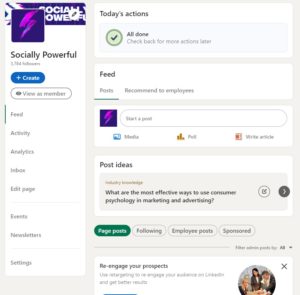
LinkedIn analytics has a multitude of metric reports you can use and view. You can create up to 7 different analytics reports including;
Content
Gives you an overview of your posts’ performance. Here you’ll find metrics like reactions, comments and reposts, you’ll also be able to view graphs which show you the performance over time including clicks, impressions and engagement rate.
Followers
This shows you how many people have followed your page and your total follower count. It includes a geographic breakdown of where your followers are based in the world allowing you to discover possible emerging markets or double down on a place it heavily resonates with. You can also view other demographics such as their job function, company size, industry and seniority.
Visitors
These LinkedIn analytics show you how many people are returning users to your pages but aren’t loyal followers of your LinkedIn. This data can be used to spot traffic patterns and curate your posts to \visitors with the objective of converting them to followers and increasing social engagement.
Leads
If you have a lead generation form present on Linkedin you can track your leads and the conversions. This will give you metrics such as conversion rate and cost per lead so you can get an idea of how effective your campaign was. You can also download your leads to measure the impact of your campaign by completion rate cost per lead and other viewing metrics.
Competitors
Another LinkedIn Analytics report which allows you to track and compare your page’s performance against similar businesses. Give you the ability to identify what areas you outperforming your competitors and where they are outperforming you. These benchmarks include followers and organic content including competitors trending posts
Employee Advocacy
This report will help you review how employees engage with recommended content. You can review the number of recommendations made for your employees and the number of comments on employee posts.
Employer Brand
If you have a careers page on LinkedIn this will allow you to view the engagements users are making on the page. Helping you to understand how to improve the engagement with your current Career page audience and how to attract new ones.
WHAT METRICS SHOULD MARKETERS BE TRACKING FROM THEIR LINKEDIN ANALYTICS?
Because of the countless data metrics LinkedIn Analytics provides it’s easy to get overwhelmed and bogged down in information that’s not useful for you. It’s important to know what you’re trying to target. For example, if you are trying to engage new audiences it is more important you keep an eye on your content analytics. Whereas if you’re looking to grow brand awareness tracking followers’ and visitors’ analytics will be more helpful.
However, if you’re new to monitoring metrics we’ve got a list of some basic metrics you’ll want to keep an eye on.
Content Metrics
Impressions – The total number of times your Linkein update is visible for at least 300 milliseconds
Reaction, comment and shares – These are engagement metrics that count the amount of time your post has received a comment, share or reaction.
Clicks – Your CTA metric, how many signed-in users click on your post, company name or logo.
Engagement rate – The percentage to show the engagement from your post divided by the impression your post got. LinkedIn calculates this by the sum of the interactions, clicks and new followers divided by the number of impressions.
Follower Metrics
Number of followers over time – this shows how the number of your followers has increased or decreased over a set amount of time
Total Followers – The total number of current followers
Follower Demographics – This is useful for understanding how your content resonates with followers in certain demographics such as location or seniority levels.
All followers – You can use this list to keep track of your biggest fans and know whos engaging the most.
Visitor Metrics
Page Views – Total number of times the page has been visited.
Unique Visitors – How many individual members have visited your page.
Visitors Demographics – Understanding the job, company size, industry,location and seniority of your visitors will help inform your strategy to unlock the emerging markets
FAQs
How do I see my LinkedIn ad analytics?
You can measure this through your LinkedIn Campaign Manager under campaign performance.
How do I see insights on LinkedIn?
From your LinkedIn profile homepage, click the Work icon in the upper right, then select Insights from the menu that appears.
What analytics does LinkedIn have?
They have 7 report types including;
- Content
- Followers
- Visitors
- Leads
- Competitors
- Employee Advocacy
- Employer Brand
Our Influencer marketing agency and Social agency are located worldwide, with our agency network based in the USA, UK, UAE and China.
If you want to receive our industry insights, visit our Influencer Marketing & Social Media blog.
@ Socially Powerful
[cta]
Popular Blogs
Most Popular Instagram Hashtags | Tiktok Hashtags | Instagram Monetization | Facebook Banner Size | Snapchat Influencers | Most Subscribed Youtubers | Best Time to Post on Youtube | UK Twitch Streamers | Female Twitch Streamers | Popular Tiktok Songs | Male Tiktok Influencers | Lgbtq Tiktok Influencers | The Rise and Fall of Clubhouse | Influencer Marketing on Clubhouse | LiketoKnowit | Pretty Little Thing Instagram| Top Social Marketing Agencies
Social And Influencer Marketing News + Insights
Get in touch
We'll show you how to start powerful conversation, drive social engagement, build your brand, hit sales targets or meet other goals you have, wherever you are in the world.
Work with us