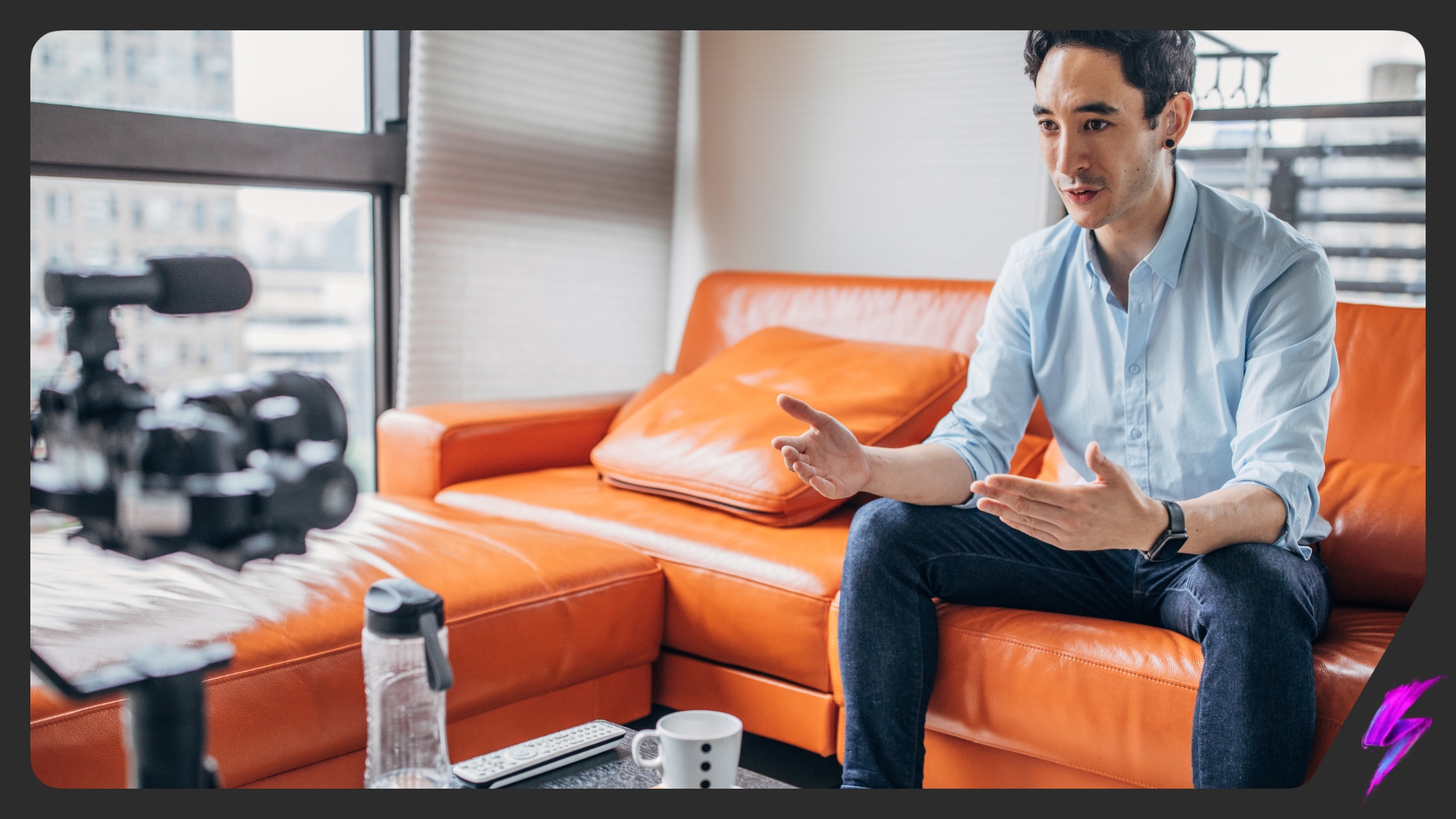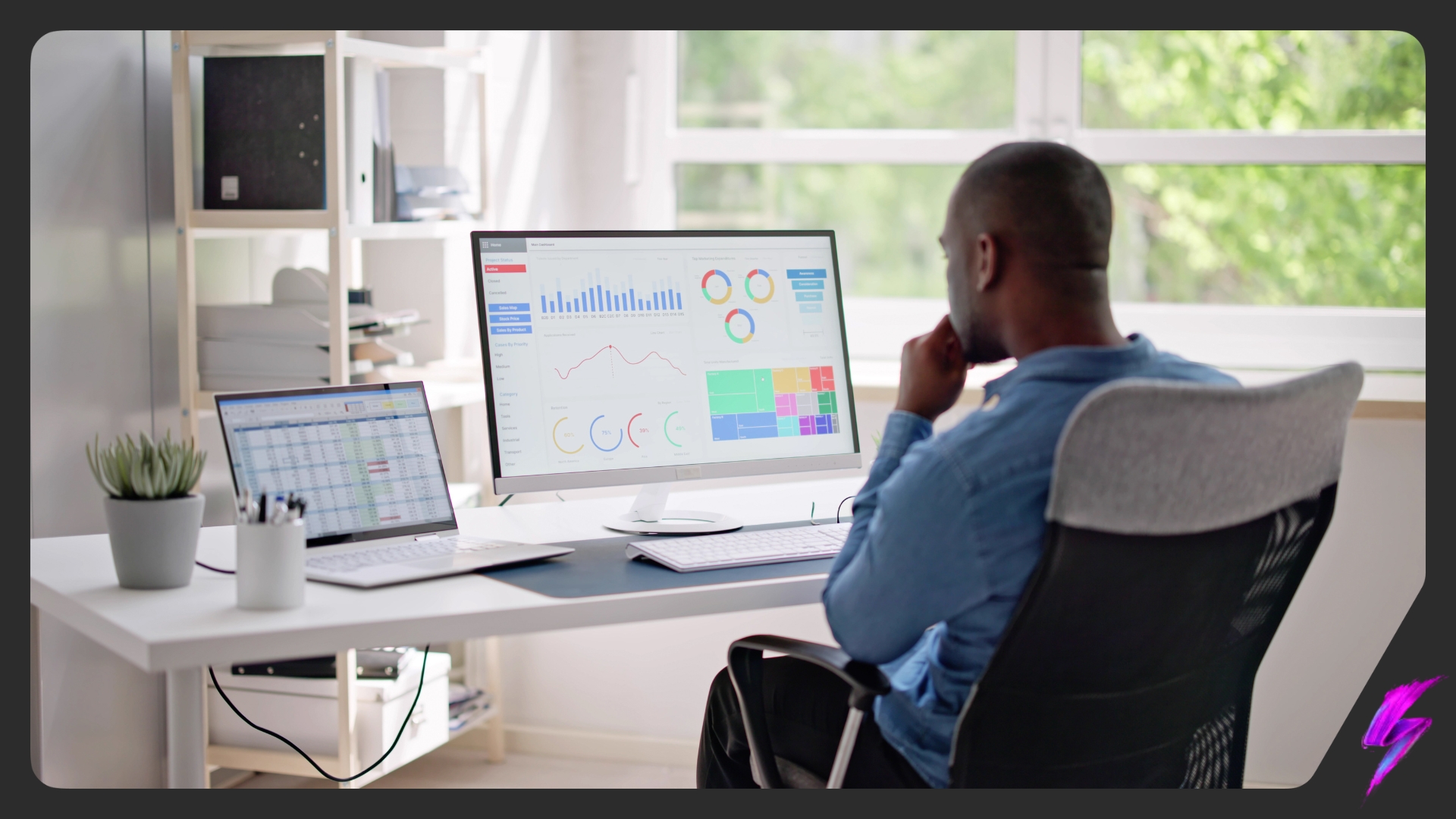The Instagram Image Size Guide You’ll Need For 2023
Jan 20, 2022
Social Media Platforms

As far as go-to social media platforms for creators go, Instagram has constantly proved itself as a frontrunner. It offers multiple ways to upload your best photos and videos, from square, portrait and landscape photos to videos to Stories and Reels. Uploading content doesn’t have to be boring and creators who tap into Instagram’s upload options are the ones having the most fun!
Before getting started, it is first important to note that the correct Instagram image size is the key to your success.
Yes, it’s true. Instagram does lower the quality of your images/videos if your specs aren’t in order. It is also true that IG post dimensions have changed multiple times throughout the years, so to keep track of them is sometimes an impossible task.
Luckily for you, we have put together an updated Instagram image size guide for 2023 to make your Instagram Stories, Reels and Grid pop!
What size should your Instagram photo posts be?
Upon its launch in 2012, Instagram would only allow images to be uploaded in a 1:1 aspect ratio. This meant that creators had to say goodbye to their beloved landscape images, as Instagram would crop their photos into a square.
Some users (us included) managed to get around this by using other apps to create workarounds. Who remembers seeing multiple thick, white borders around everyone’s pictures for a good 3 years?
View this post on Instagram
Thankfully, Instagram listened to its users and introduced horizontal and vertical photo capabilities in 2015.
Square photos
Ideal Instagram image size: 1080px by 1080px
This is usually the easiest image size to get right on the first try due to the auto-cropping function on Instagram and most photo editing apps.
Not to mention, you can shoot square photos directly in the iOS camera.
View this post on Instagram
Portrait photos
Ideal Instagram image size: 1080px by 1350px
Ideal aspect ratio: 4:5
Portrait photos allow users to fit a full size image onto Instagram without cropping it.
These are also fairly easy to get right on the first time.
If you upload a larger portrait – say, 4:6 or 9:16 – you will be asked to crop a portion of the photo out.
View this post on Instagram
Horizontal photos
Ideal Instagram image size: 1080px by 1350px
Ideal aspect ratio: technically it is 1.91:1, but users more often opt for 16:9
Using the perfect landscape photo aspect ratio will display your photos without a border. While this is ideal, it’s not always doable and so those uploaded in a 16:9 aspect ratio are uploaded with a border around the photo; similar to that we see in films.
View this post on Instagram
What dimensions should your Instagram videos be uploaded in?
If video uploads are your favourite way to connect with your audience, then it’s imperative that you get the dimensions right!
Just like photos, you have the option of using square, portrait or landscape videos in your feed.
Ideal dimensions for:
- Square/carousel: 1080px by 1080px
- Portrait: 1080px by 1350px
- Landscape: 1080px by 608px
Ideal aspect ratio for:
- Square/carousel: 1:1
- Portrait: 4:5
- Landscape: 16:9
There are also some minimum and maximum requirements to know when it comes to uploading Instagram videos. They must have a maximum of:
- 30fps
- 60 seconds in length
- File size of 4GB
If your video exceeds any of these, unfortunately you won’t be able to upload.
Minimum resolutions are:
- Square/carousel: 600 x 600
- Portrait: 600 x 750
- Landscape: 600 x 315
Maximum resolutions are:
- Square/carousel: 1080 x 1080
- Portrait: 1080 x 1350
- Landscape: 1080 x 608
Top tip: using the maximum resolutions for your videos can preserve crystal clarity
View this post on Instagram
Which dimensions should I upload my Stories and Reels in?
Instagram Stories are meant to be viewed in portrait mode. You can upload landscape images and videos, but the Story won’t be well received if you do.
You can upload videos and photos to your Stories in any aspect ratio from 1:9:1 to 9:16. However, you’re more likely to capture people’s attention if you utilise your space and don’t have a border surrounding your content.
To fill the entire Stories screen with an image, you will need to upload it in a 9:16 aspect ratio and 1080px by 1920px size.
The same applies to Instagram Reels. However, there are some things you need to be wary of:
- Instagram Reels preview in the feed at a 4:5 portrait ratio
- The caption of your Reel displays in an overlay in the bottom left corner of your video
- Reels can be any length, up to 30 seconds
To recap…
- Square photo: 1080px by 1080px
- Portrait photo: 1080px by 1350px
- Landscape photo: 1080px by 608px
- Square video: 600px by 600px
- Portrait video: 600px by 750px
- Landscape video: 600px by 315px
- Stories photo: 1080px by 1920px

FAQ’s
What is Instagram’s new post size ratio?
While it used to be 1:1, it is now 4:5 (and 1.91:1 for landscape posts)
What is the best picture size for Instagram?
- Square: 1080px by 1080px
- Portrait: 1080px by 1350px
- Landscape: 1080px by 608px
Our Influencer marketing agency and Social agency are located worldwide, with our agency network based in the USA, UK, UAE and China.
If you want to receive our industry insights, visit our Influencer Marketing & Social Media blog.
@ Socially Powerful
[cta]
Popular Blogs
Most Popular Instagram Hashtags | Tiktok Hashtags | Instagram Monetization | Facebook Banner Size | Snapchat Influencers | Most Subscribed Youtubers | Best Time to Post on Youtube | UK Twitch Streamers | Female Twitch Streamers | Popular Tiktok Songs | Male Tiktok Influencers | Lgbtq Tiktok Influencers | The Rise and Fall of Clubhouse | Influencer Marketing on Clubhouse | LiketoKnowit | Pretty Little Thing Instagram| Top Social Marketing Agencies
Social And Influencer Marketing News + Insights
Get in touch
We'll show you how to start powerful conversation, drive social engagement, build your brand, hit sales targets or meet other goals you have, wherever you are in the world.
Work with us