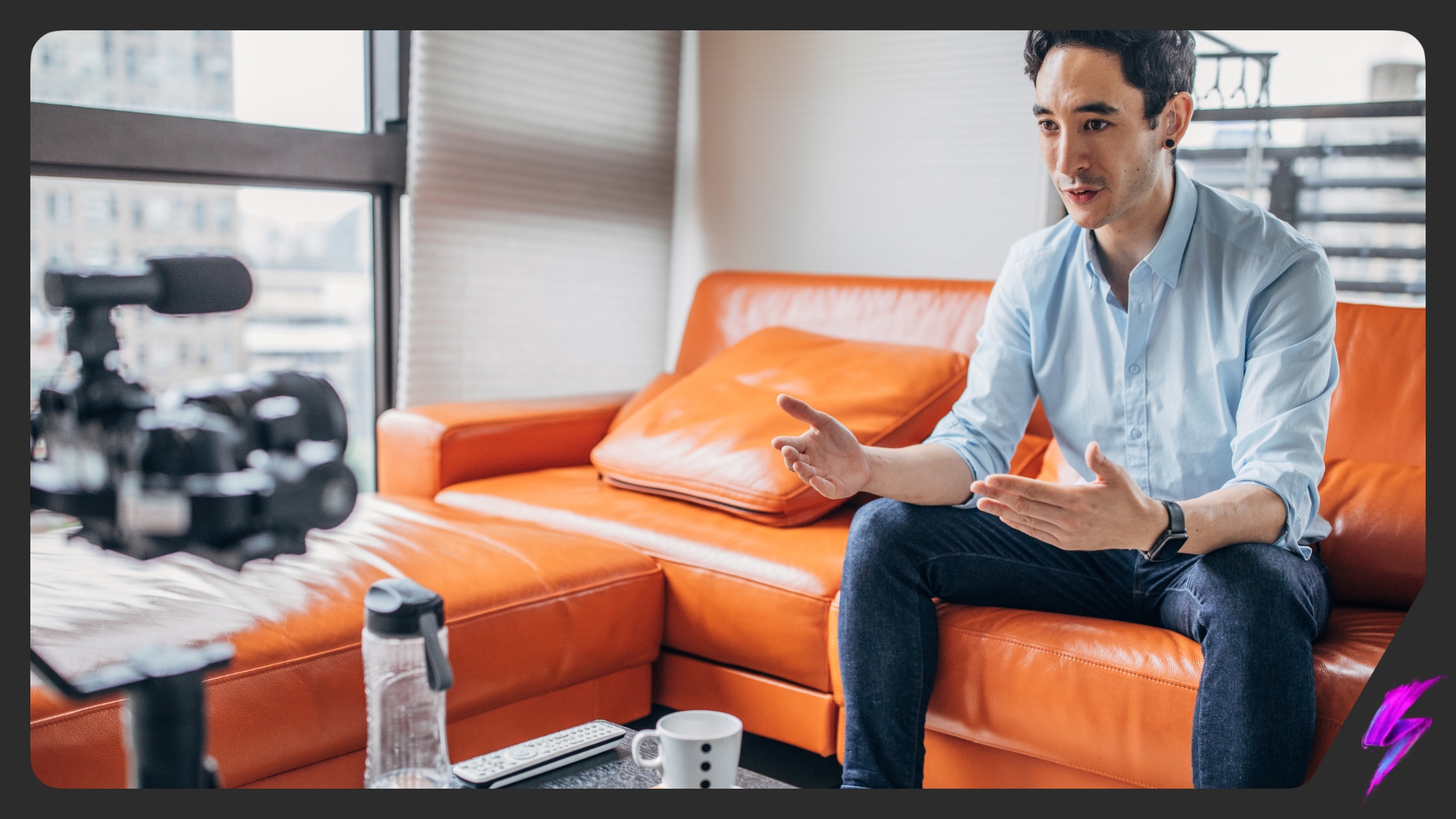How to Add a Link to Your Instagram Story
Feb 14, 2022
Social Media Platforms

Being able to add a link to your Instagram Story is a convenient feature to have. If you’re wondering how to link something on your Instagram story, you’ve come to the right place. Where once only users with over 10K followers could access the “Swipe Up” Instagram Story feature, the option to add a link to an Instagram story is now available to all Instagram users.
The “Swipe Up” Instagram story was retired back in August 2021. The feature allowed brands and influencers to add a link within their stories, which was accessible by swiping up on the screen or tapping the arrow at the bottom of the screen. This meant their followers had an easier journey to the chosen landing page than going to a brand’s profile and clicking the link in their bio.
However, Instagram decided to retire this option in favour of a link sticker that is available to all Instagram users, regardless of their follower count or verification status.
The Instagram link sticker allows users to add a link to an Instagram story. The sticker is an easy way to drive traffic to external content and products on the platform, and the feature offers link tracking, so you can see how many people have tapped the link.
Instagram has said the link sticker has three main advantages over the old swipe-up feature. Instagram stickers are popular with Instagram users, meaning they are more likely to be clicked on. The link sticker allows for more creative control over how a Story looks than the Swipe Up feature did. Finally, stickers allow viewers to actively engage with a Story, rather than just follow through to a link.
How to put a link in your Instagram Story
Instagram Stories are ephemeral content, so they only stay available for 24 hours. However, even though they are only available for a short period of time, adding a link to your Instagram story is a helpful tool to increase conversions and Instagram growth, boost organic Instagram engagement and to encourage your followers to view the content you want to share.
Here’s how to add a link to your Instagram Story:
- Within the Instagram app, either swipe right on the Home feed or tap the plus sign and press Story
- Create your Story using your relevant media
- At the top of the screen, tap the Sticker icon
- Find the “Link” sticker and type in the URL of the chosen page
- Customise the sticker text—this is what it will say on your Story
- Adjust the size, colour option and positioning of the sticker on your Story
- Add to your Story
Who can add a link to an Instagram Story?
As of the introduction of the Link sticker in October 2021, everyone has access to add a link to their Instagram stories. Rolling out a new feature to billions of users takes a little while, so if you haven’t received the feature yet, be patient. It’ll be coming your way soon.
Other ways to add a link to your Instagram
If you don’t yet have access to the Link sticker, there are plenty of other ways to add a link to your Instagram.
The most common way is by adding a link in your Instagram profile bio. You likely already have a link there, but you can change the link and specify a call to action based on the current campaign you’re running. Some users use one link, or use a platform such as Link Tree to house multiple links in one.
You can also post an Instagram story and inform your followers that they can DM you for a specific link. Not only is this easy for a user, it also is a good relationship builder—you can build a direct connection to anyone you share a link to personally.
FAQs
Can you put a clickable link in an Instagram story?
You most certainly can! Once you have your Instagram story content ready, click the “Sticker” button at the top, and then find the “Link” button. By pressing on this, you can customise the link to the landing page, offer, blog or whatever you want to direct viewers to.
Our Influencer marketing agency and Social agency are located worldwide, with our agency network based in the USA, UK, UAE and China.
If you want to receive our industry insights, visit our Influencer Marketing & Social Media blog.
@ Socially Powerful
[cta]
Popular Blogs
Most Popular Instagram Hashtags | Tiktok Hashtags | Instagram Monetization | Facebook Banner Size | Snapchat Influencers | Most Subscribed Youtubers | Best Time to Post on Youtube | UK Twitch Streamers | Female Twitch Streamers | Popular Tiktok Songs | Male Tiktok Influencers | Lgbtq Tiktok Influencers | The Rise and Fall of Clubhouse | Influencer Marketing on Clubhouse | LiketoKnowit | Pretty Little Thing Instagram| Top Social Marketing Agencies
Social And Influencer Marketing News + Insights
Get in touch
We'll show you how to start powerful conversation, drive social engagement, build your brand, hit sales targets or meet other goals you have, wherever you are in the world.
Work with us