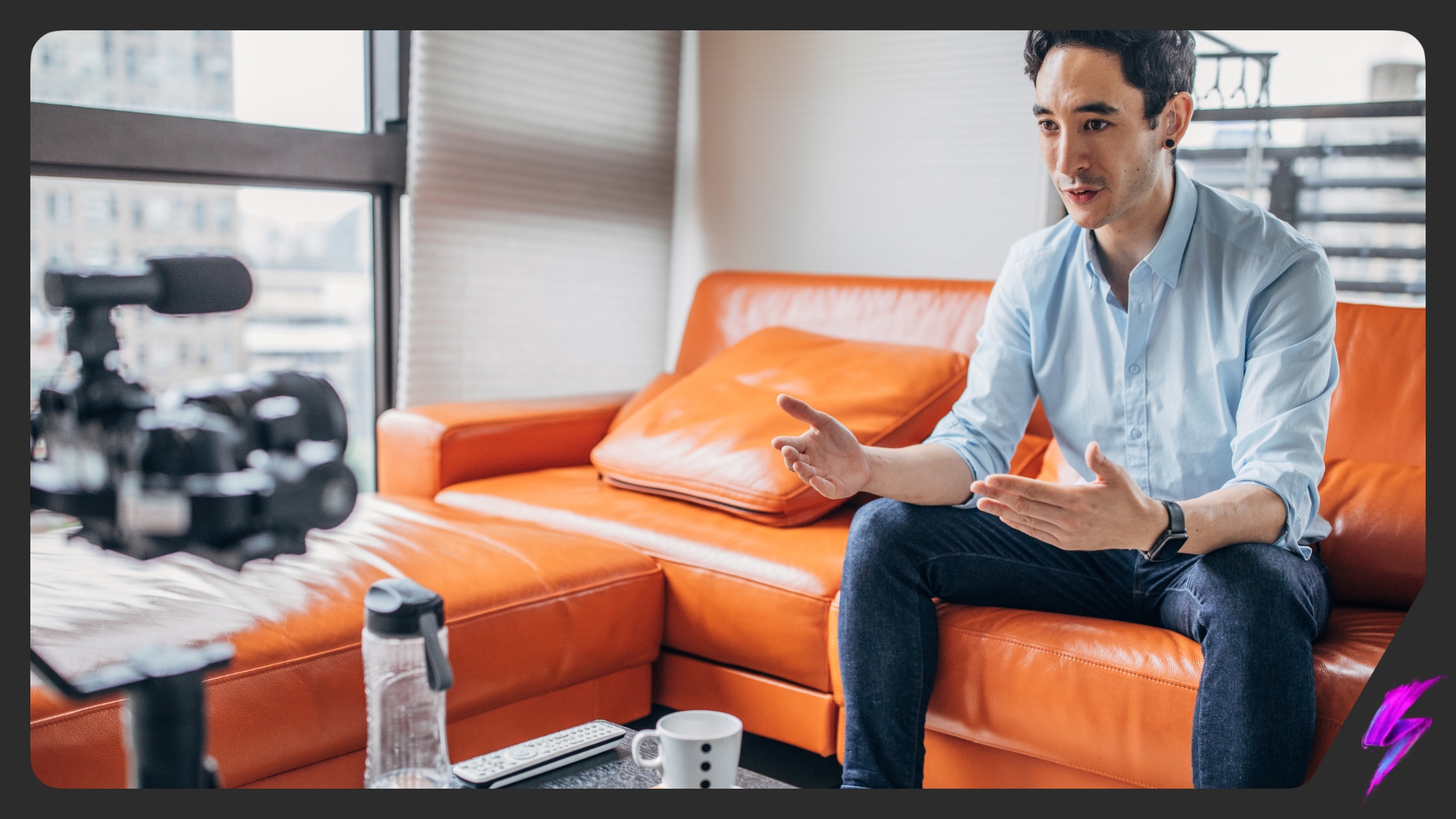How To Create And Grow Your Facebook Business Page In 2023
Jan 31, 2022
Social Media Platforms

In 2023 there are numerous digital platforms that businesses can market their products and services on. Facebook business pages, in particular, offer plenty of opportunities for marketers and business owners to tap into its vast user base of nearly 3 billion active users on a month-on-month basis.
With features like ad-testing, built-in performance measurement tools, and the ever-evolving Facebook Marketplace, a Facebook business page remains a focal point of digital marketing strategies. Let’s explore the ins and outs of creating one and the secrets behind growing a Facebook Business Page.
WHAT IS A FACEBOOK BUSINESS PAGE?
Broken down to its most basic level, a Facebook Business Page acts as the digital storefront for your business on Facebook. However, unlike a personal profile, it’s designed for businesses, brands, organizations, and public figures to share their stories, connect with people, and achieve specific goals like driving website traffic or generating leads.
HOW TO CREATE A FACEBOOK BUSINESS PAGE
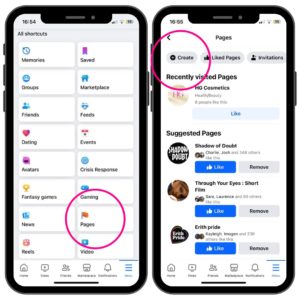
Choose the Right Category:
Before creating your page, decide which category best represents your business. Whether you’re a local store, brand, or public figure, picking the right category will help you reach the most relevant audience.
Craft a Compelling Profile & Cover Photo:
Visuals play an integral role in a user’s first impression. Ensure your profile and cover photos represent your brand identity and resonate with your target audience. Consider using branded images or graphics that convey what you offer.
Fill in the Essential Details:
Your “About” section acts as a quick snapshot of your business. Provide crucial details such as a brief description, contact information, website, and hours of operation. The more information you provide, the easier it’ll be for potential customers to connect with you.
Set Up a Call to Action (CTA) Button:
Facebook allows businesses to add a specific CTA, such as “Contact Us” or “Shop Now.” This button can direct users to your website, shop, or a landing page, effectively driving desired actions.
Post Valuable Content:
Before inviting users to like your page, populate it with several posts. This gives visitors a sense of what to expect in terms of content. Make sure these initial posts are engaging, valuable, and reflect your brand’s voice.
TIPS FOR MANAGING YOUR FACEBOOK BUSINESS PAGE
Engage with Your Audience:
Regular interaction fosters community. Respond to comments, answer questions, and engage in conversations. Authentic engagement can lead to stronger customer relationships. Pro tip: try to respond to comments with a question wherever you can to help boost engagement.
Utilize Facebook Insights:
Leverage Facebook Insights to understand audience demographics and preferences to create more targeted content. Analyse post performance metrics to determine optimal posting times and content types that resonate most. Use engagement data to foster community interactions, refining your approach based on what drives the highest engagement and conversion rates.
Keep Consistency in Posting:
Posting regularly keeps your brand top-of-mind for followers, ensuring consistent visibility in their feed. Regular content fosters ongoing engagement, building a loyal and active community around your brand. A consistent posting schedule reinforces brand reliability, prompting users to check in frequently for updates, offers, and news.
Leverage Paid Advertising:
While organic reach is valuable, paid promotions can amplify your reach, targeting specific demographics or interests. Use Facebook’s ad-testing feature to see which ads resonate most with your audience.
Stay Updated with Platform Changes:
As with all digital platforms, Facebook is ever-evolving. Keep abreast of the latest features and changes to make the most of your Facebook Business Page.
FAQ:
What is the difference between a Facebook business page and a business account?
A Facebook Business Page is the public face of your business on the platform, where you post content and engage with followers. In contrast, a Business Account (or Business Manager) is a backend tool for managing multiple Facebook assets (such as managing ads, pages, and people) and team roles centrally and securely.
Our Influencer marketing agency and Social agency are located worldwide, with our agency network based in the USA, UK, UAE and China.
If you want to receive our industry insights, visit our Influencer Marketing & Social Media blog.
@ Socially Powerful
[cta]
Popular Blogs
Most Popular Instagram Hashtags | Tiktok Hashtags | Instagram Monetization | Facebook Banner Size | Snapchat Influencers | Most Subscribed Youtubers | Best Time to Post on Youtube | UK Twitch Streamers | Female Twitch Streamers | Popular Tiktok Songs | Male Tiktok Influencers | Lgbtq Tiktok Influencers | The Rise and Fall of Clubhouse | Influencer Marketing on Clubhouse | LiketoKnowit | Pretty Little Thing Instagram| Top Social Marketing Agencies
Social And Influencer Marketing News + Insights
Get in touch
We'll show you how to start powerful conversation, drive social engagement, build your brand, hit sales targets or meet other goals you have, wherever you are in the world.
Work with us