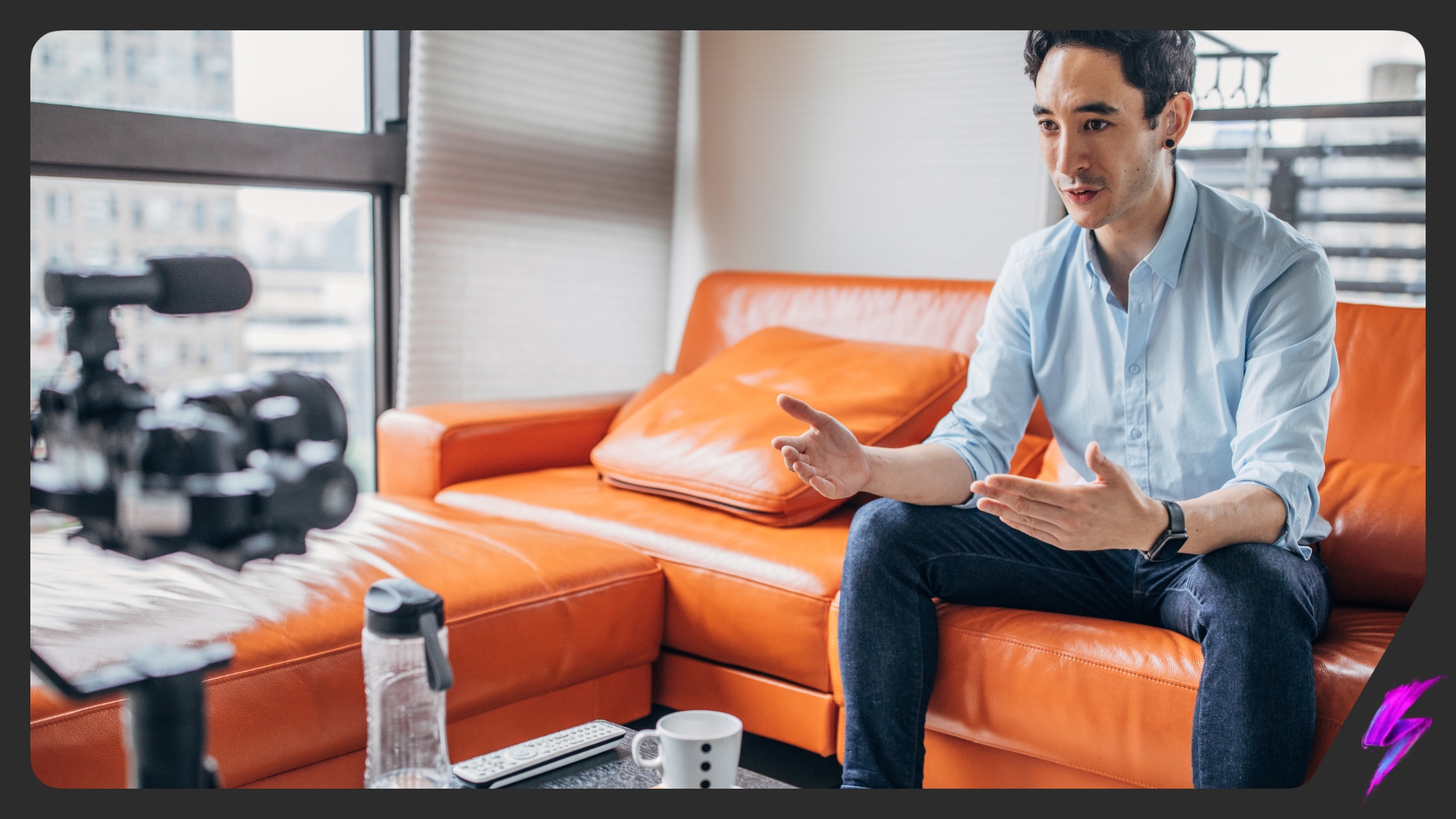How To Use Instagram Guides
Jul 07, 2021
Social Media Marketing News
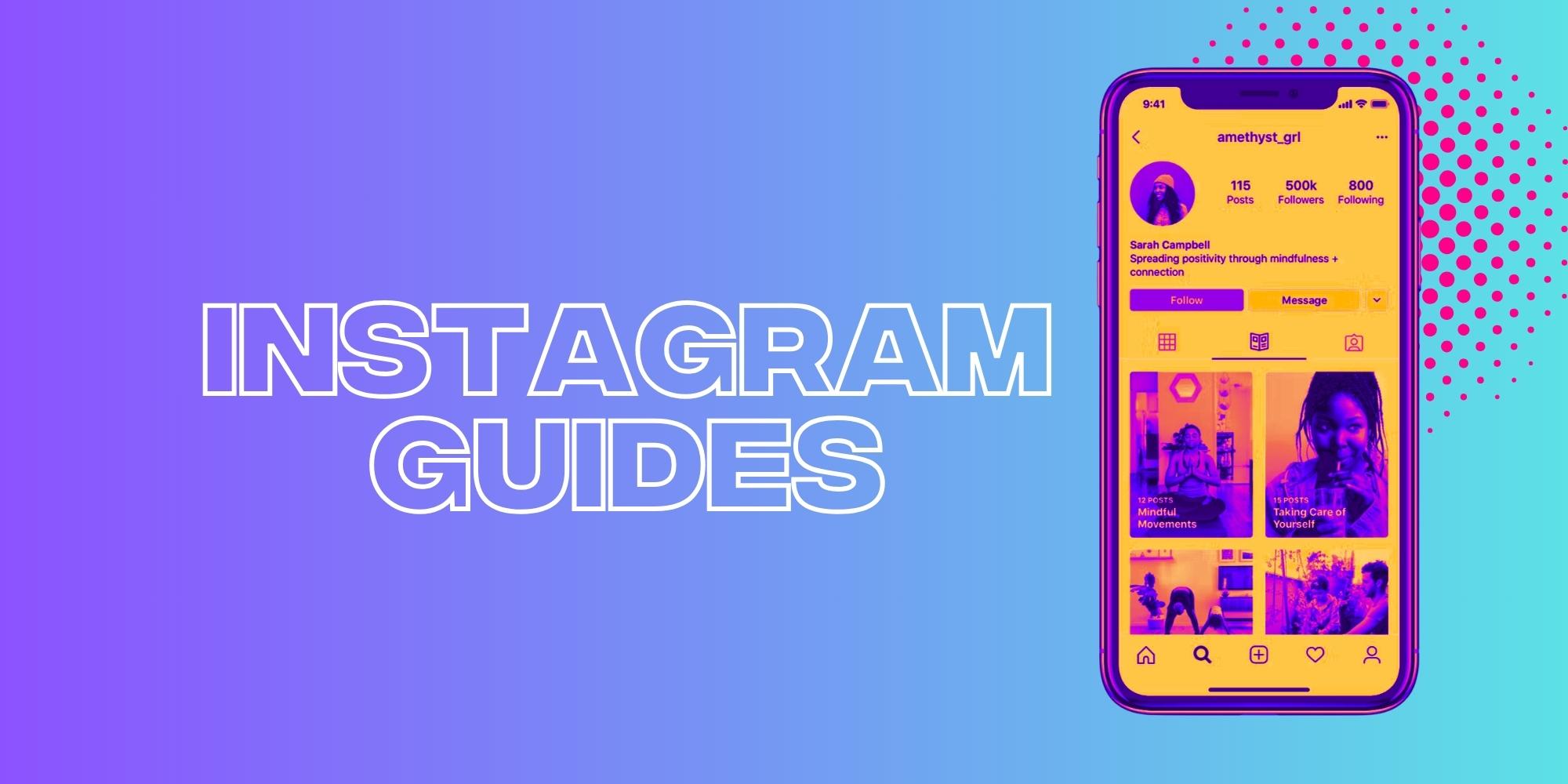
Instagram Guides are a hidden gem when it comes to Instagram features. This feature could unlock a treasure trove of results for your brand and may have the potential to set you apart from others!
With over 1.5 billion people using Instagram each day, each of the platform’s features has the potential to spark incredible results. Released in 2020, Guides on Instagram is just one way for brands to achieve these by maximising impressions and widening their reach.
And what’s more, it doesn’t require creating any new content! All of the content in Instagram Guides are either repurposed content already on your profile, or from other posts you’ve saved.
So, where do you start? Look no further! This handy guide will teach you everything you need to know about creating and setting up and leveraging Instagram Guides for your brand.
WHAT ARE INSTAGRAM GUIDES?
The Instagram Guides feature is a cross between an Instagram Carousel and a blog post and is an easy way to repurpose your brand’s content.
Instagram Guides consist of collecting existing posts, videos and photos to create a scrollable, curated album of content with accompanying text descriptions or commentary. These Guides can be shared via Instagram Stories, but it’s important to know Instagram Guides won’t feature on the main feed on your profile.
You can find them all in one dedicated place on your profile – under the Instagram Guides tab at the top of your profile.

Instagram Guides can benefit your brand in many different ways. Firstly, they’re quick and easy to make as they don’t require making any new content – meaning you can repurpose existing content on your profile. They also offer brands the creative freedom to use them for almost anything: step-by-step instructions, recommendations, and even story-telling. The possibilities are endless!
As well as this, Instagram Guides are still relatively underused by marketers today, making them a great opportunity to set your brand apart from others.
HOW TO USE INSTAGRAM GUIDES
Your brand can start integrating Instagram Guides on your profile by following the step-by-step guide below.
Step 1: Tap the plus icon in the top right corner of your profile page and select ‘Guide’
From here, you can choose from three different formats of Instagram Guides: Products, Places and Posts. This will act as a template for your Guide.
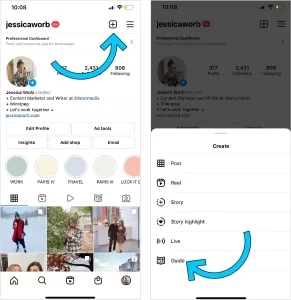
Select the type of Guide you’d like to create – choose from Products, Places or Posts
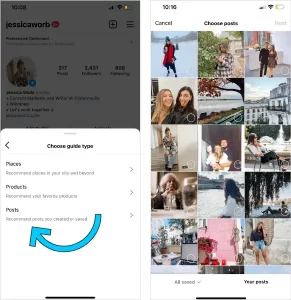
The type of Guide you select will determine the style and format of the content.
As the name suggests, Place Guides are ideal for recommending different places to visit, but can also be used for listing things like a blog post.
Product Guides are for all the small business owners out there. This Instagram Guide will help small brands showcase their products and is great for those looking to sell directly on Instagram.
If you’re looking for more creative freedom, Post Guides are for you. This Guide is the most open-ended type of format and isn’t governed by geotags or products from the Instagram Shop tab. Post Guides allow you to select any posts – your own or choose from posts you’ve saved – so you can create Instagram Guides about almost anything!
Step 3: Once you’ve selected your Guide format, choose the posts you want to feature in your Instagram Guide
Depending on what you want your Guide to be about, you have a few options to choose from:
- Places Guides: Search geotags, used saved places or locations you’ve used in previous posts
- Product Guides: Add products to your wish list or search brands
- Post Guides: Select from the posts you’ve saved – or your own!
You can then rearrange the different ‘blocks’ of content, add in a title and a cover photo as well. You can also add in separate text and titles for each content block!
Step 4: When you are happy with your Guide, select ‘Next’
Step 5: Add in the title for your Guide and a description of what it’s about
You can also change the cover photo for the Guide by selecting ‘Change Cover Photo’.
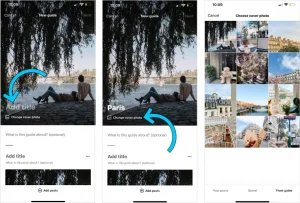
Tap ‘Add Place’ if you wish to add a geotag or location to your Guide
Adding in a geotag has the potential to increase your brand’s discoverability.
Step 7: Tap ‘Next’ in the top right corner
Step 8: Then tap ‘Share’ and your Guide is complete!
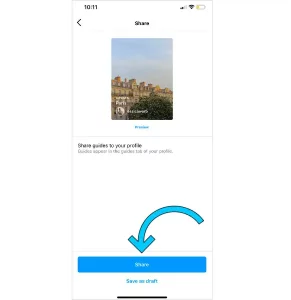
After you create your first Guide, a tab with a brochure icon will appear on your profile – all of the Instagram Guides you create will be housed under here.
Top tip: the easiest and quickest way to add posts to your Guide is to save them first – this is the same for locations and products you’d like to include too! This way, all of the content for your Guide will be saved in one place.
Remember that published Instagram Guides aren’t shared to your main profile feed yet, and instead they’re housed on the dedicated Guides tab under your profile.
Now your brand is ready to start creating Instagram Guides and reach new audiences using this helpful step-by-step guide!
Our Influencer marketing agency and Social agency are located worldwide, with our agency network based in the USA, UK, UAE and China.
If you want to receive our industry insights, visit our Influencer Marketing & Social Media blog.
@ Socially Powerful
[cta]
Popular Blogs
Most Popular Instagram Hashtags | Tiktok Hashtags | Instagram Monetization | Facebook Banner Size | Snapchat Influencers | Most Subscribed Youtubers | Best Time to Post on Youtube | UK Twitch Streamers | Female Twitch Streamers | Popular Tiktok Songs | Male Tiktok Influencers | Lgbtq Tiktok Influencers | The Rise and Fall of Clubhouse | Influencer Marketing on Clubhouse | LiketoKnowit | Pretty Little Thing Instagram| Top Social Marketing Agencies
Social And Influencer Marketing News + Insights
Get in touch
We'll show you how to start powerful conversation, drive social engagement, build your brand, hit sales targets or meet other goals you have, wherever you are in the world.
Work with us