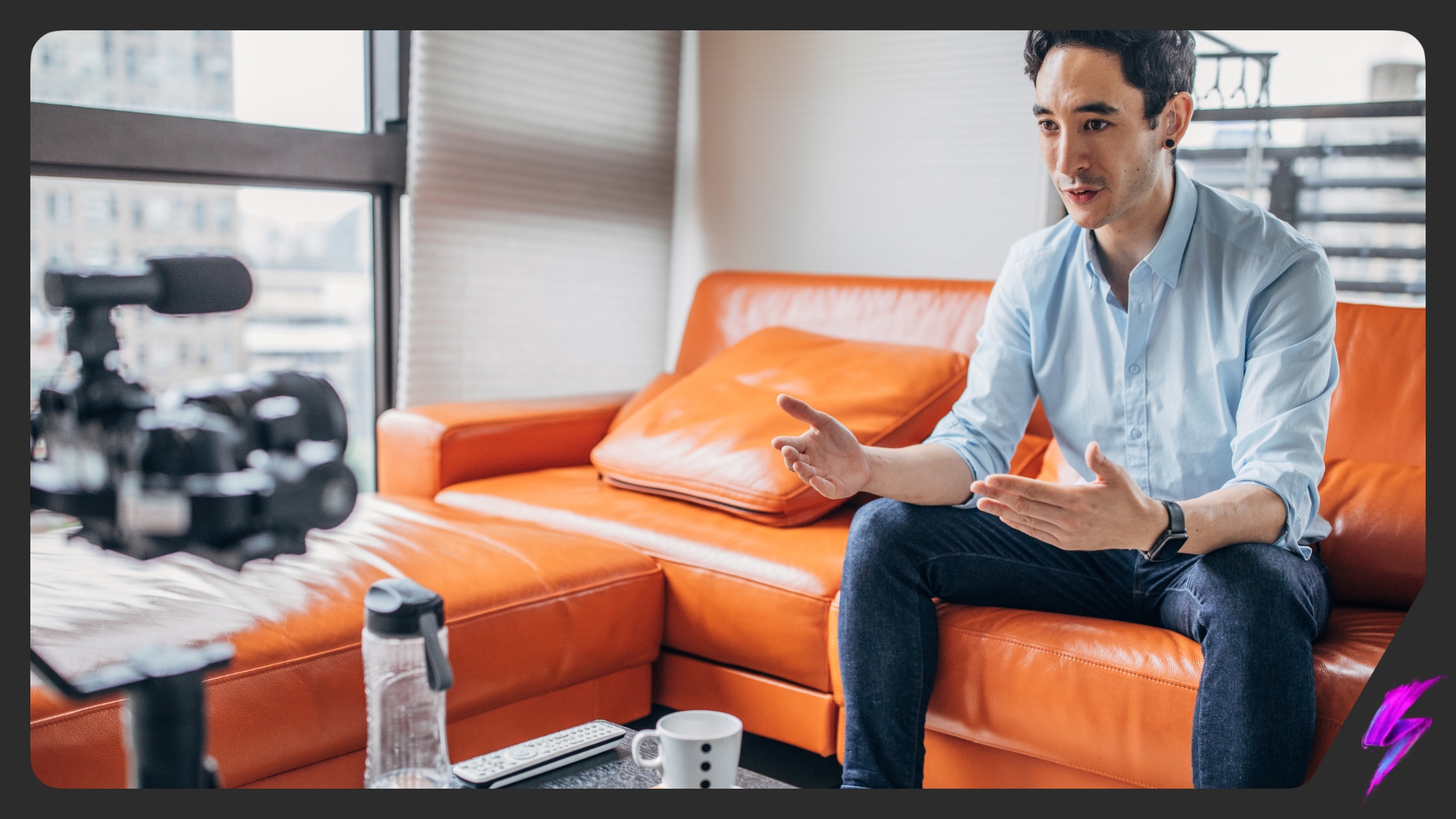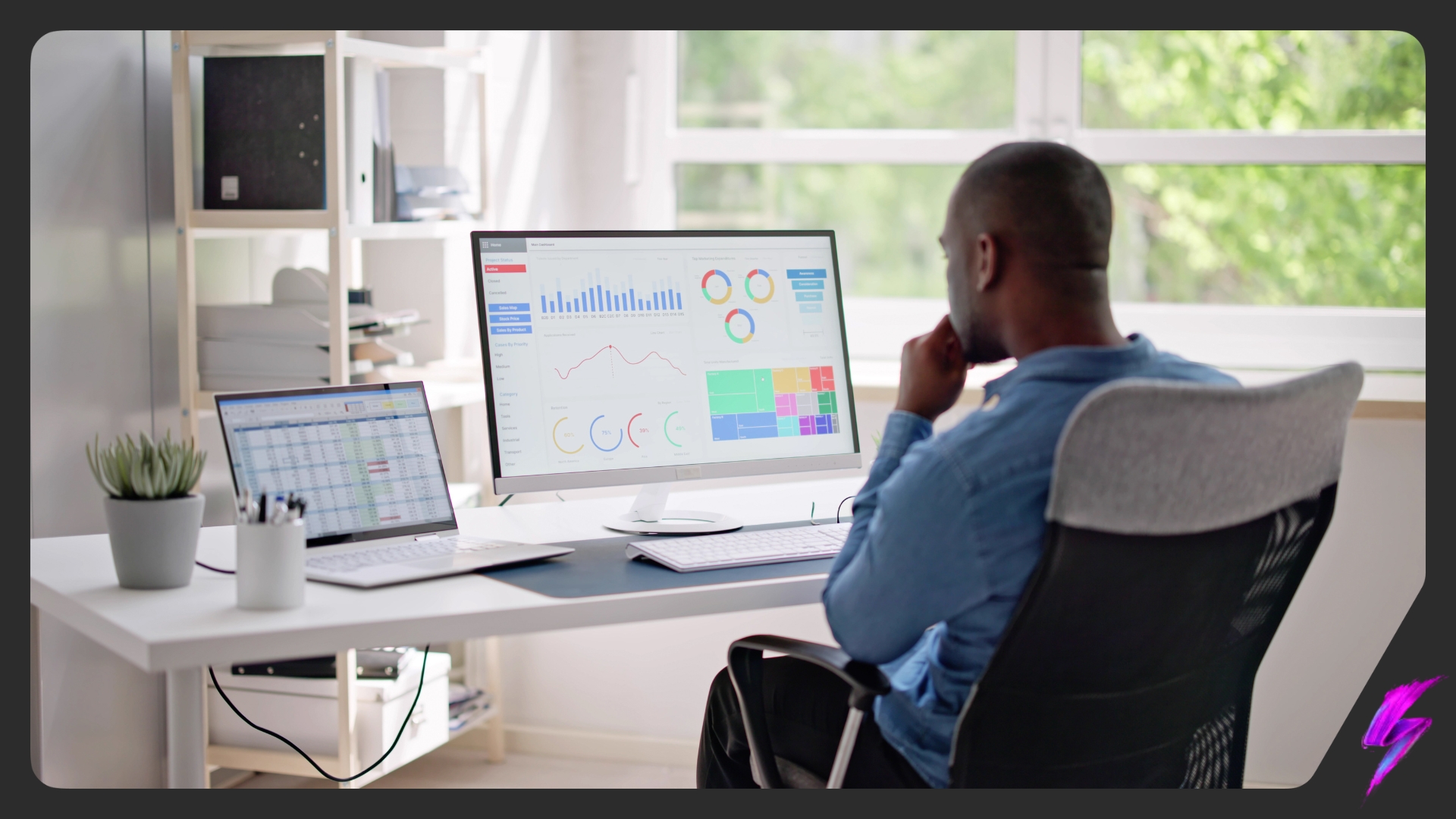How To Make An Instagram Filter For Your Next Campaign: A Step-By-Step Guide
Apr 26, 2023
Marketing News
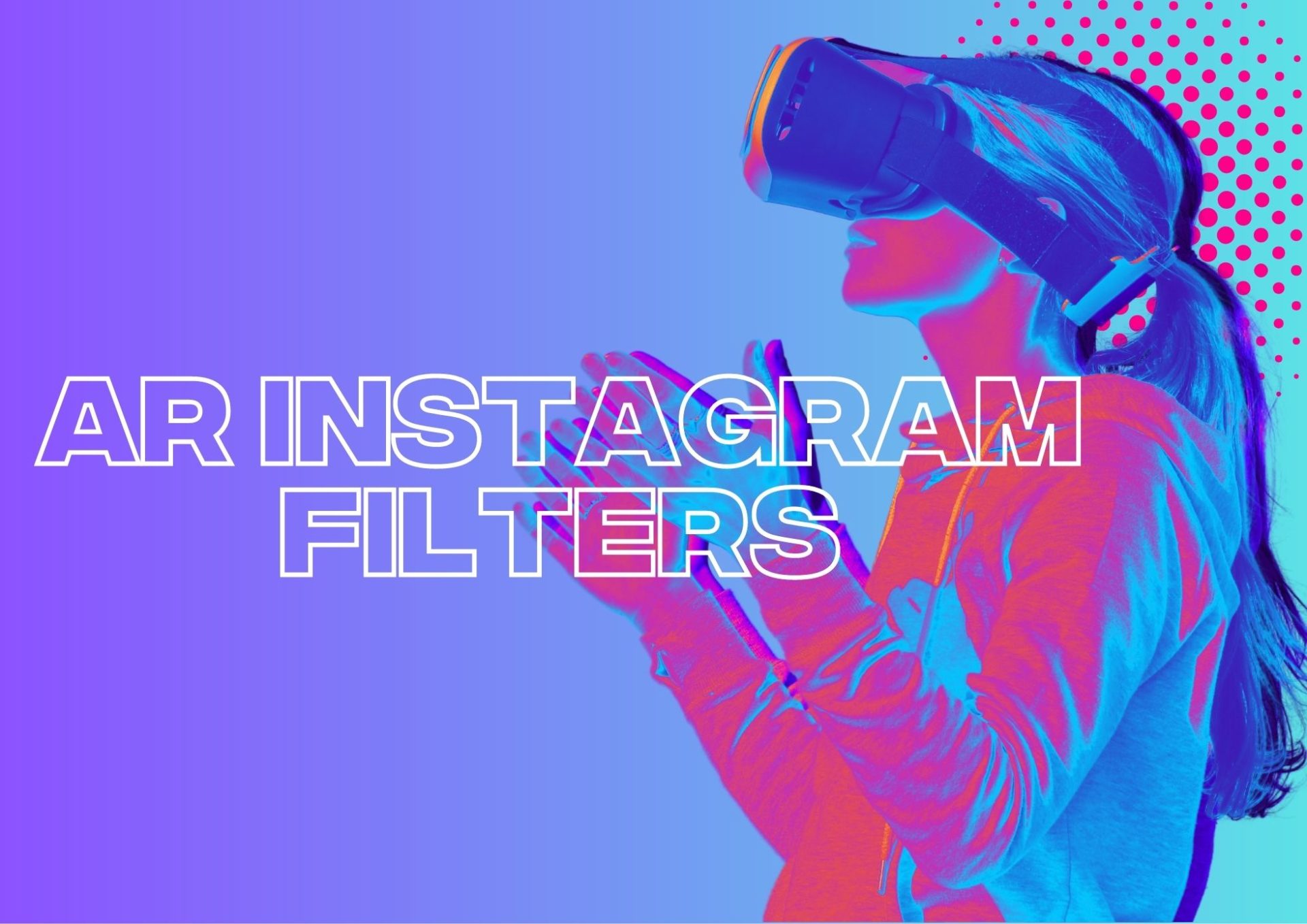
Today’s social media marketing gurus continue to offer a plethora of new and innovative ways to carry out promotional activities and publish branded content.
While not all make the cut, one has stood the test of time and continues to prove its leadership in the creative content realm.
We’re referring to augmented reality (AR) filters.
If you were an avid Snapchat user circa 2015, you are probably well acquainted with AR filters and the transformations you can undergo by using them. The app’s AR filter introduction changed the promotional game from here on, allowing brands to connect to new audiences, all while advancing them technologically.
Not to be confused with virtual reality (VR), AR augments a real-world scene, rather than creating an immersive virtual environment. Brands can use AR filters to show consumers what a potential clothing item would look like on their body, or an item would look like in their home by creating a unique digital overlay to sit on top of whatever the camera is pointing at.
In 2017, Instagram caught on to the success of creating AR filters by releasing its very own face filters. Fast forward several years and Instagram’s AR filter game is even stronger, as users can now create their own interactive filters and share them to their Stories.
Whether you’re a brand looking to level up your promotional game or a user looking to create your very own AR filter, such technology can be tricky to navigate. This blog will walk you through our step-by-step guide on how to make an Instagram filter.
If, after reading our blog, you still aren’t convinced that this is the task for you, consider recruiting the help of an Instagram marketing agency, whose access to the right tools and experts will see the job done for you.
Why use AR filters?
There are a multitude of ways to promote your brand and its products on Instagram, so why use AR filters?
Making use of advanced technology is a great option for brands looking to engage a younger audience and seeing as 67% of all Instagram users are aged between 18-29, AR filters are sure to grab their attention.
Even if your target audience is slightly older than this, it is important to remember that one third of the most-viewed Instagram Stories are business-owned. Making use of all the features Stories have to offer is wise when aiming for Instagram success.
Here are some other ways Instagram filters could be advantageous to your brand:
- Show off your brand’s personality: custom filters are reflective of your brand’s tone and show off its best and most unique parts, helping you stand out from competitors.
- Connect with your audience: AR filters are created for the purpose of interaction. Offering your audience the chance to engage 1-on-1 strengthens the connection between you both, which, in turn, increases brand loyalty.
- Be ahead of the curve: though AR filters are no new invention, they are still yet to be adopted by many more brands and users. Those already making use of them are still technically considered ‘ahead of the curve’ and are deemed to have more impressive qualities.
- Increase brand awareness: incorporating your brand’s logo into a custom AR filter will make those using your filter aware of its creator. As well as this, non-promotional filters are added to the Effect Gallery where any and every user on Instagram can find and try them out, increasing your pool of new potential audience members.
How to make an Instagram filter
Spark AR Studio makes it possible for users on both Facebook and Instagram to create their own AR filters. The AR customisation process in itself is a complex process, especially for those who aren’t technically proficient, but Spark AR Studio makes it simple and foolproof.
Step 1: Download Spark AR Studio
Available for Mac and Windows, Spark AR is the easy-to-use platform you need to create custom filters and effects. From here, walk through the tutorials in the Learning Centre to get a feel for the Studio’s interface.
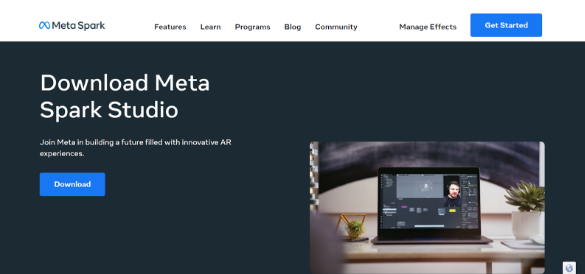
Step 2: Decide your effects
You’ll need to decide whether you want to use one of the eight templates or make your filter from scratch. See the templates below:
The World Object template involves putting a 3D object into the real world and will form the basis of your custom AR filter.
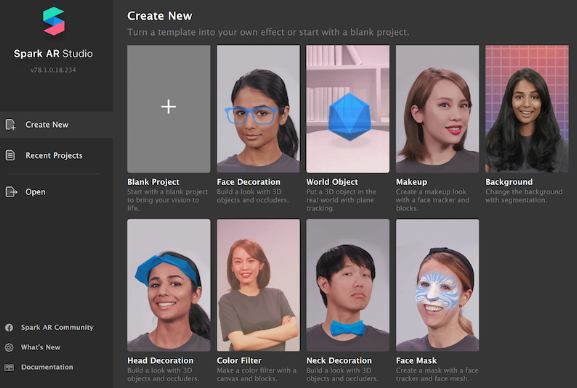
Step 3: Starting
Upon opening the World Object template, you’ll see a placeholder object in the central panel. This is called the Viewport and is where you’ll build your filter.
The iPhone in the corner is where you’ll preview your work. You can change this to another device if you wish.
On the left is the Scene Panel. The options presented here will be used to edit your filter.
Step 4: Upload a 3D asset
Choose a 3D asset from the AR Library or import your own. The Library also allows you to choose from free audio files, animations and more.
Step 5: Edit your uploaded graphic
Your uploaded asset should now be visible in the Viewport. Using the Scene Panel, you can edit the look and movement of your asset and how it interacts with the real world.
The Scene Panel also allows you to do the following:
- Change the directional light to give the object a more “3D effect”
- Alter the animation of the uploaded object
- Choose whether the effect is available for the front or back camera, or both
- Add more elements to your effect, such as additional animations, textures and materials
Step 6: Test your new filter
You can send your masterpiece to Instagram to see how it works in Stories. This stage is crucial for deciding whether or not it is necessary to go back to the drawing board.
Alternatively, you can download the Spark AR Player App to see how your effect will work once put out to the rest of the world.
Step 7: Publish your filter
You will find the Upload button in the bottom left-hand corner of the screen.
Do bear in mind that your new filter will not be published immediately. It must first be reviewed to ensure that it adheres to Spark AR’s policies and guidelines.
Examples of the best Instagram AR filters
British Vogue
To promote the launch of Salvator Ferragam’s sunglass styles, British Vogue created the ‘Sunglass Flip’ AR filter for Instagram Stories. It has 4 interactive designs, which people can “try on” from the comfort of their own home. Each pair has bespoke detailing, such as stars and sparkles to help users decide which matches their aesthetic most.
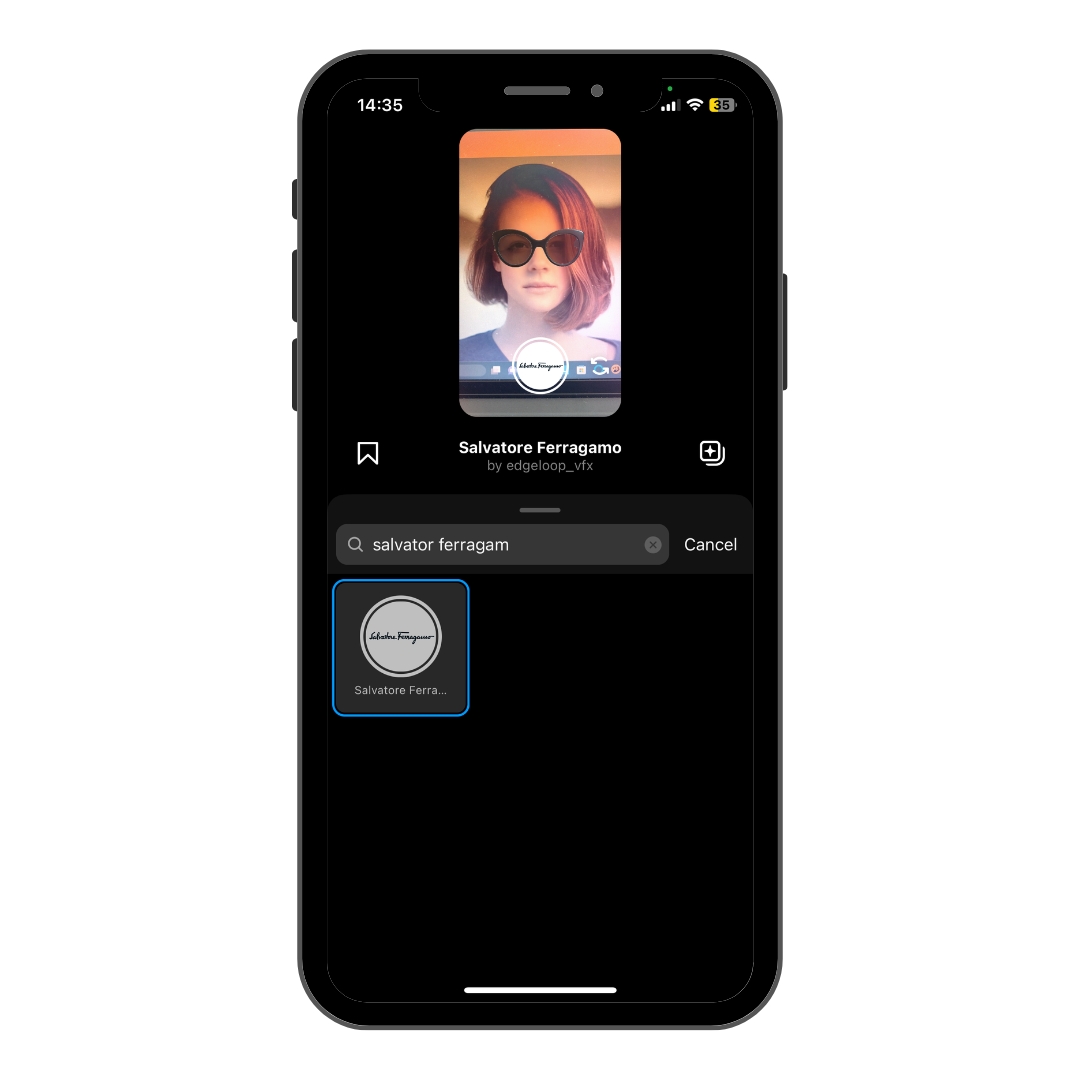
NASA
Aspiring astronauts no longer have to dream about going to space, as NASA have created a SpaceX helmet filter, which allows you to don the entire space suit while onboard a spacecraft. This is great for inspiring the next generation.

Marvel
To promote the LOKI series, Marvel released an AR filter which allows people to flip between wearing three different Loki crowns. With sound transitions between each style, users get to experience other augmented senses aside from sight.
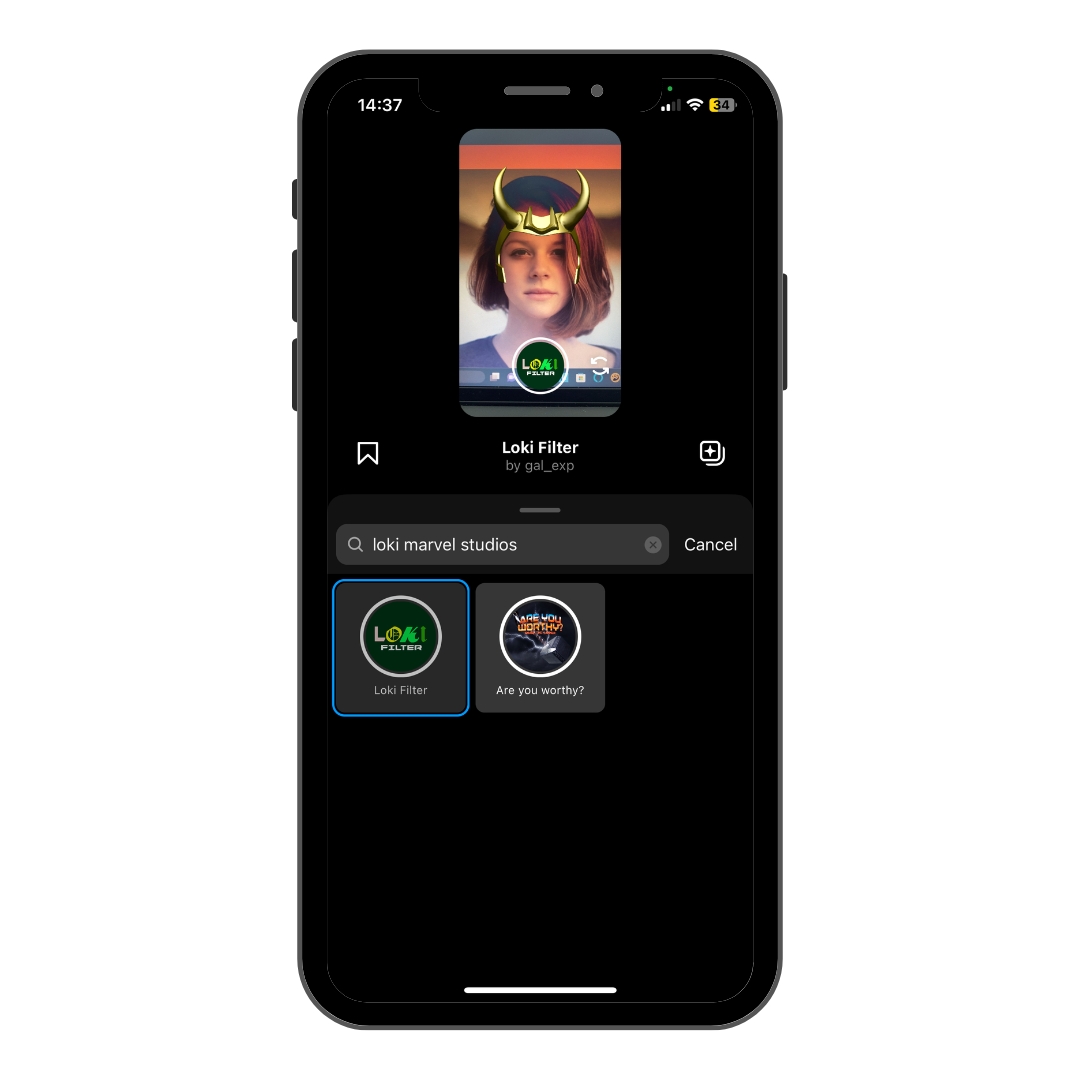
FAQs
Is it free to make an AR Instagram filter?
Yes, it is free. Spark AR Studio is free to download and use.
Can you make custom Instagram filters?
Yes, with Spark AR Studio you can customise your filter with anything you’d like as long as it complies with the guidelines and policies.
Do filter creators get paid on Instagram?
Companies are always looking for ways to personalise their content and more often than not wish to recruit the help of someone else to carry this out. AR filter creators can sell their creations for money directly through the company or on sites like Etsy, Gumroad and Tutobay.
Our influencer marketing agency and social agency are located worldwide, with our agency network based in the USA, UK, UAE and China.
If you want to find industry insights, visit our influencer marketing and social media blog.
@ Socially Powerful
Social And Influencer Marketing News + Insights
Get in touch
We'll show you how to start powerful conversation, drive social engagement, build your brand, hit sales targets or meet other goals you have, wherever you are in the world.
Work with us