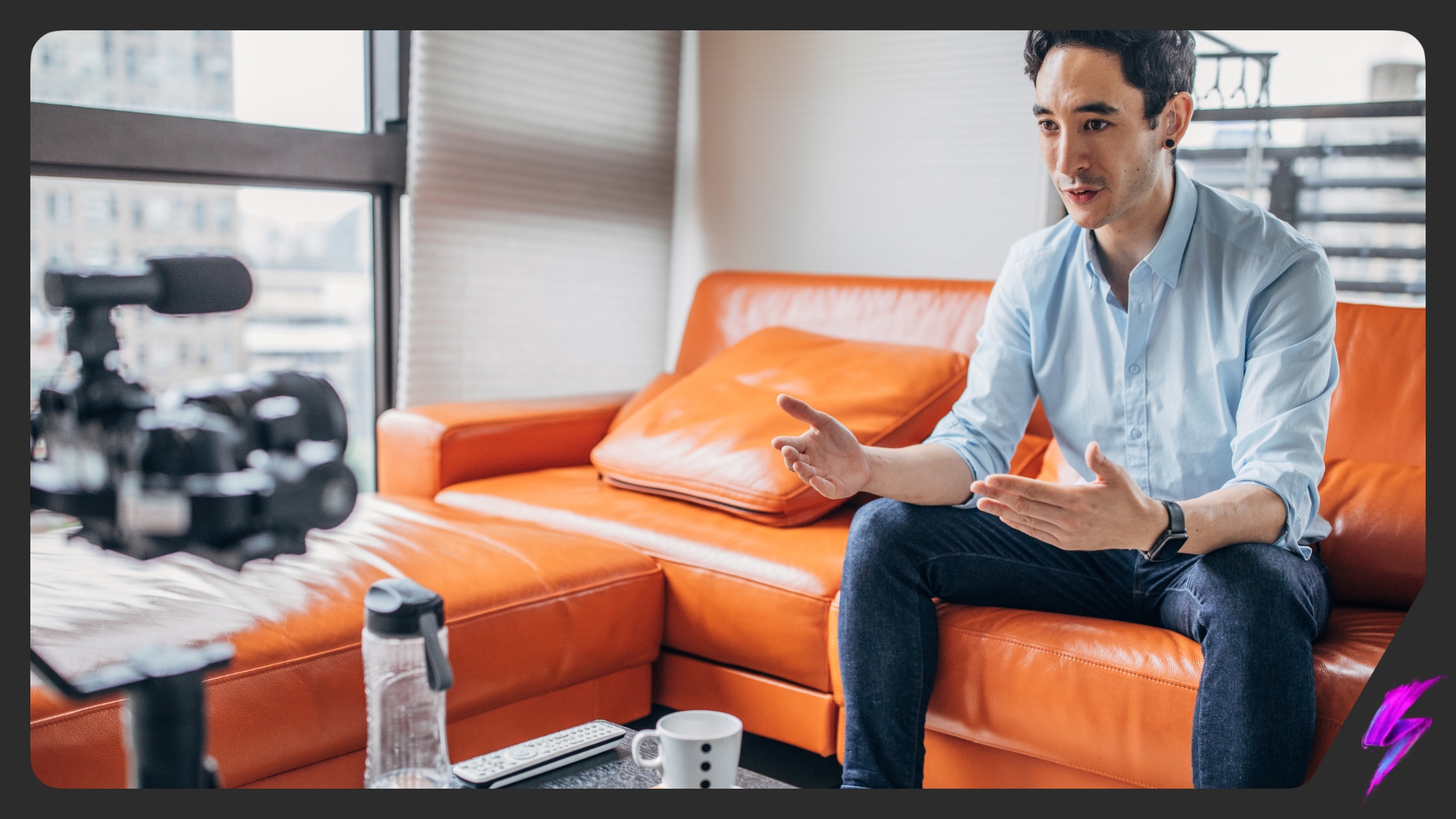How To Use Instagram Live To Grow And Engage Your Followers
Oct 03, 2023
Social Media Platforms

Instagram Live is a feature that allows users to live stream or broadcast a video to their followers in real-time.
When a user begins their Instagram live stream, their profile icon will flash a purple-ish orange colour and don the tag ‘LIVE’ underneath it. Along with other regular Stories, a Live icon will always appear first in line, so there’s no need to worry about getting lost in the sea of updates if a user refreshes their Feed.
Instagram Live serves many different purposes. From catching up with friends to showing real-time updates on that which might otherwise lose momentum via a Grid Post.
But, above all, Instagram Live is hugely beneficial to businesses with an online presence, as it’s a social media marketer’s secret power when it comes to engaging their audience.
The most effective way for businesses to interact with the Instagram Live feature? Shopping.
Live shopping is a form of marketing that is perfect for businesses with low cost products that can be heavily discounted.
Running live stream shopping events was already extremely popular in China as far back as 2016 and now the phenomenon is reaching the West as well, with platforms like TikTok and Instagram leading the way for more implementation.
A live stream environment allows businesses to showcase products, provide trustworthy testimonies and respond to audience questions all in real-time.
Live shopping has been one of the few industries to explode during the pandemic. With the strict social restrictions across the world people turned to online shopping to fill their needs. People from home went straight to websites and videos to find their next want to buy products.
Live streaming, coupled with leveraging creators to promote and sell products, helps audiences trust the product and its authenticity and ultimately give the brand a better reputation.
The nature of a live stream allows the audience to ask any burning questions they may have in the chat box. If these questions are answered in real-time, it will further cement their decision to purchase. Not only this but due to the show being live it also enforces the people’s fear of missing out and if the products are heavily discounted the audience is heavily incentivised to buy the deal while it lasts.
Looking to start? We’ve put together a step-by-step guide on how to go live on Instagram Live!
HOW TO GO LIVE ON INSTAGRAM IN 4 SIMPLE STEPS
Step 1: Tap the plus icon at the bottom of your screen
From your Profile or Feed, tap on the plus icon below and the camera view will open.
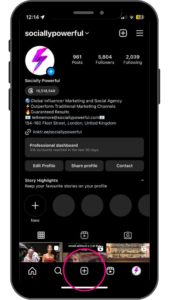
Step 2: Scroll or Tap on the Live button on the ribbon at the bottom of the screen
Once the camera section has opened it will take you to the “POST” section and show your camera roll. Using the ribbon at the bottom of the screen either tap or scroll over to the LIVE section.

Step 3: Use the side icons to prepare your Live
In this section, you can use the Paragraph icon on the left to add a title to your Live and use the Heart Coin to select a charity if you’re looking to do a fundraiser.
The Eye icon can be used to select your audience – you can set it to Public so anyone can watch and followers will be notified. You can also select Practice which will allow you to start the Live and prepare, but no one will be notified until you manually change your audience setting.
Lastly, the Calendar icon can be used to schedule your Instagram Live which will make it appear on your profile and on your follower’s Stories bar.
Step 4: Pick a filter and tap the record button to start your Instagram Live!
Once you’ve got your Instagram live stream prepared it’s time to decide if you’d like to use a filter. You can choose a filter by swiping across the bottom where the record button is until you find one you like. If you decide not to use a filter, press the record button to start without one. Once you’re ready simply press the recording icon or filter button and you’re live!

FAQs
How long can you go on Instagram Live?
You can go live for a maximum of 4 hours for an Instagram live video. If you wish to upload the video to your Instagram page as a live video you will have to do it within the first 15 mins after the live video.
How many people can join Instagram Live?
When you open an Instagram Live room you can have up to 4 people talking on screen at a time!
How do you start Instagram Live?
You can start a live stream by clicking the plus icon at the bottom of your Instagram feed or profile and then tapping on the Live section before pressing the record button to start your live stream.
Our Influencer marketing agency and Social agency are located worldwide, with our agency network based in the USA, UK, UAE and China.
If you want to receive our industry insights, visit our Influencer Marketing & Social Media blogs here.
@ Socially Powerful
Social And Influencer Marketing News + Insights
Get in touch
We'll show you how to start powerful conversation, drive social engagement, build your brand, hit sales targets or meet other goals you have, wherever you are in the world.
Work with us