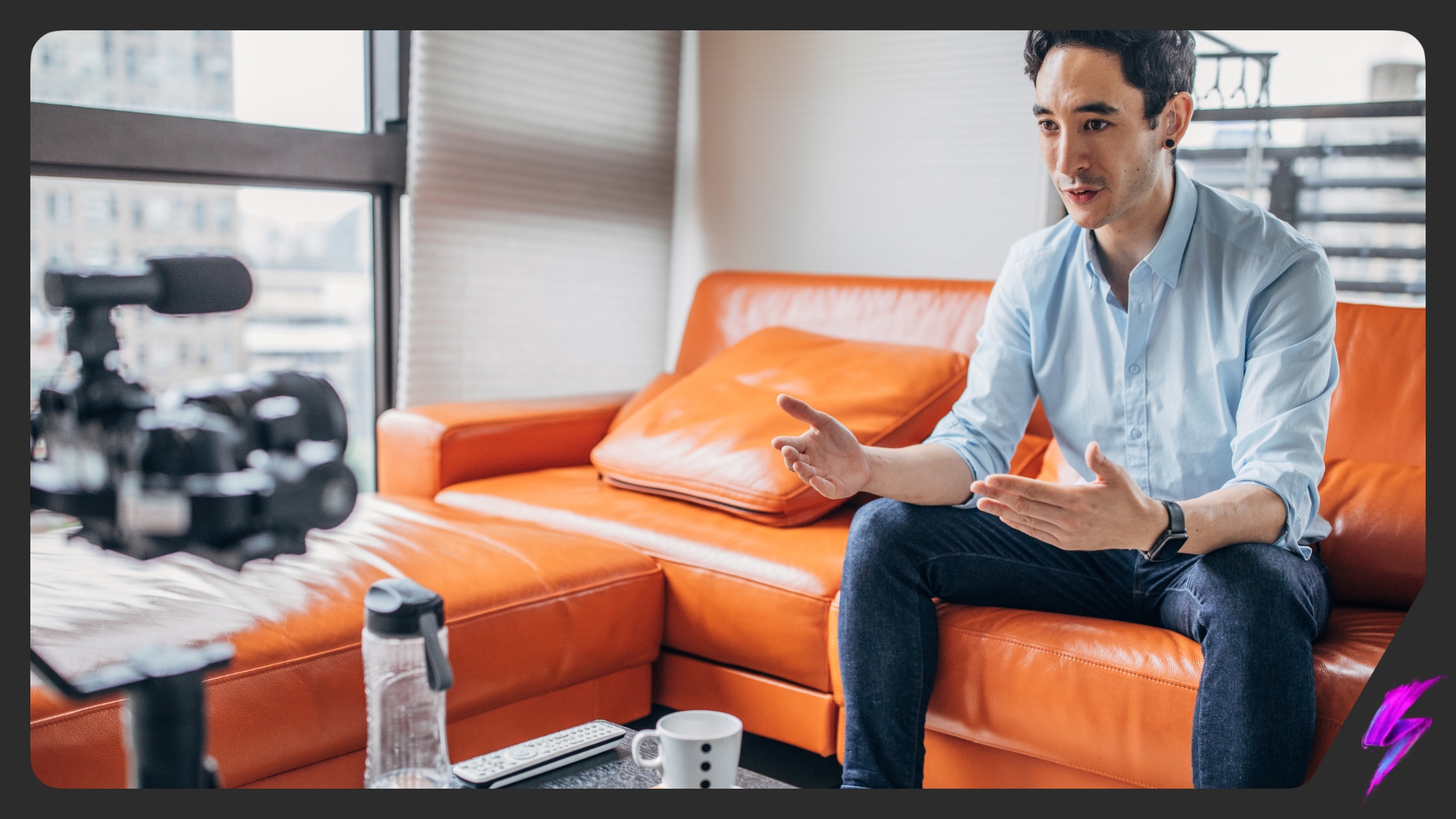How to Film High Quality TikTok and Instagram Reels for Brand Deals
Apr 26, 2023
News

Video content has become an integral part of our social media experience. Following the rise of TikTok, competing platforms quickly developed their own short-form video formats to stay relevant—Reels and Shorts, for example. The new platforms also paved the way for new video composition rules.
The popularity of short-form content, and the ease of making it, has resulted in hundreds of new influencers and creators making their mark on social platforms. In other words, the competition in the creator landscape is tough.
So how can you create high quality content for brands that makes you stand out from the crowd?
Content Composition and Storyline
Attention spans are dwindling, so creating captivating content that tells a story is your first challenge. The first five seconds of a video are incremental to capturing attention. If you don’t hook an audience within those seconds, they will scroll on.
Storytelling is one of the most effective ways of influencing and engaging an audience. Storytelling builds meaningful connections, but it has to be authentic. Make sure the story you are telling in your branded content is genuine; this way you will be able to connect with and inspire your audience to take action.
The story you tell should also incorporate how the brand and product/s you are working with will improve your audience’s life in some way. This makes the content more relatable to your audience, and shows them in a practical way the impact a brand or product can have.
Video Composition
What is video composition? Video composition refers to how elements of a scene are arranged within the camera/phone frame. Short video composition is the way visual elements are arranged to convey a short message.
For social content, there are a few key video composition elements to consider to ensure your content is high quality.
Video Dimensions for TikToks and Reels & Safe Spaces
Both TikToks and Reels are designed to be viewed in a vertical format, but both have slightly different safe zone requirements (the space on-screen undisturbed by buttons and captions).
Instagram Reels
Reels are designed to be viewed as 9:16 (or 1080 X 1920), however, when Reels appear in your home feed, they are displayed in a 4:5 ratio (1080 X 1350). This means that the top 15% and bottom 15% of your video are cropped.
This means that when filming your content, all faces, and relevant imagery, props, and products should be kept within the 4:5 ratio to ensure it is optimised for both viewing options—Reels tab and home feed.

In addition to this, you need to make sure your content is optimised for an Instagram thumbnail. Instagram thumbnails also come in two dimensions, depending on where they are shown. If just shared in the Reels tab, your thumbnail needs to be optimised for 9:16.
However, if you are sharing it to your main feed, it needs to be optimised for 1:1 (square). The 1:1 square thumbnail pulls from the exact centre of the full screen 9:16 ratio view, which means if you have any text on your thumbnail, you want it to be completely in or out of this section.
TikTok
The best performing dimension for TikTok is 9:16 (1080 X 1920). However, due to the engagement buttons and caption bar, there is a limited safe zone within the 9:16. All faces and relevant imagery, props and products should be kept within this safe zone.

It’s also important to remember TikTok has limitations regarding file size. On Android, the current maximum for TikTok videos is 72MB. If you’re using the app via Apple, the maximum file size is 287MB.
Video Location and Background
You can’t just film branded content anywhere—you need to consider your background. What is your background telling viewers? How does your shoot location align with the brief and storyline of the content?
You want your message and brand to be the main focus of the video, not your background. Check for any elements that are distracting to audiences (eg. flashing lights, cluttered desk or floor, other people), and where possible, keep your background as clear as possible.
When choosing a location to film, you want it to be relevant to the type of content you’re filming. If you’re filming a skincare routine, you’ll want to be filming in a bathroom or at a bedroom vanity, for example. If you’re filming a lookbook, you should film somewhere
When selecting your location, assess the lighting situation. Does it provide natural lighting, or do you need a ring light? Do you have any harsh lines or shadows that are distracting to viewers? Will the light remain consistent throughout the video?
Video Lighting
Bad lighting in your video will mean people are less likely to engage. You want to make sure you are clearly lit in your video, with no harsh shadows across your face or background.
The most important lighting to avoid is backlighting. A back-lit background will mean the lighting in your video will fluctuate, and your audience will not be able to see you or the products you are promoting clearly.

Using a ring light is the best way to guarantee consistent lighting in your video, however if you don’t have access to one, then you can use natural lighting.
When using natural lighting, you should film either in the morning or afternoon (unless given a brief that specifies evening/night time filming). Filming in the evening will result in changing light throughout your video. You also don’t want to film in direct sunlight, unless you have been directed to do so. Direct sunlight is harsh and results in unnecessary shadows. Film near a window, but not directly in front of it. This way you guarantee bright lighting that’s consistent.
Video Angles
A wonky filming angle can be off putting for viewers. One of the best ways to ensure your video isn’t skewed to the left or right is to use a tripod with a built-in spirit level—this will ensure your video is flat when filming.
The vertical angle of your video will depend on the type of content you’re shooting. If you are filming a fashion lookbook, filming from a below angle is aesthetically pleasing and flattering. If you are filming a GRWM, the best angle to film from is eye-level to give audiences a more personal 1-to-1 experience.
When deciding the angle, you need to consider the safe zones listed earlier, not just for ensuring you remain centre focus, but in case you need to include any on-screen text. Leave enough space above, below, or to the side for this.
Quality Checks
Even with following all the above steps, it is vital to quality check your content before sharing it for approval. What are the elements you need to check for in your video content?
- Is there anything in the background that shouldn’t be? This could be as little as a product from a competing brand. Does the background make sense for the type of content you are filming?
- Does the lighting remain consistent throughout? Are there any shadows that are distracting from the story and messaging?
- Is your video levelled? Does the angle make sense for your type of content?
If anything doesn’t meet expectations, you should refilm the content.
Video Editing
Depending on whether you’ve filmed your content in-app, or using your camera or phone, how you edit together your content will vary. Use whichever editing software you are most comfortable using.
On-Screen Text
When it comes to including on-screen text, you need this to remain in the safe zones. There’s nothing more annoying than a video with text cut off by poor positioning. In addition to this, you don’t want to be covering yourself or products shown with text.
For text duration, make sure to avoid overlapping text. If you want to make numerous points at different times in the video, leave a small gap between each point to avoid ugly and confusing overlapping.
You also want to make sure your audience can read the on-screen text, so don’t pick a colour that’s too similar to your background. Or if you do, make sure to use a text background that is different, but again, not too distracting.
On-screen text should be used to provide additional information—all the most important elements should be contained in your caption or in your voice-over.
Captions
If you choose to use captions within your content, make sure there are no spelling or grammatical errors. Again, you’ll want the captions to be within the safe zones, but not in a place that’s distracting from the visual storytelling.
Turn On High-Quality Uploads
Instagram doesn’t allow you to upload high-quality videos right away, but it is a feature that’s easily switched on.
Go to your profile, and go to Settings.
Click Account, and then Data Usage.
Then, toggle the Upload at highest quality option on.
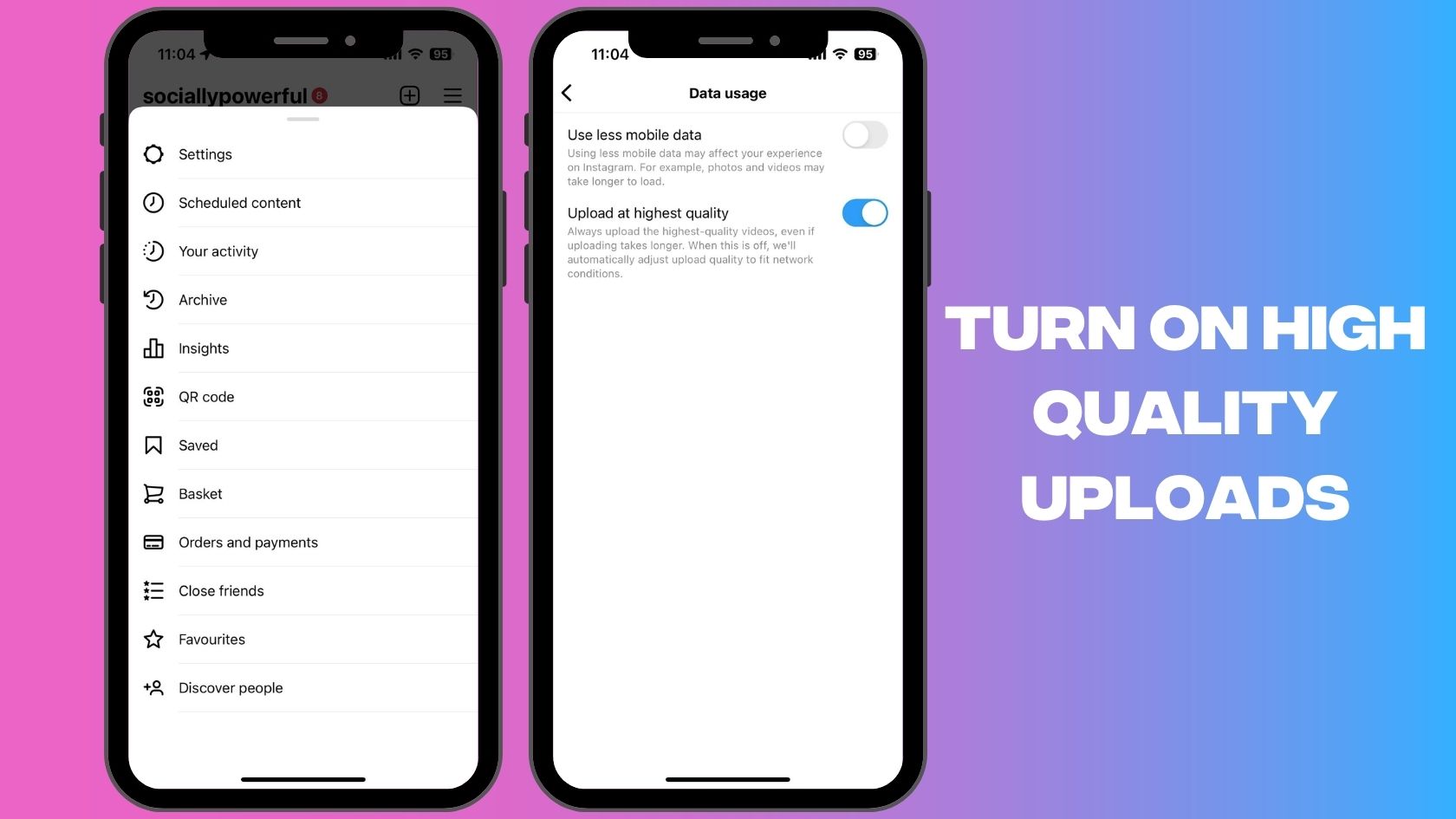
With this feature enabled, all photo and video content you upload will be high quality.
Our influencer marketing agency and social agency are located worldwide, with our agency network based in the USA, UK, UAE and China.
If you want to find industry insights, visit our influencer marketing and social media blog.
@ Socially Powerful
Social And Influencer Marketing News + Insights
Get in touch
We'll show you how to start powerful conversation, drive social engagement, build your brand, hit sales targets or meet other goals you have, wherever you are in the world.
Work with us