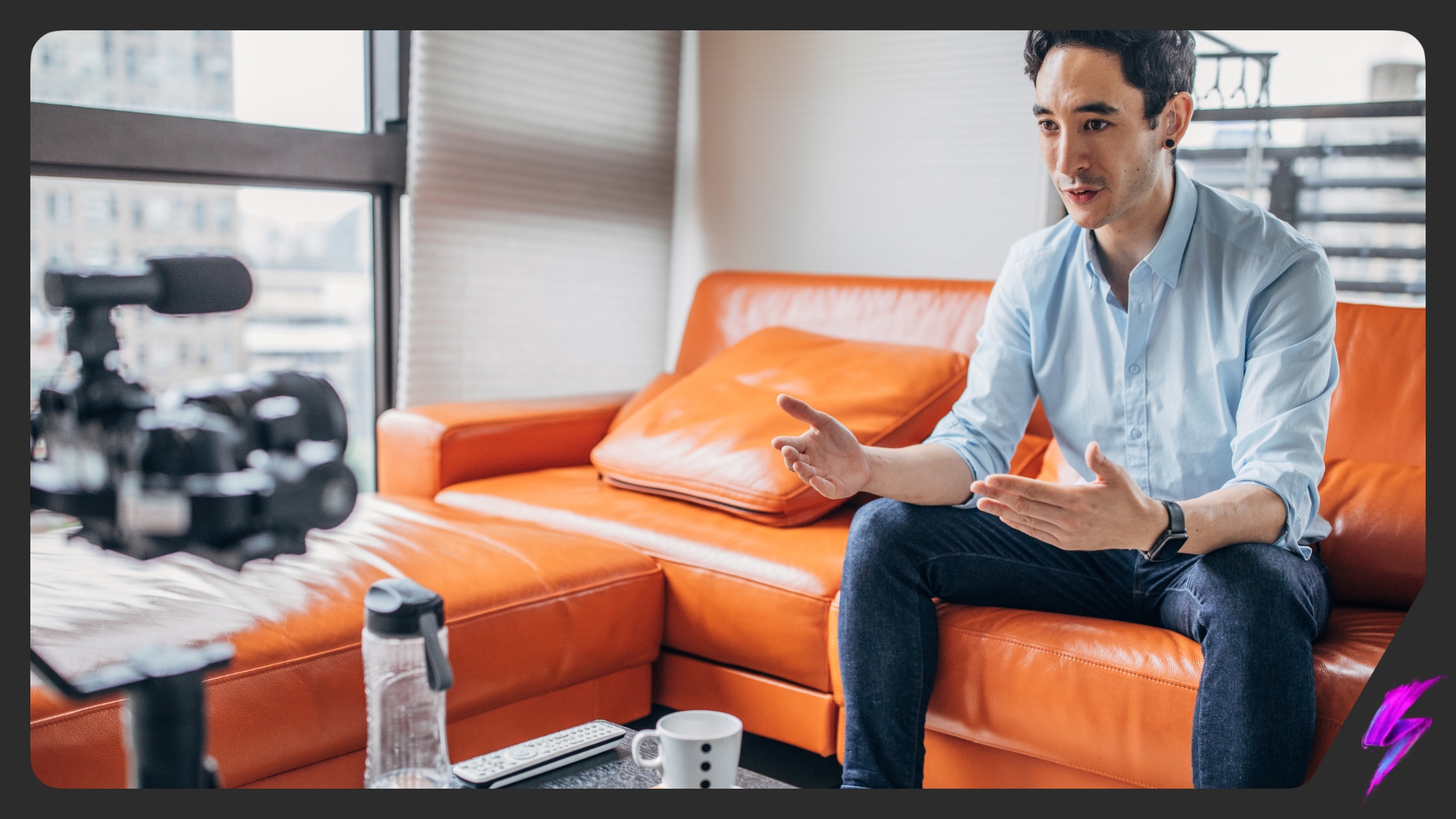Everything You Need To Know About Instagram Story Highlights
Sep 22, 2023
Social Media Platforms

Instagram Story Highlights are a collection of Instagram Stories that you can create as folder sections on your Instagram profile.
Once you post an Instagram Story, you can save it as an “Instagram Story Highlight” that will be previewed as a custom icon and form of text on your Instagram profile, or you can activate the Archive option that will automatically save Instagram Stories.
Instagram Story Highlights allow a user to categorise their old Instagram Stories into groups that can be specifically-themed/named based on the collection of Stories. This means users can effectively archive their content in an organised manner that makes it easy for viewers or followers to access.
Instagram is recognised as a pioneer within social media marketing due to its increasing user base and the prominence of businesses creating accounts for the platform. Instagram Story Highlights have facilitated social media marketing, as businesses with Instagram accounts can tailor their Highlights to their advantage. By creating custom Story Highlight Covers with icons that are representative of their brand, they provide followers with a shortcut to information or updates that is more accurate and accessible than a concurrent Instagram Story. Highlights can also be used for promotional purposes; brands can market new items with their Instagram Story Highlights and host giveaways or raffles.
An example of a brand that has perfected branded-Story Highlights is Shake Shack. The multinational fast food chain has a certain logo and aesthetic, which they have applied to their Instagram Story Highlights. Each Highlight links to quick information about their restaurant such as their new openings, the upcoming holiday menu or any new food items they introduced recently, such as Buffalo-flavoured and Jalapeno-flavoured items.
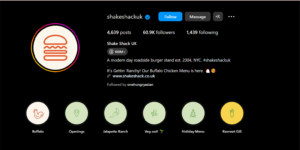
HOW TO CREATE A STORY HIGHLIGHT FROM AN ACTIVE INSTAGRAM STORY
First, you need to have an active Instagram Story that has existed on your profile for at least 24 hours. In your Instagram Story tab, there will eventually be a “Highlight” option at the bottom which is in the red dotted circle. This allows you to make your Instagram Story a Highlight. Then enter the name of the new Highlight, and press “Add”.
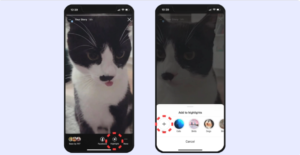
CREATE HIGHLIGHTS FROM ARCHIVED STORIES
You can also create Instagram Story Highlights from the Stories archive.
- Tap Story Highlights below your Instagram bio, and tap the plus icon.
- In the new window, select the Stories you want to appear in the new Highlight and tap Next.
- You can then tap the ‘Edit Cover’ icon to choose which Story will appear as a Highlight icon or upload your own icon.
- Then enter a name for your Highlight, and select Done.
HOW TO CREATE A HIGHLIGHT COVER
Canva is a good platform to use for creating Highlight icons. Enter the create design window and select the Instagram Story option. After proceeding, this will give a selection of templates.
Delete the content of the template and then start customising the template as you wish. The Elements toolbar contains potential pre-designed icons if you do not want to make one from scratch.

EXAMPLES OF INSPIRING HIGHLIGHTS BY BRANDS
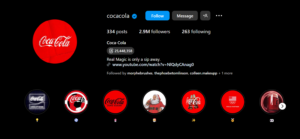
Coca Cola’s Instagram page with emoji names and Coca Cola branded icons to market new drinks.
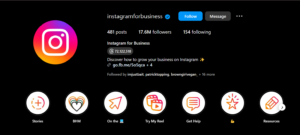
Instagram for Business’ Instagram page with custom branded Instagram icons in a pink and orange colour scheme that gives a shortcut to Stories that give tips on how to use Instagram for business purposes.
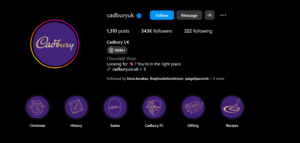
Cadbury UK’s Instagram page provides information on upcoming events in regards to chocolate ranges and shops.
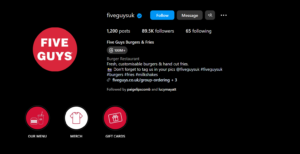
Five Guys’ Instagram page is quite concise, but provides information on their menu that is easily accessible for users, and also additional merch and gift cards to drive sales.
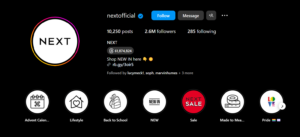
Next’s Instagram page that promotes their new clothes’ sales, back to school range, as well as any upcoming campaigns such as Pride Month.
FAQs
How do Story highlights work on Instagram?
Story Highlights allow you to save your active or archived Instagram Stories to your profile page for quick access and these can be customised in terms of icon and name in order to keep your updates and information organised without users having to scroll your bio.
What is the difference between Story and highlights on Instagram?
An Instagram Story is your current agenda or recent agenda that you post on your Instagram account that only lasts for 24 hours. Highlights, on the other hand, are kept forever.
How long does a Story have to be on Instagram to be a highlight?
A Story usually has to be on Instagram for 24 hours in order for it to be eligible to be posted as a highlight afterwards.
Our Influencer marketing agency and Social agency are located worldwide, with our agency network based in the USA, UK, UAE and China.
If you want to receive our industry insights, visit our Influencer Marketing & Social Media blogs here.
@ Socially Powerful
Social And Influencer Marketing News + Insights
Get in touch
We'll show you how to start powerful conversation, drive social engagement, build your brand, hit sales targets or meet other goals you have, wherever you are in the world.
Work with us