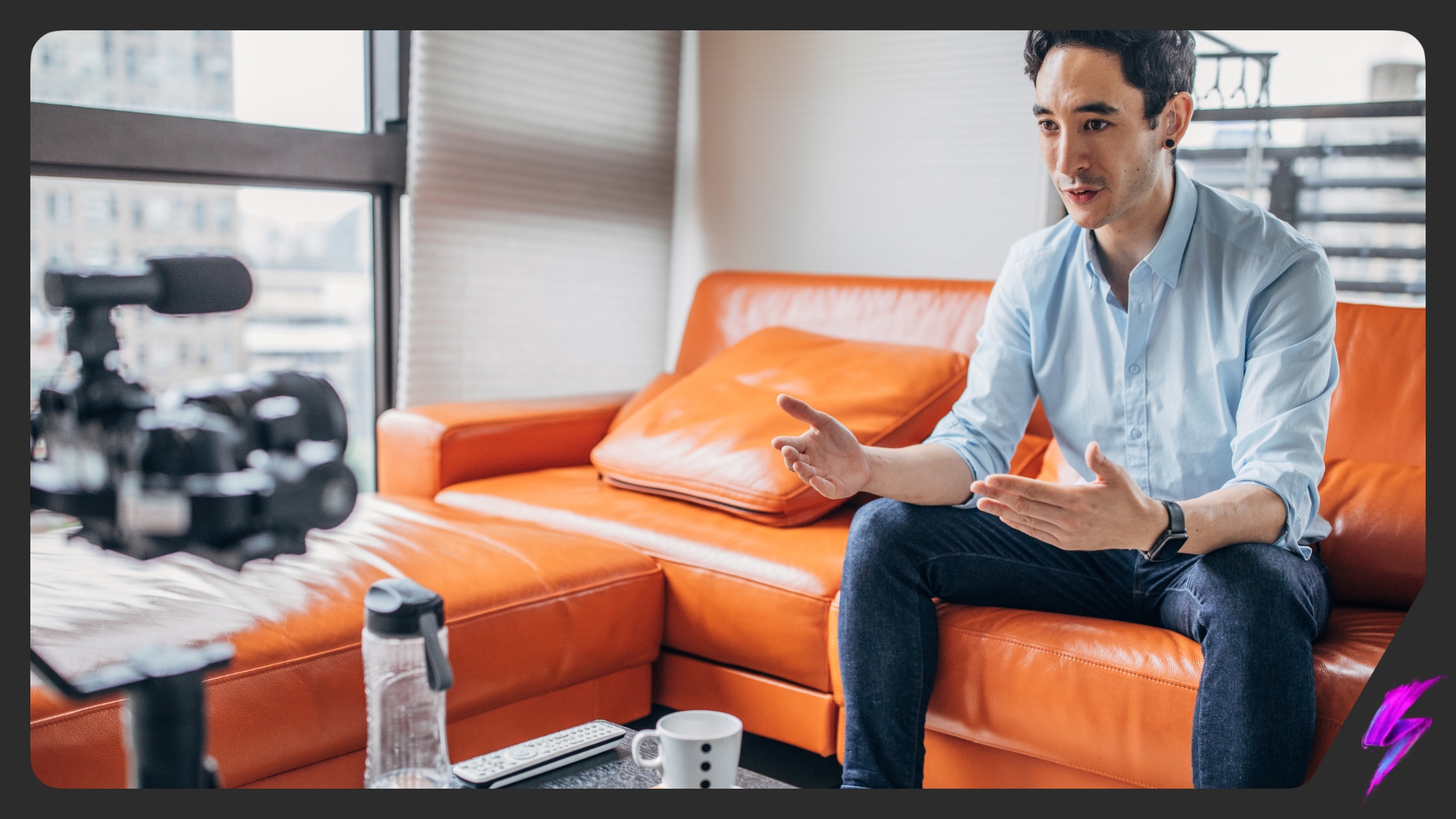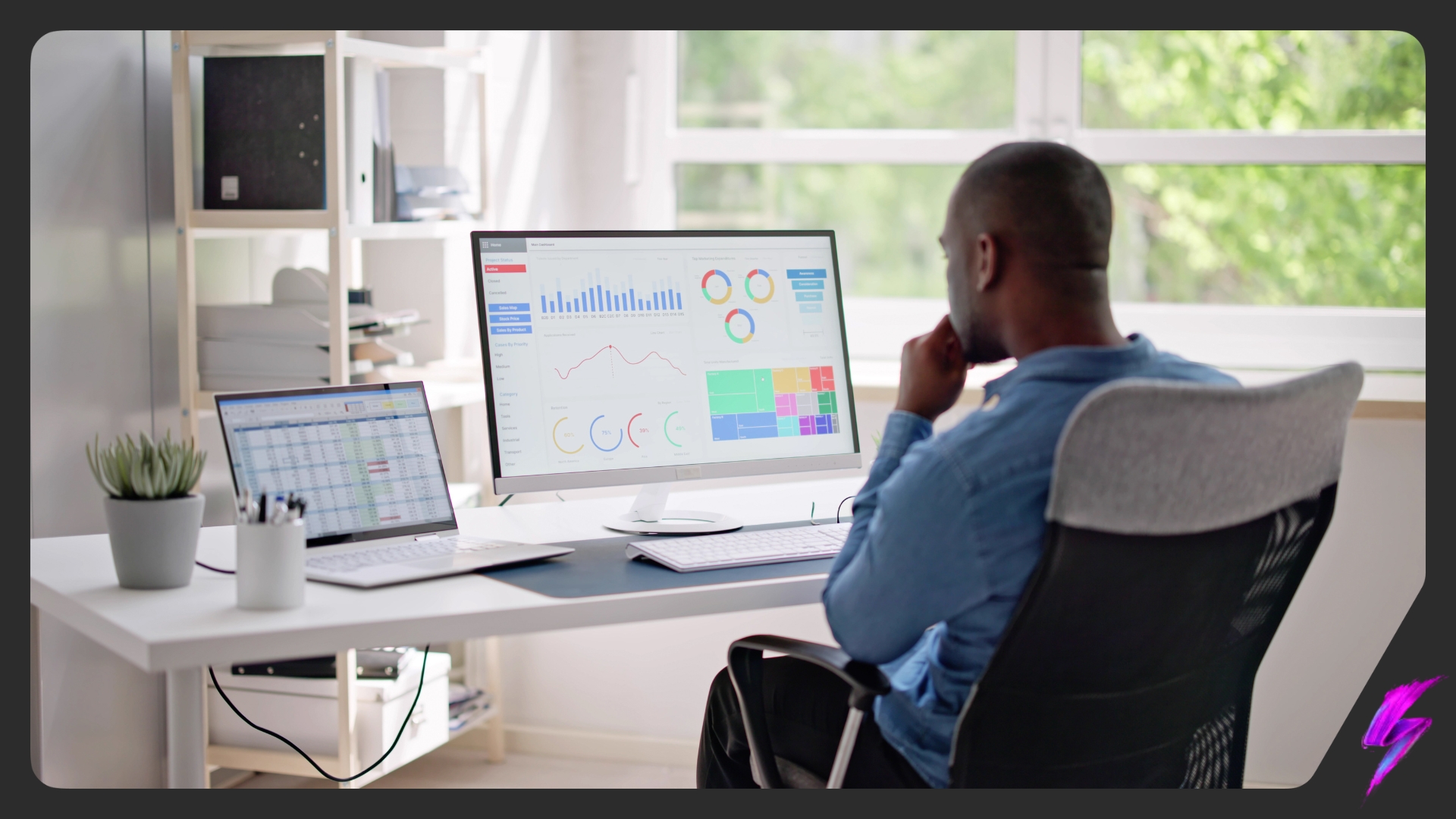How To Choose The Best Streaming Software In 2023
Oct 18, 2023
Industry Trends

Live-streaming has taken a huge upturn in popularity since the 2020 pandemic. The unexpected epidemic ended up domesticating a majority of people, which has ended up benefitting many livestreamers, as they make content at home and with more people staying at home, they have more time to use social media.
This is particularly relevant for gamers, as most live-streaming gamers stream their content from their home consoles or a gaming PC. Selecting the right live streaming software is essential if one wants to deliver the best possible content for their audience.
So the question, you may ask, is what is the best streaming software in 2023?
OBS Studio
OBS Studio stands out as the most popular open-source software tailored for video recording and live streaming purposes, and is arguably the best streaming software in general. This versatile tool is completely free to use.
For tech-savvy individuals, OBS Studio offers an exceptional level of customization. OBS comes with a steep learning curve, though ample assistance can be found from the existing user community through platforms like YouTube and other online resources.
A notable advantage of OBS Studio is its exceptional versatility. It is compatible with Windows, Linux, and Mac operating systems, making it accessible across a wide range of platforms. Furthermore, OBS Studio is not limited to a single live streaming platform; it can be utilized on multiple streaming platforms, and is good live streaming software for Youtube.

OWN3D Pro
OWN3D Pro is a plugin that extends the capabilities of the open-source OBS Studio, simplifying the process of giving your live stream a fresh and unique appearance.
It offers access to a vast collection of over 575 high-quality overlays and alerts, as well as an extensive selection of Twitch panels, categorizing it as practical Twitch streaming software. An added advantage is the seamless integration with OWN3D Music, allowing you to include music in your stream without worrying about copyright infringements.
To utilize OWN3D Pro effectively, you must first install OBS Studio on your Windows laptop. While many of its features are compatible with various streaming platforms that use OBS Studio, OWN3D Pro is primarily designed for Twitch, and it incorporates Twitch-specific terminology throughout its interface. It is arguably the best streaming software for Twitch.
Notably, OWN3D Pro not only enables you to apply overlays for a visual transformation of your stream but also permits extensive customization, ensuring that the overlays align perfectly with your unique style and preferences.
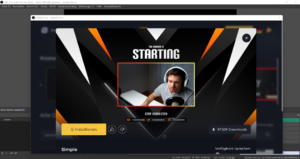
Streamlabs
Streamlabs OBS provides users access to a wide array of gaming overlays, offering an extensive selection of overlays, graphics, and streaming options. It also allows for multistreaming to multiple platforms simultaneously and offers additional features through the Streamlabs Prime subscription.
With Streamlabs OBS, you can easily conduct live streams on popular platforms such as Twitch, YouTube, or Facebook. Notably, this live streaming software is exclusively accessible on Windows systems, though console users can still utilize Streamlabs to generate financial support from their viewers.

LightStream Studio
LightStream Studio presents a versatile solution for streaming on platforms like Twitch, Facebook, YouTube, and custom RTMP destinations. This innovative tool harnesses the power of cloud-based broadcasting, accessible directly through your web browser. Notably, it allows you to capture and stream Xbox and PlayStation gameplay to Twitch without the need for a separate capture card.
They have two different paid plans which come equipped with an array of features, including the capability to stream text, images, webcams, and video clips, as well as support for 3rd-party integrations for alerts and dynamic content. Moreover, they offer unlimited streaming hours, making it an ideal solution for gamers doing longplays with streaming software.
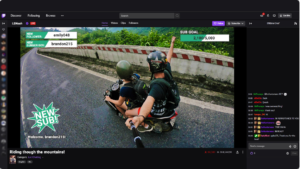
VMix
vMix stands as advanced live production and streaming software tailored for your PC. vMix enables streaming to a wide range of streaming providers, encompassing Facebook Live, Twitch, and YouTube, among others.
vMix recommends starting with their complimentary 60-day trial, allowing users to thoroughly test the software and ascertain which specific features align with their practical needs. This trial period helps you make an informed decision regarding the most suitable plan for your requirements.
vMix serves as a capable live streaming software platform that facilitates the direct publication of your live productions on the Internet. Depending on your chosen version, vMix enables live mixing, switching, recording, and streaming of SD, full HD, and 4K video sources, encompassing cameras, video files, DVDs, images, PowerPoint presentations, and various other media elements.

NVIDIA ShadowPlay
Nvidia ShadowPlay is primarily designed for gamers and often comes bundled with many Nvidia GeForce graphics cards. This streaming software empowers users to capture and distribute high-quality gameplay videos, screenshots, and live streams. It offers the flexibility to broadcast your gaming content on platforms like Facebook Live, Twitch, or YouTube Live.
However, it’s essential to note that ShadowPlay may not encompass all the specialized features found in dedicated streaming software. Consequently, it is frequently favored by gamers interested in sharing their standout gaming moments on their social media networks.
Wirecast
With Wirecast, you have the flexibility to stream from an array of sources, including cameras, microphones, webcams, IP cameras, and more. You can utilize Wirecast to stream to various platforms, including Facebook Live, Twitter, YouTube, Vimeo Live, and any destination via RTMP, even allowing simultaneous streaming to multiple platforms if desired.
Wirecast boasts an extensive library of over 100 built-in graphics and titles, providing users with a wealth of creative options. Moreover, it offers direct access to a vast repository of more than 500,000 unique media assets within the software, encompassing videos, music, lower thirds, backgrounds, and more.
For sports broadcasters, Wirecast includes specialized features such as replay functionality, scoreboards, clocks, and timers. Wirecast is great streaming software for those gaming streamers who play sports games.
Our Influencer marketing agency and Social agency are located worldwide, with our agency network based in the USA, UK, UAE and China.
If you want to receive our industry insights, visit our Influencer Marketing & Social Media blogs here.
@ Socially Powerful
Social And Influencer Marketing News + Insights
Get in touch
We'll show you how to start powerful conversation, drive social engagement, build your brand, hit sales targets or meet other goals you have, wherever you are in the world.
Work with us